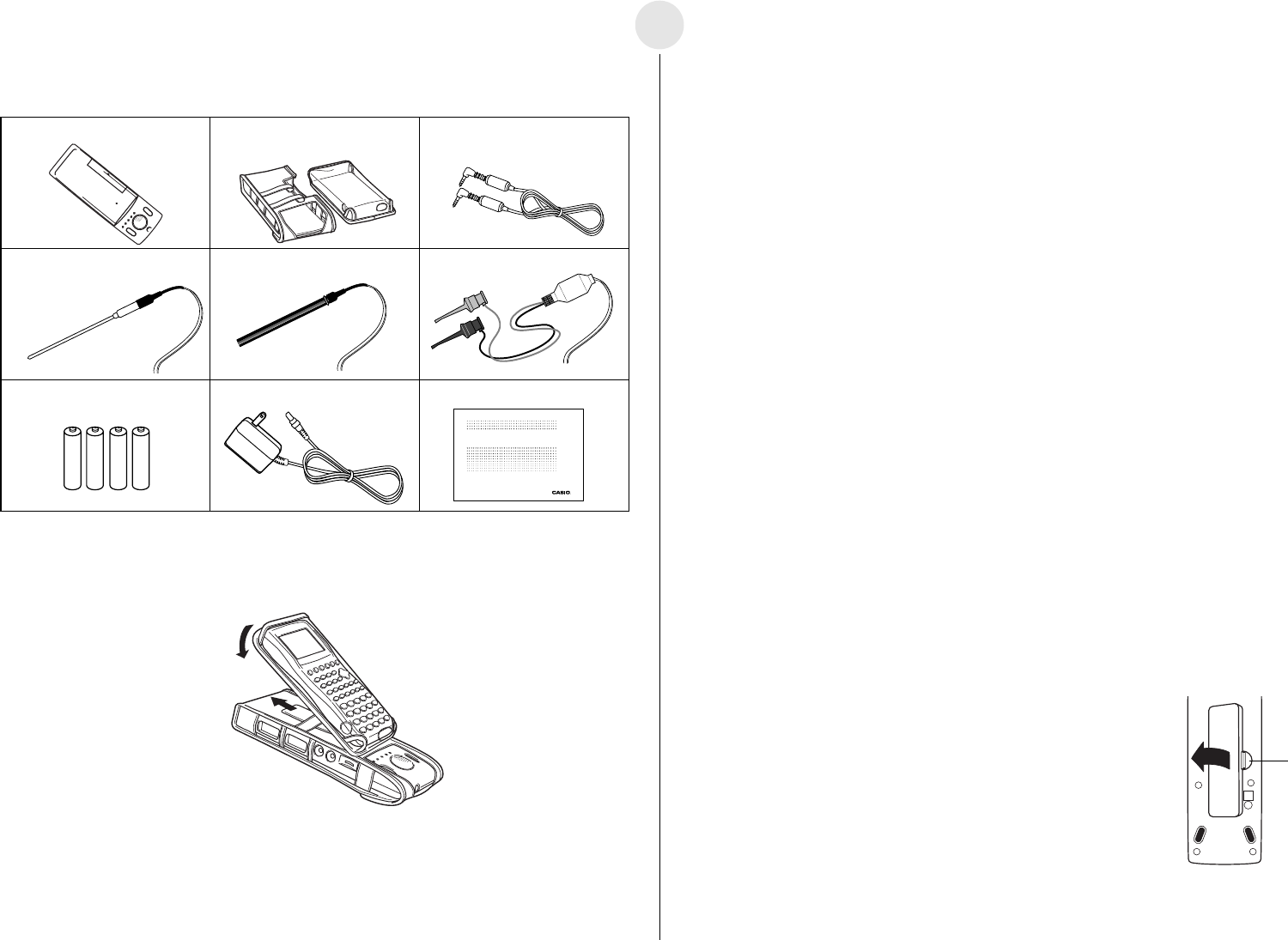
20020601
English
User’s Guide
EA-200
http://world.casio.com/edu_e/
E
Unpacking
EA-200 Soft case Data communication cable
(SB-62)
Temperature probe Optical probe Voltage probe
Four AA-size alkaline batteries AC adaptor User’s Guide (this manual)
About the EA-200
The EA-200 is a digital device that makes it possible for you to sample data connected with
everyday natural phenomena.
Data You Can Sample with the EA-200
Various different sensors can be used with the EA-200 to sample temperatures, light,
voltage, distance, and other data. The EA-200 supports sampling of up to 120,000 points,
and simultaneous sampling over five channels. Sampled data can be sent to a compatible
Graphic Scientific Calculator, where it can be viewed and graphed.
Before Using the EA-200 for the First
Time
Power Requirements
Your EA-200 requires four AA-size alkaline batteries for power. Battery life depends on the
amount of time the EA-200 is left on, and the amount of current used by the connected
probe(s). A low battery indicator lamp (Batt) lights to let you know when it is time to replace
batteries. To extend battery life, it is a good idea to use the AC adaptor for power whenever
sampling indoors.
When using the EA-200 in combination with the optional “Motion Sensor (EA-2)”, be sure to
power the EA-200 using its bundled AC adaptor (AD-A60024).
Though the EA-200 can normally operate on battery power, separate AC adaptor power is
required while the optional “Motion Sensor (EA-2)” is being used.
Batteries are not loaded in the EA-200 when it is shipped from the factory. Because of this,
use the following procedure to load batteries into the EA-200 before using it for the first time.
To load batteries
1. Remove the battery cover by pulling with your finger at the
point marked 1. If there are batteries in the battery
compartment, remove all four of them.
2. Load four new AA-size batteries. Make sure that the plus and
minus ends of the batteries are facing in the directions shown
by the markings inside the battery case. Replace the battery
cover.
3. Slide the [ON/OFF] switch to turn on the EA-200. To turn off,
slide the [ON/OFF] switch again.
0-3
1
2
Using the Soft Case
1


















