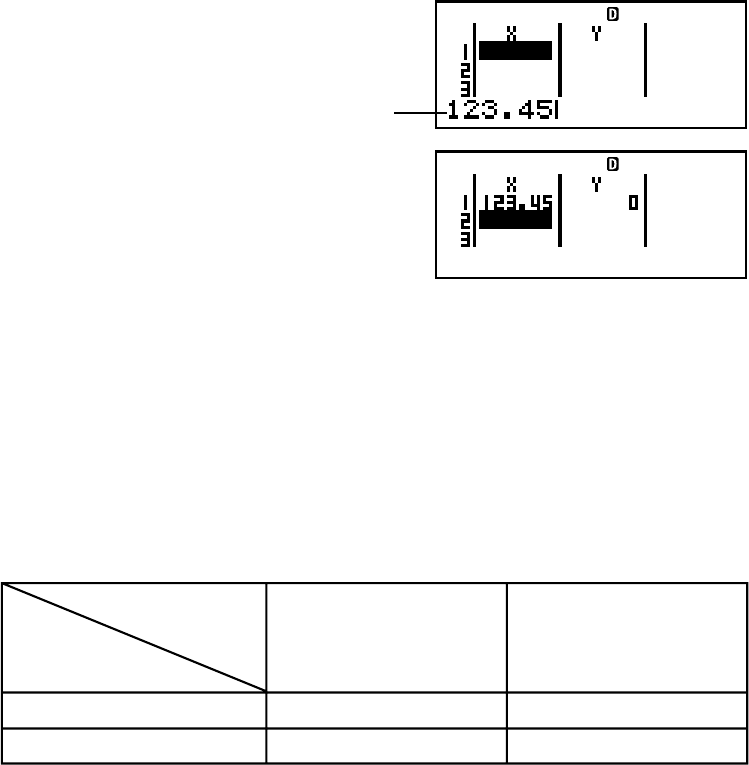
E-110
Example: To input the value 123.45 in cell X1
(Move the cursor to cell X1.)
123.45
STAT
E
STAT
Registering a value causes the cursor to move down one cell.
A STAT Editor Screen Input Precautions
• The number of lines in STAT editor screen (the number
of sample data values you can input) depends on the
type of statistical data you selected, and on the Statistical
Display setting of the calculator’s setup screen (page
E-21).
• The following types of input are not allowed on the STAT
editor screen.
• m, 1m(M–) operations
• Assignment to variables (STO)
• Financial Calculation Variables (VARS)
A Precautions Concerning Sample Data
Storage
• The STAT Editor and the CASH Mode DataEditor store
data in the same area.
• Sample data you input is deleted automatically whenever
you change the Statistical Display setting (which causes
the FREQ column to be shown or hidden) on the
calculator’s setup screen.
ON
(FREQ column)
Statistical
Display
Statistic Type
OFF
(No FREQ column)
Single-variable
Paired-variable
80 lines
40 lines
40 lines
26 lines
The value you input appears
in the formula area.


















