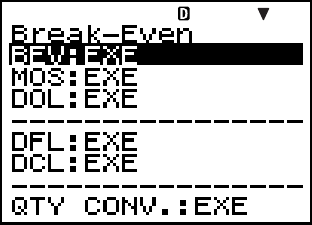
E-78
k Break-Even Mode (FC-200V only)
• The Break-Even (BEVN) Mode has six sub-modes that
you can use to perform various break-even point
calculations.
A Entering the BEVN Mode
• Press B to enter the BEVN Mode.
A BEVN Mode Sub-modes
BEV:Break-even point sales quantity and sales
amount, sales quantity and sales amount that
attains a profit target, sales quantity and sales
amount that attains a profit ratio
MOS: Margin of Safety
DOL: Degree of Operating Leverage
DFL: Degree of Financial Leverage
DCL: Degree of Combined Leverage
QTY CONV. (Quantity Conversion):
Sales quantity and related values
• Use fc to select the sub-mode you want, and then
press E to enter it.
k BEV Sub-mode (Break-Even Mode 1)
• Use the BEV sub-mode to calculate the break-even point
sales quantity and sales amount, sales quantity and sales
amount that attains a profit target, and sales quantity and
sales amount that attains a profit ratio.
• The “break-even point” is the point where profit is 0 or
the profit ratio is 0%.


















