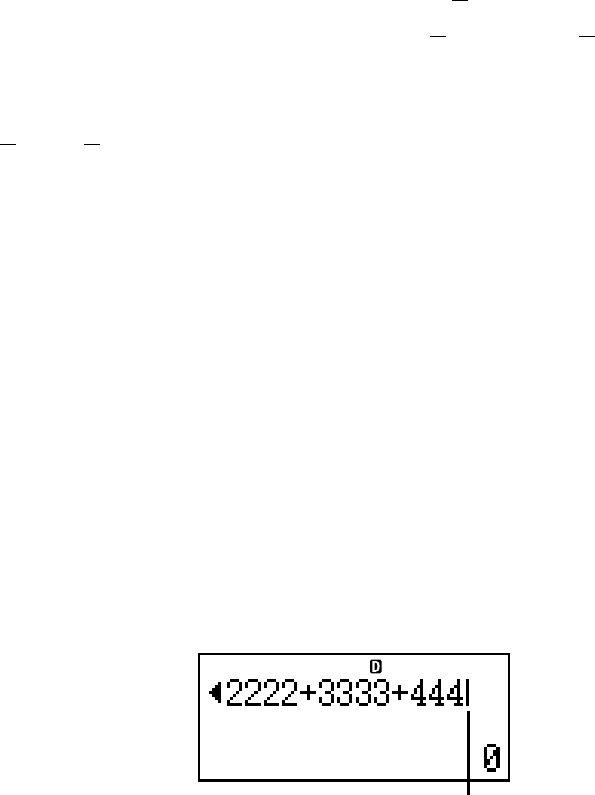
E-24
A Omitting the Multiplication Sign
You can omit the multiplication sign (×) in any of the
following cases.
• Before an open parentheses (
(
): 2 × (5 + 4), etc.
• Before a function with parenthesis: 2
× sin(30), 2 × '(3),
etc.
• Before a variable name, constant, or random number:
20
× A, 2 × π, etc.
A Final Closed Parenthesis
You can omit one or more closed parentheses that come
at the end of a calculation, immediately before the E key
is pressed. For details, see “Omitting a Final Closed
Parenthesis” on page E-29.
A Displaying a Long Expression
The display can show up to 14 characters at a time.
Inputting the 15th character causes the expression to shift
to the left. At this time, the ] indicator appears to the left
of the expression, indicating that it runs off the left side of
the screen.
Input expression: 1111 + 2222 + 3333 + 444
Displayed portion:
• When the ] indicator is displayed, you can scroll left
and view the hidden part by pressing the d key. This
will cause the ' indicator to appear to the right of the
expression. At this time, you can use the e key to scroll
back.
A Number of Input Characters (Bytes)
•You can input up to 99 bytes of data for a single
expression. Basically, each key operation uses up one
byte. A function that requires two key operations to input
(like 11(sin)) also uses only one byte.
Cursor


















