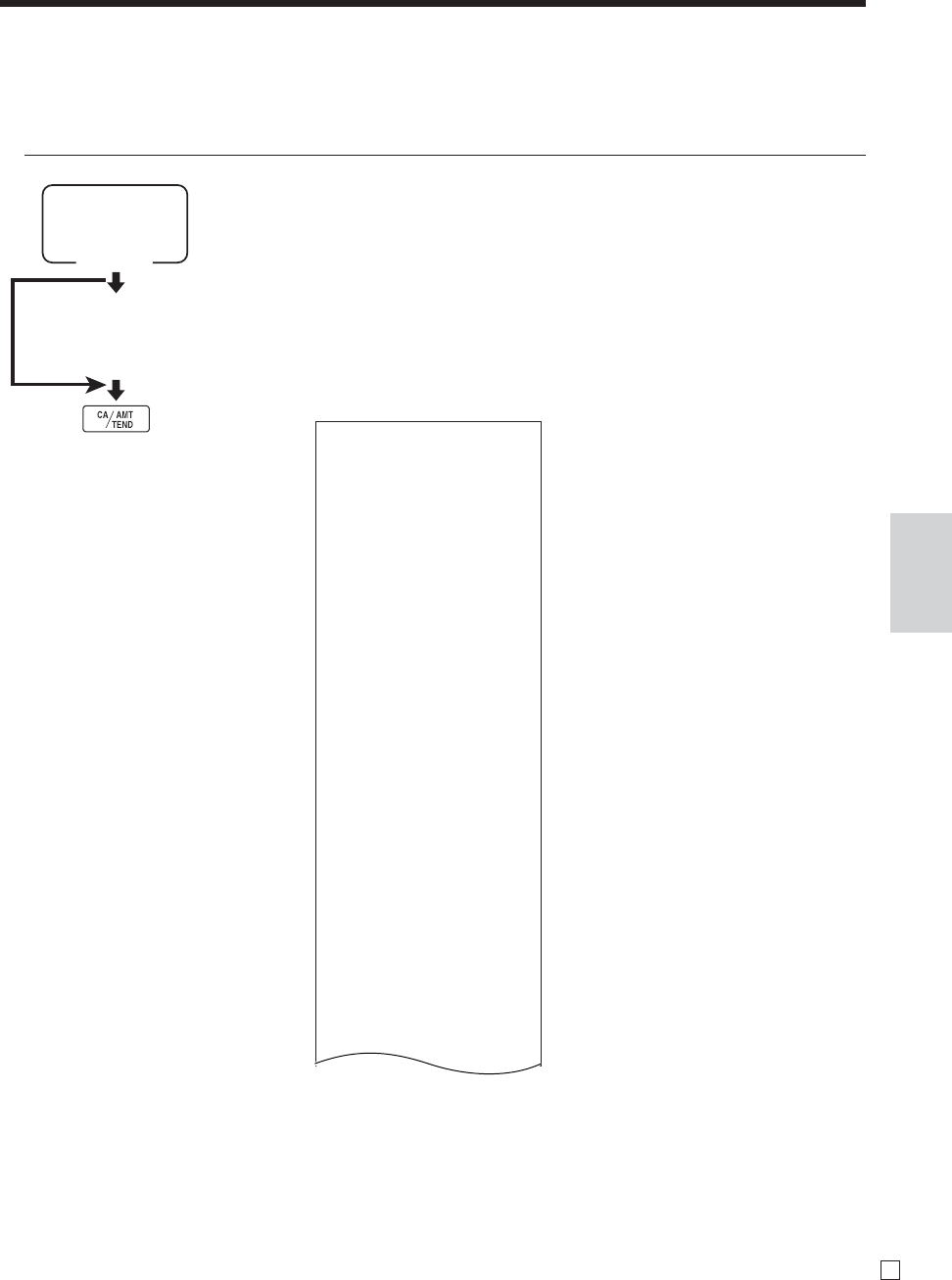
111
E
Advanced Operations
Mode switch
X/Z
(read/reset)
Money declaration
*1
• Main currency:
(Cash in drawer amount
b
,
N
or
n
)
To print the daily sales read / reset report
This report shows sales except for PLUs.
OPERATION REPORT
------------------------
Z BATCH 01
------------------------
Z FIX 0001
0001011
DECLA •6,919.04
•0.00
GROSS 981.25
•6,574.40
NET No 111
•7,057.14
CAID •6,919.04
CHID •139.04
CKID •859.85
CRID(1) •709.85
------------------------
RF No 3
•10.22
CUST CT 111
AVRG •63.57
DC •1.22
REF •2.42
CLEAR No 85
ROUND •0.00
CANCEL No 2
•12.97
------------------------
TA1 •2,369.69
TX1 •128.86
TA2 •2,172.96
TX2 •217.33
------------------------
GT1 •00000000125478.96
GT2 •00000000346284.23
GT3 •00000000123212.75
LAST GT
•00000000078907.12
000001--->001234
------------------------
—
Report title
— Fixed total report title / reset counter
*4
— Report code
— Declared cash in drawer of main currency
*1
— Difference (= declared - accumulated)
*1
— Gross total
*3
— Net total
*3
— Cash in drawer
*3
— Charge in drawer
*3
— Check in drawer
*3
— Credit in drawer
*3
— Refund mode
*3
— Customer number
*3
— Average sales per customer
*3
— Discount total
*3
— Refund key
*3
— Clear key count
*3
— Rounding total
*3
— Cancellation
*3
— Taxable 1 amount
*3
— Tax 1 amount
*3
— Taxable 2 amount
*3
— Tax 2 amount
*3
— Grand total 1
*3
— Grand total 2
*3
— Grand total 3
*3
— LAST GT
*5
— Start and end consecutive No.
*6


















