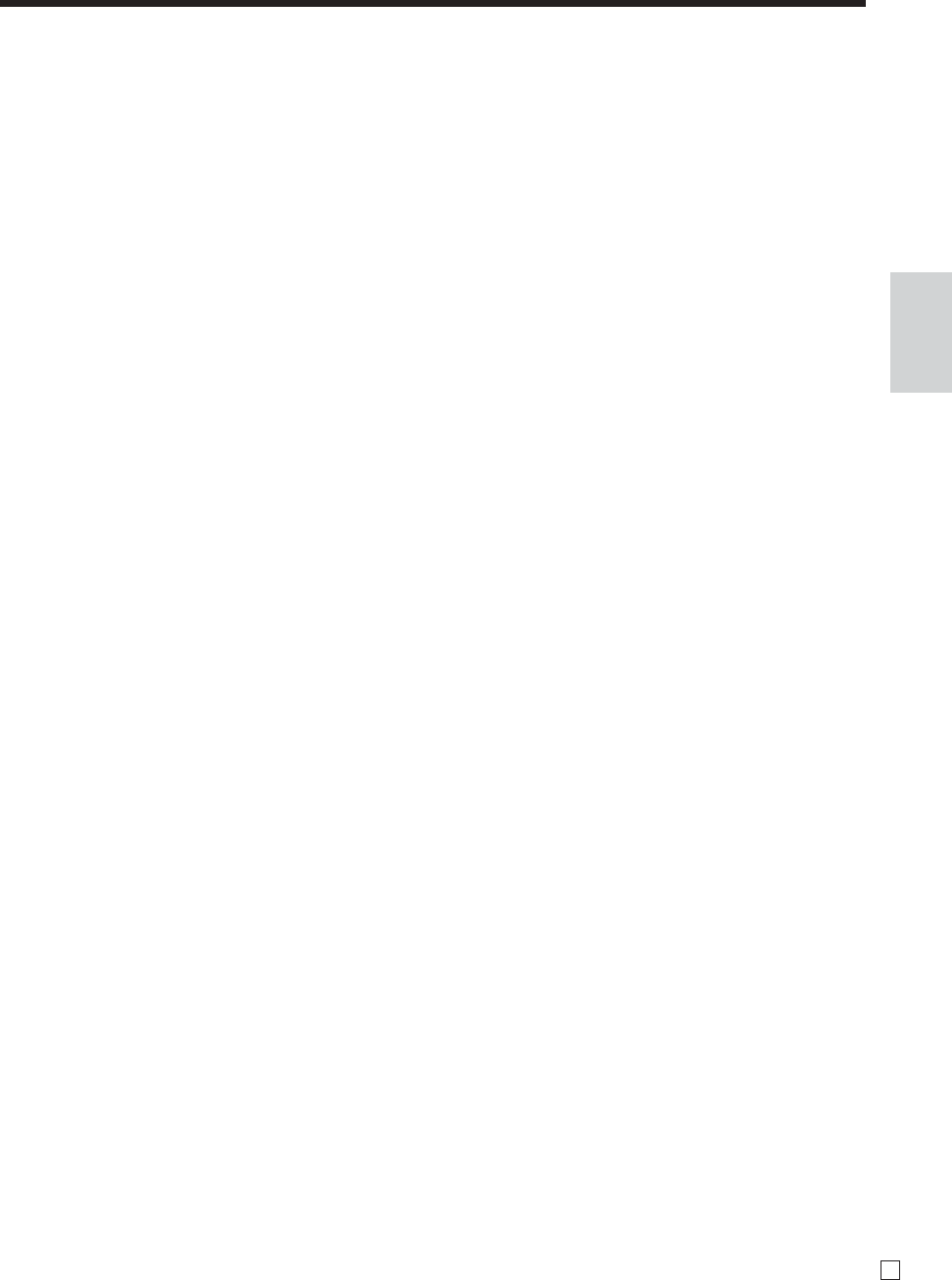
29
Introducing the Register
E
0001 0002
2nd@
I Old check key O
Use this key in a check tracking system to input the
number of an existing check (previously created by the
new check key) whose details are stored in the check
tracking memory.
J New balance key S
Use this key for adding the latest registered total amount
to the previous balance to obtain a new balance.
K Discount key p
Use this key to register discounts.
L Charge key h
Use this key to register a charge sale.
M Check key k
Use this key to register a check tender.
N Second price key B
Use this key to register PLU by 2nd unit price in the 2nd
unit price fi le.
O Subtotal key s
Use this key to display and print the current subtotal
(includes add-on tax) amount.
P PLU key +
Use this key to input PLU numbers.
Q Cash amount tendered key a
Use this key to register a cash sale.
R Flat PLU keys B, B, ~
Use these keys to register items to fl at PLUs.


















