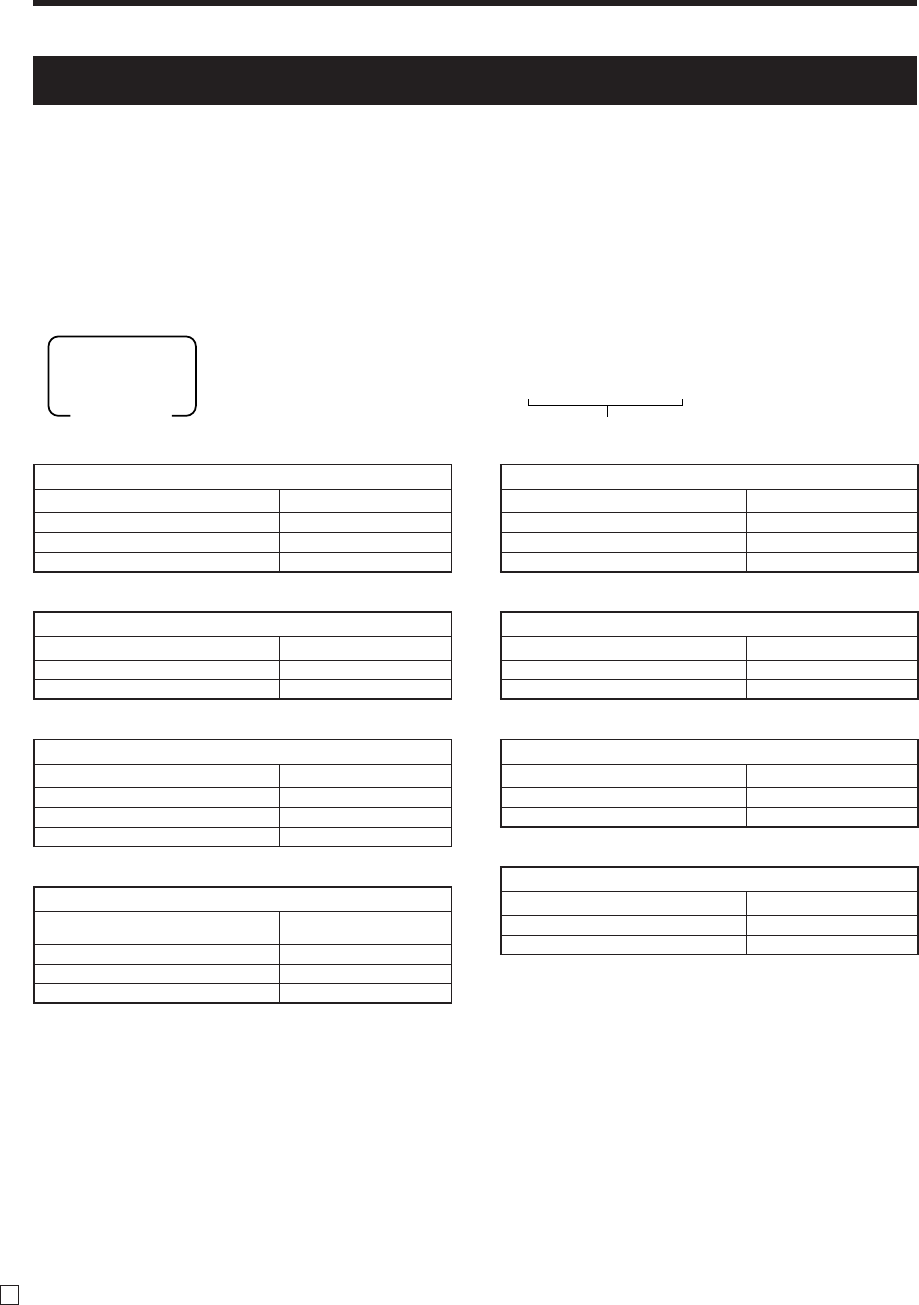
14
E
Getting Started
8-2. Programming special rounding for Asian, Oceania and other countries
Besides cut off, round off and round up, you can also specify “special rounding” for subtotals and totals or changes.
Special rounding converts the right-most digit (s) of an amount to “0” or “5” to comply with the requirements of
certain areas.
Programming special rounding
See the list below and select the rounding which you require.
Programming procedure
8. Tax table programming (continued)
• Display and printing of subtotals: for Australian Rounding
When you press the
s
key, the rounded subtotal is printed and shown on the display. If the cash register is also set up
to apply an add-on tax rate, the add-on tax amount is also included in the subtotal that is printed and displayed.
6 3s 6
422
s 6 s
::
~
: a
D
10
D
9
D
1
PGM
Mode switch
Enter the code in the list
IF 1 rounding
Last 1 digit of subtotal Result
0 ~ 2 0
3 ~ 7 5
8 ~ 9 10
D
10
~ D
1
= 1000000000
IF 2 rounding
Last 1 digit of subtotal Result
0 ~ 4 0
5 ~ 9 10
D
10
~ D
1
= 2000000000
Malaysia rounding
Last 1 digit of subtotal / cash change Result
0 ~ 2 0
3 ~ 7 5
5 ~ 9 10
D
10
~ D
1
= 9000000002
Singaporean rounding
Last 1 digit of
item, %+, %- registration
Result
0 ~ 2 0
3 ~ 7 5
8 ~ 9 10
D
10
~ D
1
= 5300000000
Australian rounding
Last 1 digit of subtotal / cash change Result
0 ~ 2 0
3 ~ 7 5
8 ~ 9 10
D
10
~ D
1
= 7000000000
South African rounding
Last 1 digit of subtotal Result
0 ~ 4 0
5 ~ 9 5
D
10
~ D
1
= 8000000000
New Zealander (A) rounding
Last 1 digit of subtotal / cash change Result
0 ~ 4 0
5 ~ 9 10
D
10
~ D
1
= 9000000000
New Zealander (B) rounding
Last 1 digit of subtotal / cash change Result
0 ~ 5 0
6 ~ 9 10
D
10
~ D
1
= 9000000001


















