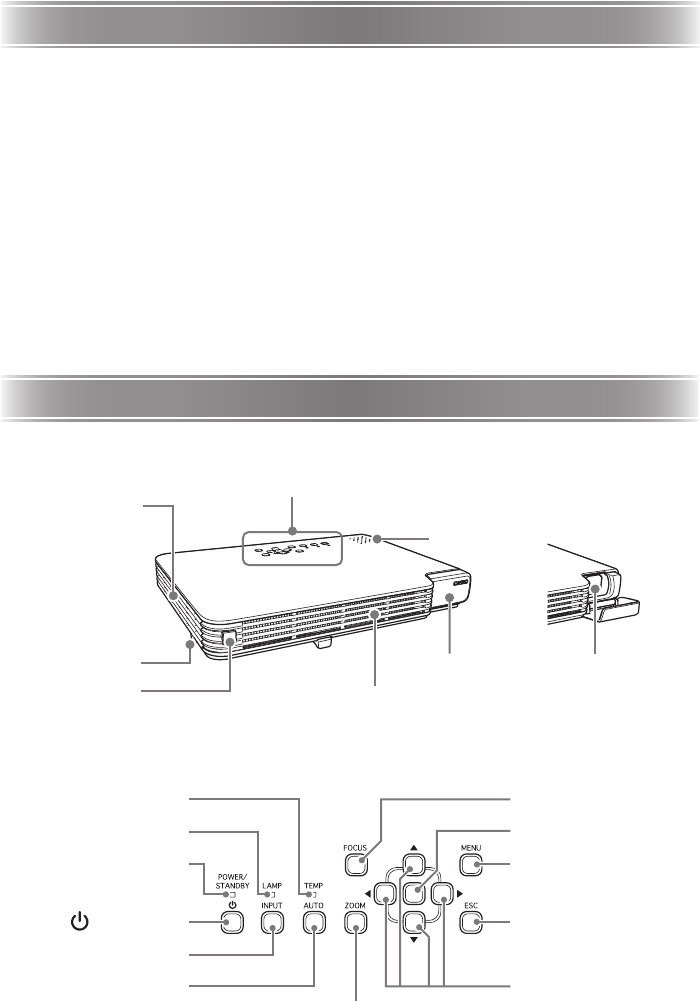
E-10
Projector Features and Main Functions
z Slim and compact: B5 file size and a mere 32 mm slim (at thinnest part). Compact enough
to install or use just about anywhere.
z Wide projection range, from a minimum of 0.84 meters: Wide angle 2X zoom allows
projection even when projector-to-screen distance is severely limited. Minimum projection
distance is 1.7 meters, even when projecting onto a 60-inch large screen.
z A selection of possible input sources: Computer RGB, composite video, and component
video (Y-Cb/P-Cr/Pr) are all supported as input sources.
z Direct Power On: The projector can be configured to turn on automatically and start
projecting as soon as it is plugged into a power outlet. This eliminates keeping your audience
waiting as you perform time-consuming setups.
z Pointer: The remote controller can be used to select one of a variety of different pointers for
use during projection.
z Expandability using external USB devices (XJ-S36/XJ-S46 only): A USB port on the
XJ-S36/XJ-S46 can be used for connection of a USB memory device, a wireless adapter
(YW-2), or a document camera (YC-400/YC-430 Multi PJ Camera System). Now you can
project images from USB memory device, use a wireless controller to project images from
your computer screen, or even use a document camera to project images of documents.
General Guide
[Front/Top/Left Side]
[Key and Indicator Panel]
* The projector’s enter key does not have anything printed on it. When you see [ENTER] in
this manual, it means you should press the projector’s enter key or the [ENTER] key of the
remote controller.
General Guide
Intake vents
Elevation
adjustment foot
release button
Remote control
signal receiver
Exhaust vents
Key and Indicator Panel
Lens cover Projection lens
Speaker
TEMP indicator
LAMP indicator
POWER/STANDBY
indicator
[ ] (Power) key
[INPUT] key
[AUTO] key
[FOCUS] key
[Enter] key*
[MENU] key
[ESC] key
Cursor keys
[ZOOM] key


















