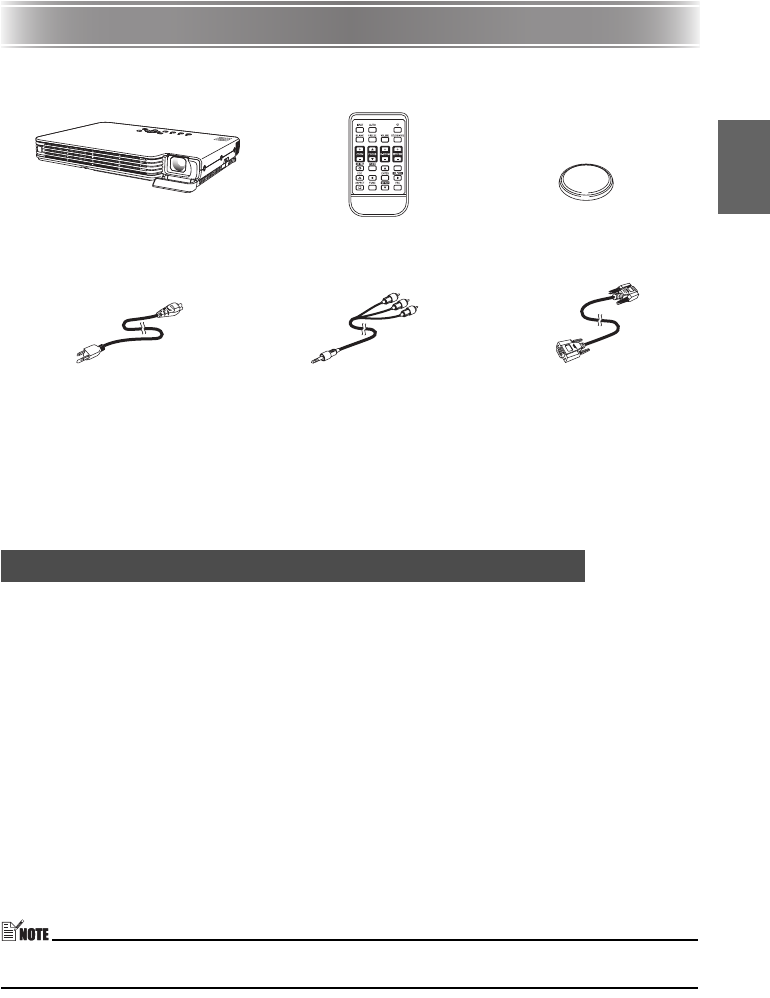
E-9
English
Unpacking
As you unpack the projector, check to make sure that all of the items listed below are present
.
The CD-ROM that comes with the projector has a PDF file “User’s Guide” that contains detailed
explanations about projector operations. The CD-ROM also contains a “USB Function Guide” file,
which applies to the XJ-S36/XJ-S46.
In order to read the User’s Guide, you need to have Adobe
®
Reader
®
installed on your
computer.
To view the User’s Guide contents
1.
Place the bundled CD-ROM into your computer’s CD-ROM drive.
2. Navigate to the CD-ROM, and open the “User’s Guide” folder.
3. Double-click “UsersGuide_English.pdf”.
z This starts up Adobe Reader and displays the contents of the manual whose icon you
clicked.
z On some systems, the “.pdf” extension may not appear at the end of the file name.
z If you have the XJ-S36/XJ-S46, double-click the file named “USB_Guide_English.pdf” to
access the “USB Function Guide”.
Using the User Documentation on the CD-ROM
DATA PROJECTOR Remote Controller
(YT-35)
Test Battery (CR2025)
(Loaded in remote controller.)
AC Power Cord Special AV Cable Mini D-Sub Cable
• Soft Cases (projector and cords)
• CD-ROM
• User’s Guide (Basic Operations)
• “Read this first” Sheet
• Warranty
• Serial Number Stickers (2) with Barcode


















