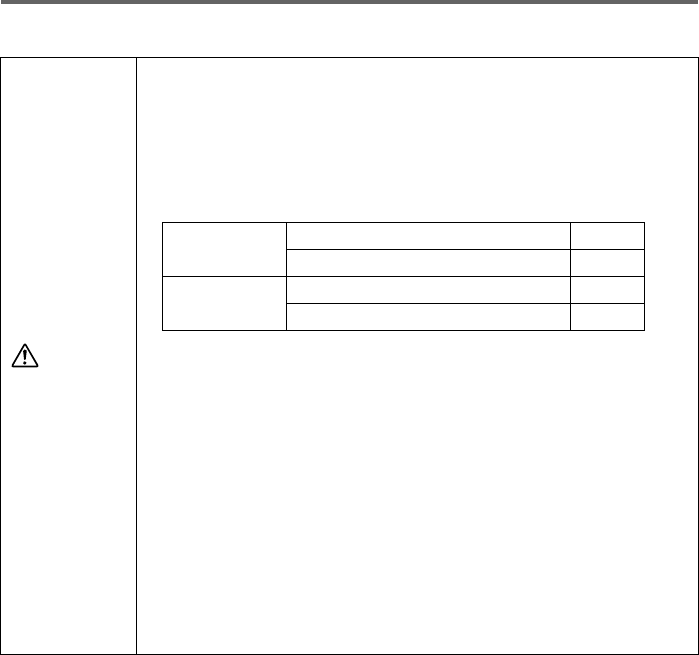
User Maintenance
E-30
Replacing the Lamp
Caution
z During normal use, the lamp and the area around it become extremely
hot. Before replacing the lamp, turn off the projector and wait for the
cool down operation (indicated when the POWER/STANDBY indicator is
flashing amber) to finish. Next, disconnect the AC power cord from the
projector, and wait for at least 60 minutes to allow it to cool down even
further.
Touching the lamp or the area around it during operation or immediately
after turning off the projector creates the risk of serious burn injury.
z Replace the lamp using the optional lamp cartridge only.
z A mercury lamp with high internal pressure is used as the light source.
A lamp that is weakened by impact, damage, or expiration of its lamp
life may explode or fail to light if exposed to loud noise. Note that lamp
life differs greatly from lamp to lamp, and is affected by conditions under
which the lamp is used.
z Never touch the glass of the lamp with your fingers. Doing so can cause
the lamp to rupture and shorten its life.
z A broken lamp can cause glass fragments to be scattered inside the
lamp housing. Gas inside of the lamp housing may also be discharged
from the projector’s vent exhaust ports. Gas inside of the lamp includes
mercury, so be sure to ventilate the area whenever the lamp breaks.
Should you accidentally inhale gas fumes or should gas fumes get into
your eyes, immediately contact a physician.
z Should the lamp break, take care to avoid personal injury on the glass
fragments. Never try to replace a broken lamp on your own. Be sure to
contract your original dealer or authorized CASIO service center to
request replacement.
z The lamp contains mercury. Dispose of old lamps in accordance with the
rules and regulations of your local jurisdiction.
XJ-S31/XJ-S36
Level Installation Replacement Lamp YL-35
Ceiling Installation Replacement Lamp YL-36
XJ-S41/XJ-S46
Level Installation Replacement Lamp YL-42
Ceiling Installation Replacement Lamp YL-43


















