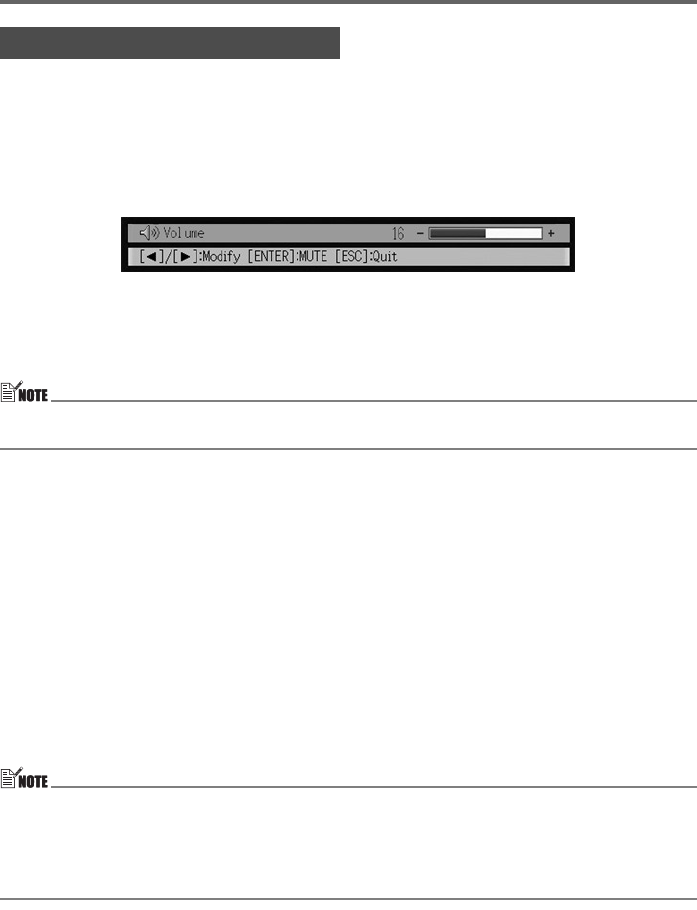
Projector Basics
E-24
You can use the remote controller keys to adjust the volume level of the audio that is output
from the projector’s speaker.
To adjust the volume level
1. On the remote controller, press the [VOLUME] key.
z This causes the [Volume] screen to appear on the projected image.
2. Press the [] key to increase the volume, or the [] key to lower the volume.
3. After the setting is the way you want, press the [ESC] key.
z This causes the [Volume] screen to disappear.
z You also can use the setup menu to adjust the volume level. For details, see the User’s
Guide on the CD-ROM that comes with the projector.
To mute the audio
1. On the remote controller, press the [VOLUME] key.
2. Press the [ENTER] key.
z This stops output from the speaker.
3. To restore the audio, press the [VOLUME] key again.
Auto Adjustment of an RGB Image
When the input source is RGB (computer), the projector automatically adjusts vertical and
horizontal positioning, frequency, and phase whenever it detects an RGB signal (following input
source selection, power up, etc.). You can also execute an automatic adjustment operation by
pressing the [AUTO] key.
z You can turn off auto adjustment when you want to disable auto adjustment and maintain
manual settings.
z The projected image may become distorted while an auto adjustment operation is in
progress.
z If an image is unclear following the auto adjustment operation, you can use the menu to
adjust items manually.
Adjusting the Volume Level


















