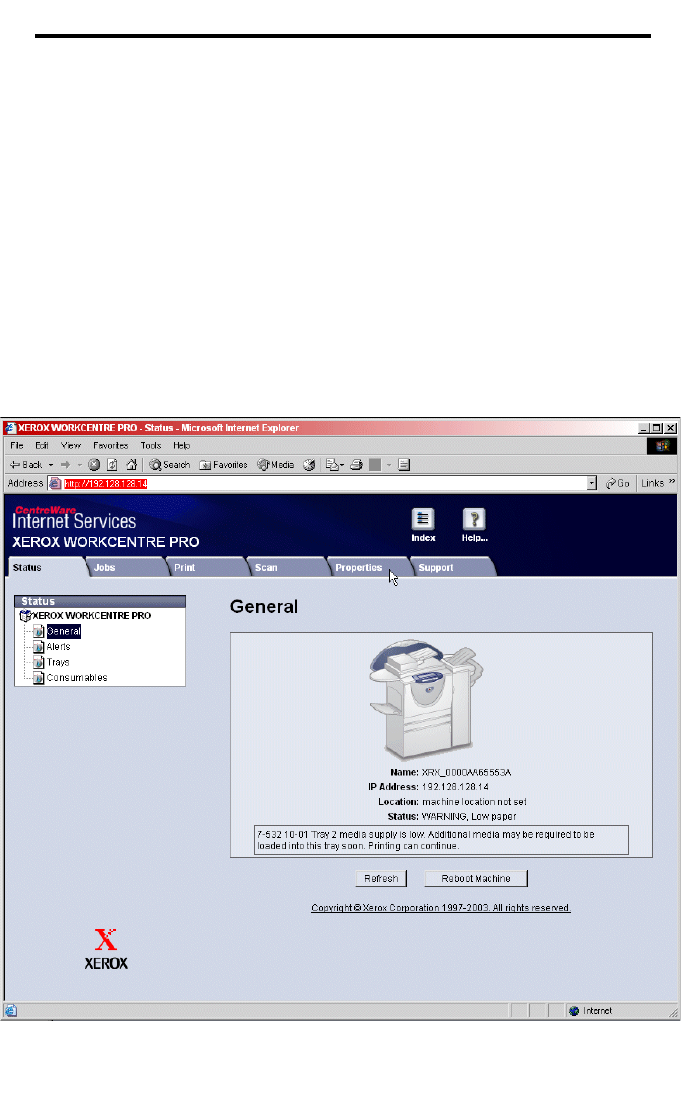
Configuring Server Fax Kit
3—3
Setting up the Server Fax Kit on Your
Xerox System.
After you have set up the Xerox WorkCentre or Document Centre system
on your local network, assign the unit a static IP address. Then take the
following steps to configure the Server Fax Kit for operation with the
FaxPress server and the FaxPress Xerox Interface.
1. Open your Web browser on a workstation connected to the local
network.
2. Type the static IP address of the Xerox system in the address bar
of the Web browser; for example, http://192.128.128.14. When
you press enter, a screen similar to the figure below will appear.


















