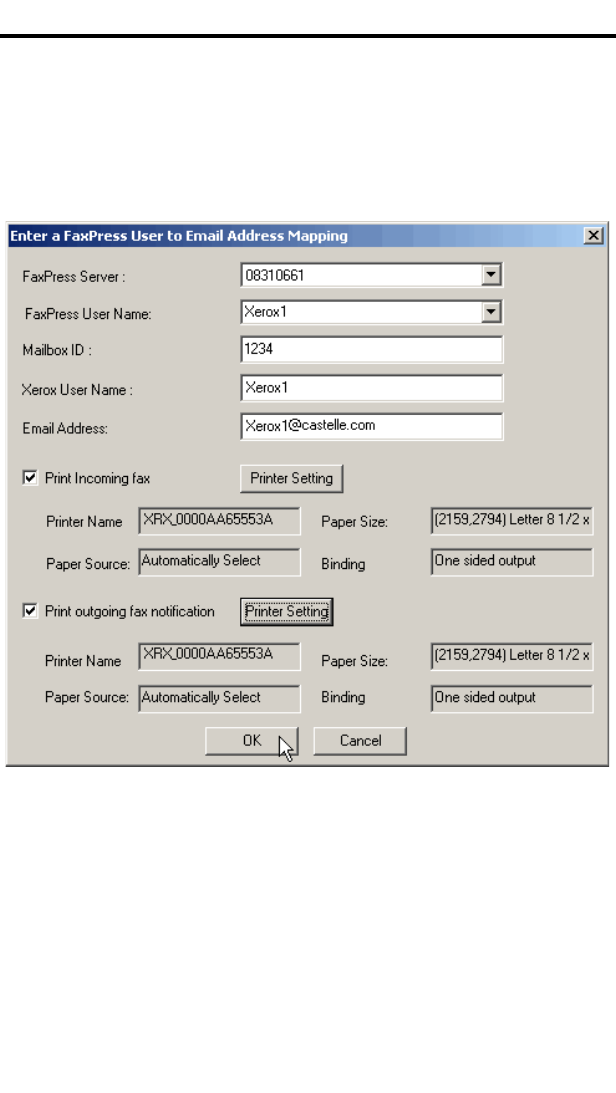
Xerox Print Driver Setup
4—15
have installed the FaxPress Xerox Interface software. See Chap-
ter 5 "Installing the FaxPress Xerox Interface"
for details.
10. In the User to Email address Mapping dialog box you can set up
each printer setting for
Print Incoming fax and Print outgoing
fax notification
with a different print driver.
11. To set the RED driver for Incoming faxes, click the
Printer Set-
ting
button for Print Incoming fax. Then choose the driver that
ends in RED from the
Printer Name pull-down menu and click
OK. See the procedure in Configuring the FaxPress Xerox Inter-
face on page 5-9
for details.
12. Repeat this procedure for the other color driver, this time clicking
the
Printer Setting button for Print outgoing fax notification.
Incoming faxes and outgoing fax notifications will now print out on
different colored paper.


















