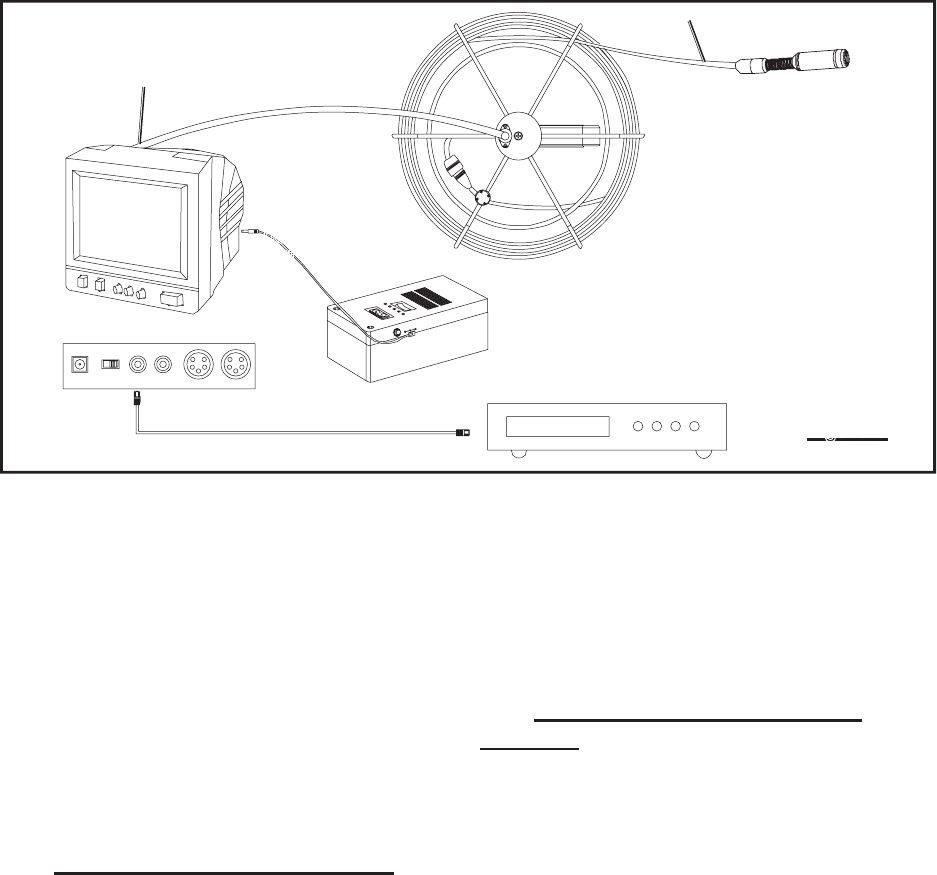
Page 10For technical questions, please call 1-800-444-3353.SKU 93765
Set the Monitor (2) on a clean, dry, 3.
at, level surface capable of support-
ing the weight of the Monitor and its
accessories. If necessary, attach
the Sunshade (8 over the front of the
Monitor to reduce glare.
(See Figure C, and Assy. Diagram.)
Plug the Cable (3) into one of the 4.
Camera ports (K, L) on the back of
the Monitor (2).
(See Figures E and F.)
5-1. To Hook-Up With The Battery:
Set the Battery (4A) on a dry sur-a.
face, on a plate or other at, stable
surface out of the sun and close
enough for the Battery Cord (5) to
reach the rear of the Monitor (2).
(See Figure C.)
Attach the b. BLACK (–) connector on
the Battery Cord (5) to the BLACK
(–) terminal on the Battery (4A).
(See Figure C.)
Attach the c. RED (+) connector on
the Battery Cord (5) to the RED (+)
terminal on the Battery (4A).
(See Figure C.)
Plug the other end of the Battery d.
Cord (5) into the DC 12 Volt-Input
Jack on the back of the Monitor (2).
(See Figure C.)
5-2. To Hook-Up With The Power
Adapter:
Plug the Power Adapter (7) into the a.
nearest 120 volt, grounded, electri-
cal outlet.
Plug the end of the Power Adapter’s b.
(7) cord into the DC 12 Volt-Input
Jack on the back of the Monitor (2).
Set the VCR/Camera Switch (H) on 6.
the back of the Monitor (2) to “CAM-
ERA”. (See Figure B.)
Turn on the 7. POWER Switch (F) on
the front of the Monitor (2).
(See Figure B.)
Press the LED Switch (4) to turn the 8.
LED’s on. The LED’s may not be vis-
ible in a normally lit room. Point the
camera at the front of the monitor and
REV 06d
12 VDC OUT
TO MONITOR CAMERA
INPUT JACK (K, L)
TO MONITOR
DC 12 VOLT-
INPUT JACK (G)
MONITOR (REAR VIEW)
DC 12V IN
DC 12V IN
VIDEO
OUT
VIDEO
IN
CAM1 CAM2
TO VCR
(NOT INCLUDED)
Figure C
TO CAMERA (1)

















