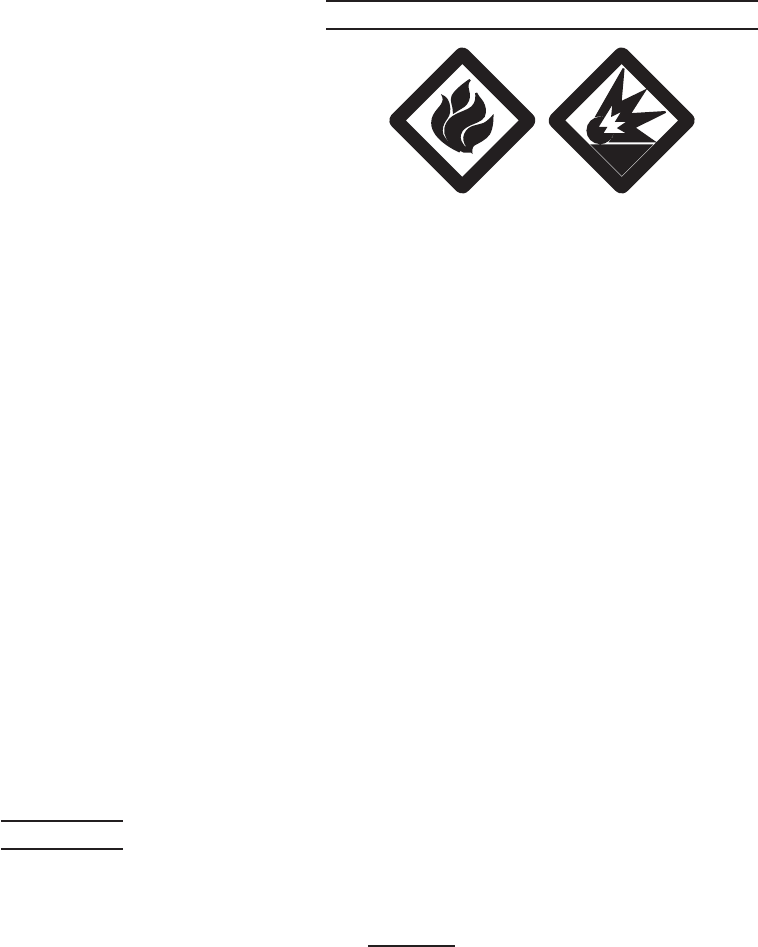
Page 4For technical questions, please call 1-800-444-3353.SKU 93765
accessories, or storing the
product. Such preventive safety
measures reduce the risk of electric
shock.
Store idle devices out of reach of 4.
children and other untrained per-
sons. Devices are dangerous in the
hands of untrained users.
Maintain devices with care. Keep 5.
the product and its accessories
clean and in proper working order.
Properly maintained devices are less
likely to malfunction and are easier
to control. Do not use a damaged
device. Tag damaged devices “Do
not use” until repaired.
Check for misalignment or binding 6.
of moving parts, breakage of parts,
and any other condition that may
affect the device’s operation. If
damaged, have the device serviced
before using. Many accidents are
caused by poorly maintained devices.
Use only accessories that are 7.
recommended by the manufacturer
for your model. Accessories that
may be suitable for one device may
become hazardous when used on
another device.
SERVICE
Device service must be performed 1.
only by qualied repair personnel.
Service or maintenance performed by
unqualied personnel could result in
a risk of injury.
When servicing a device, use only 2.
identical replacement parts. Fol-
low instructions in the “Inspec-
tion, Maintenance, And Cleaning”
section of this manual. Use of
unauthorized parts or failure to follow
maintenance instructions may create
a risk of electric shock or injury.
Lithium Battery Safety Warnings
LITHIUM BATTERIES STORE A
LARGE AMOUNT OF ENERGY
AND WILL VENT FIRE OR
EXPLODE IF MISTREATED:
Keep Battery Pack dry.1.
DO NOT DO ANY OF THE FOL-2.
LOWING TO THE BATTERY PACK:
Open,a.
Drop,b.
Short-circuit,c.
Incinerate, ord.
Expose to temperatures greater e.
than 140°F.
Charge Battery Pack only according 3.
to the instructions indicated in this
manual.
Inspect Battery Pack before every 4.
use; do not use or charge if dam-
aged.
The charge time for the Battery is 5.
6 hours. Do not charge the Battery
for longer than 6 hours as damage to
the Battery and/or Video system may
result.
Keep the Battery disconnected 6.
unless the system is being used.
When connected, the system will
constantly drain the Battery.

















