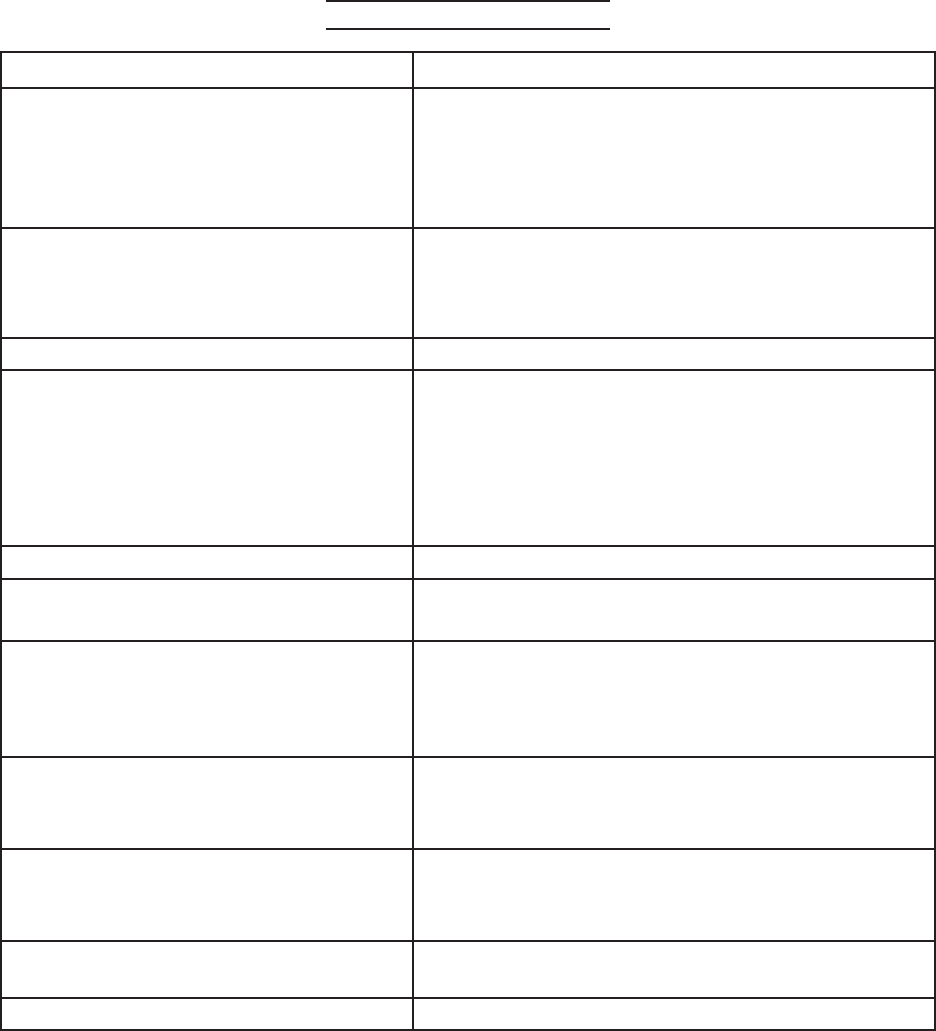
Page 13For technical questions, please call 1-800-444-3353.SKU 93765
TROUBLESHOOTING
Problem Possible Solutions
System displays a rolling, shrunk, or
unstable picture.
Check all connections.1.
Charge the Battery fully.2.
Have a qualied service technician check for a 3.
defective Battery and/or other defective components
in the System.
Camera LED’s not lit. LED’s may not be seen clearly in brightly lit room. 1.
Point Camera at monitor while on to see if LED’s are
actually on.
Adjust LED Dimmer to change LED brightness.2.
LED’s light, but no image on screen. Adjust contrast and brightness.
Image on screen is dark when camera is in
pipe.
Turn LED On on monitor.1.
Adjust LED dimmer.2.
Use ball protector with camera to keep lens above 3.
sludge.
Clean lens and LED’s.4.
Check cable connections are secure.5.
Screen on monitor is white. Adjust contrast and brightness.
Monitor does not work with battery. Recharge/replace battery.1.
Use line power adapter.2.
Monitor works, but LED doesn't. Adjust dimmer.1.
Replace camera, if needed.2.
Check berglass cable and connections for damage 3.
and replace, if needed.
Fuzzy or vertical lines on monitor screen
when the camera is used in hot environ-
ment.
Allow camera to cool.1.
Use in environments -20 °F to 120 °F only.2.
Have qualied technician service/replace camera.3.
Monitor does not work. Recharge/replace battery.1.
Operate unit using line power adapter.2.
Have qualied technician service monitor.3.
Unit operates intermittently when short cable
is moved.
Replace short cable.
Camera lens is loose, cracked or broken. Replace camera.
REV 09c

















