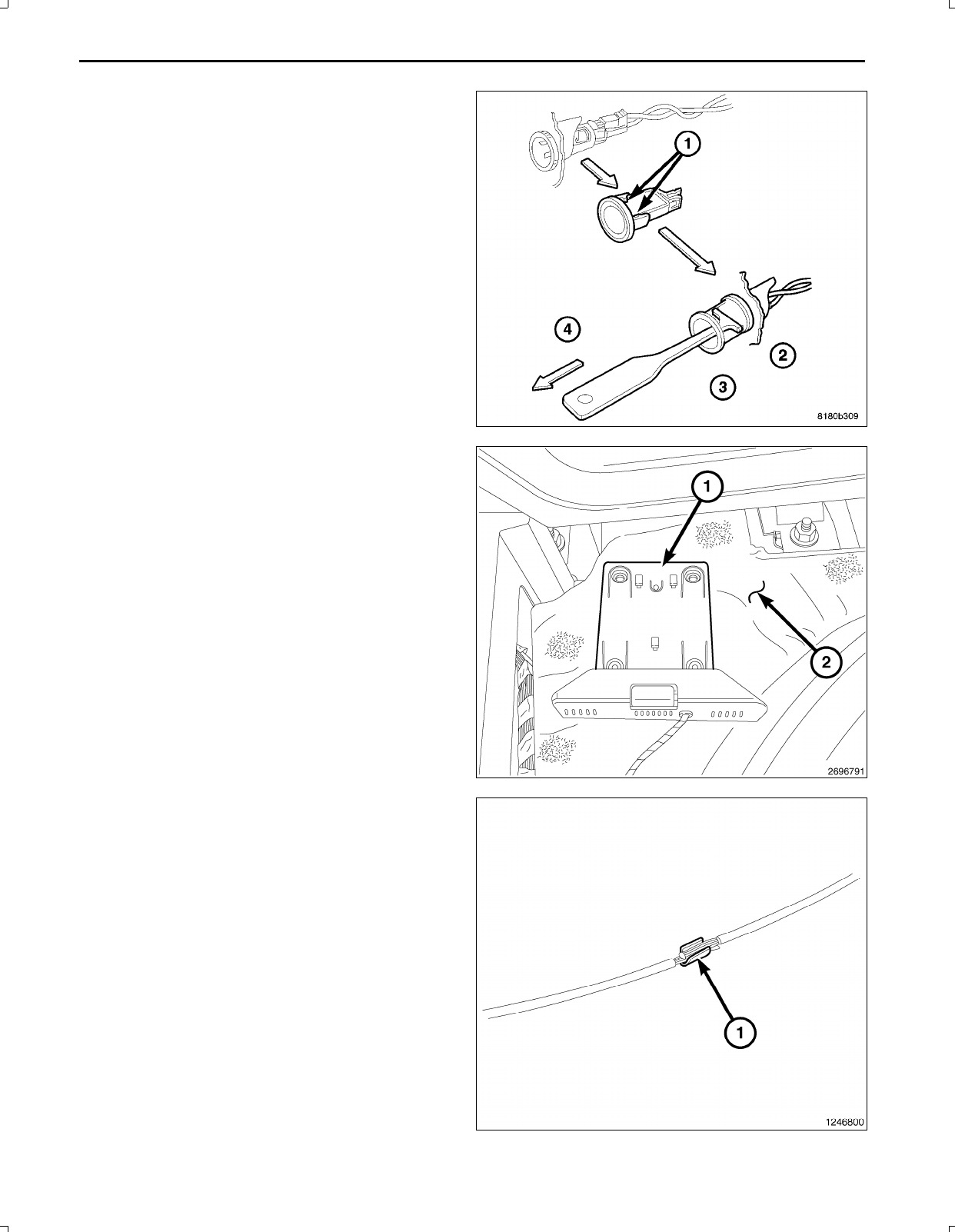
4
23. Look inside and note position of the retaining bosses.
24. Using special tool 9857 Power Outlet Remover (4), in
sert the tool forcing bosses (1) out of base.
25. Pull out the base (3) through mounting ring by gently
rocking pliers.
26. Disconnect the electrical connector.
27. Mount the router base (1) as shown with the provided
materials.
28. Connect the WiFi power harness to the router.
29. Route the power wires along the left side of the vehi
cle, across the lower instrument panel brace and over
to the shifter housing at the cigarette lighter connector,
securing along the way and cut to the proper length.
30. Locate the cigarette lighter outlet wiring harness.
31. Cut each wire and remove 13 mm (0.5 in.) of insula
tion from each wire that needs to be soldered/spliced.
32. Place a piece of supplied adhesive lined heat shrink
tubing on one side of each cut wire. Insure the tubing
will be long enough to cover and seal the entire sol
dered area.
CAUTION: Do not use acid core solder.
33. Solder the supplied fused pigtail to WiFi power har
ness power wire.
Oct 16, 2009 K6860899 Rev. 1


















