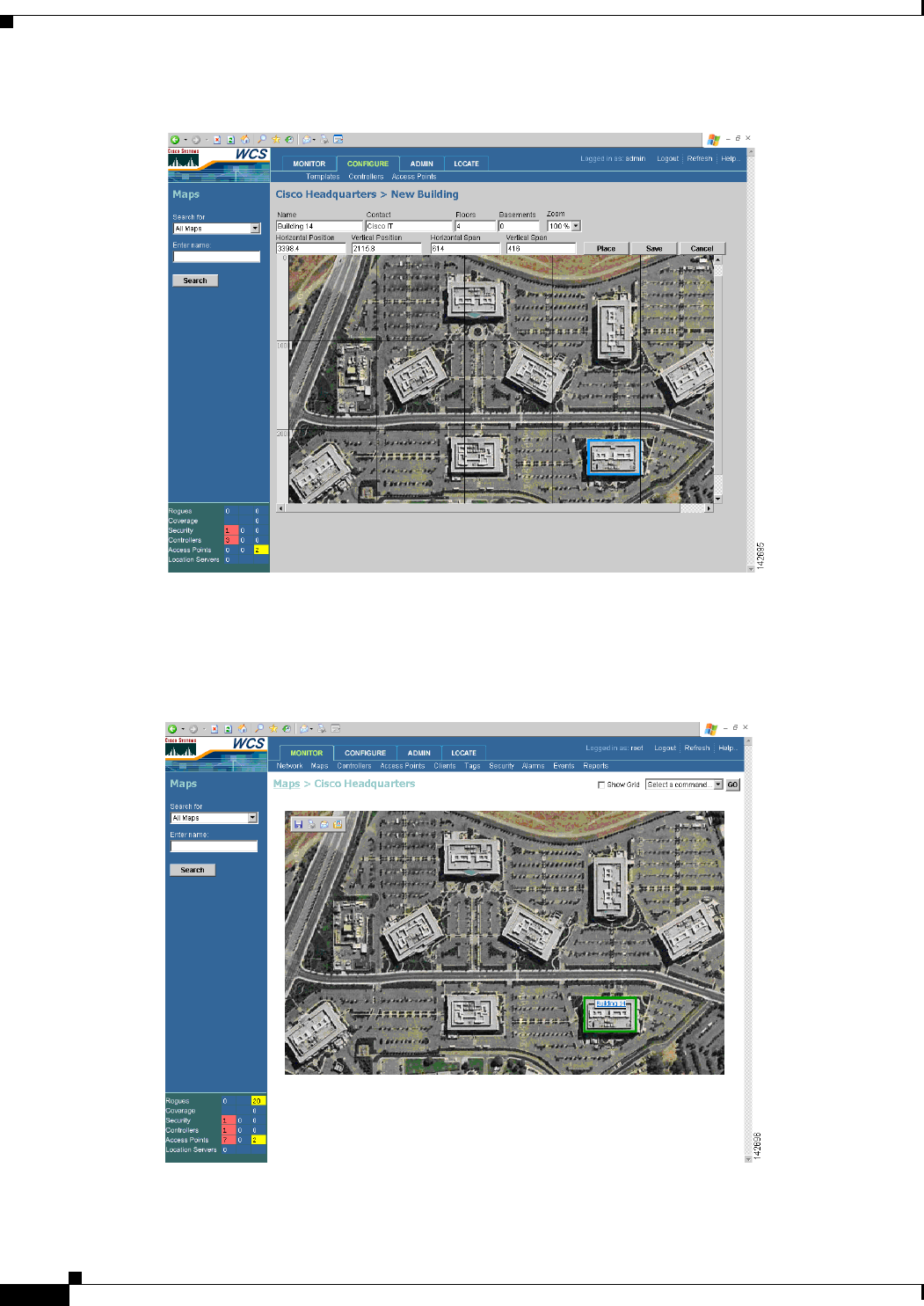
14
Cisco 2700 Series Wireless Location Appliance Deployment Guide
OL-8478-01
Deployment and Design Requirements
Figure 12 Repositioning Building Highlighted in Blue
Step 12
WCS is then returned to the campus image with the newly created building highlighted in a green
box.Click the green box (see Figure 13).
Figure 13 Newly Created Building Highlighted in Green
Step 13
To create a building without a campus, choose New Building and click Go.


















