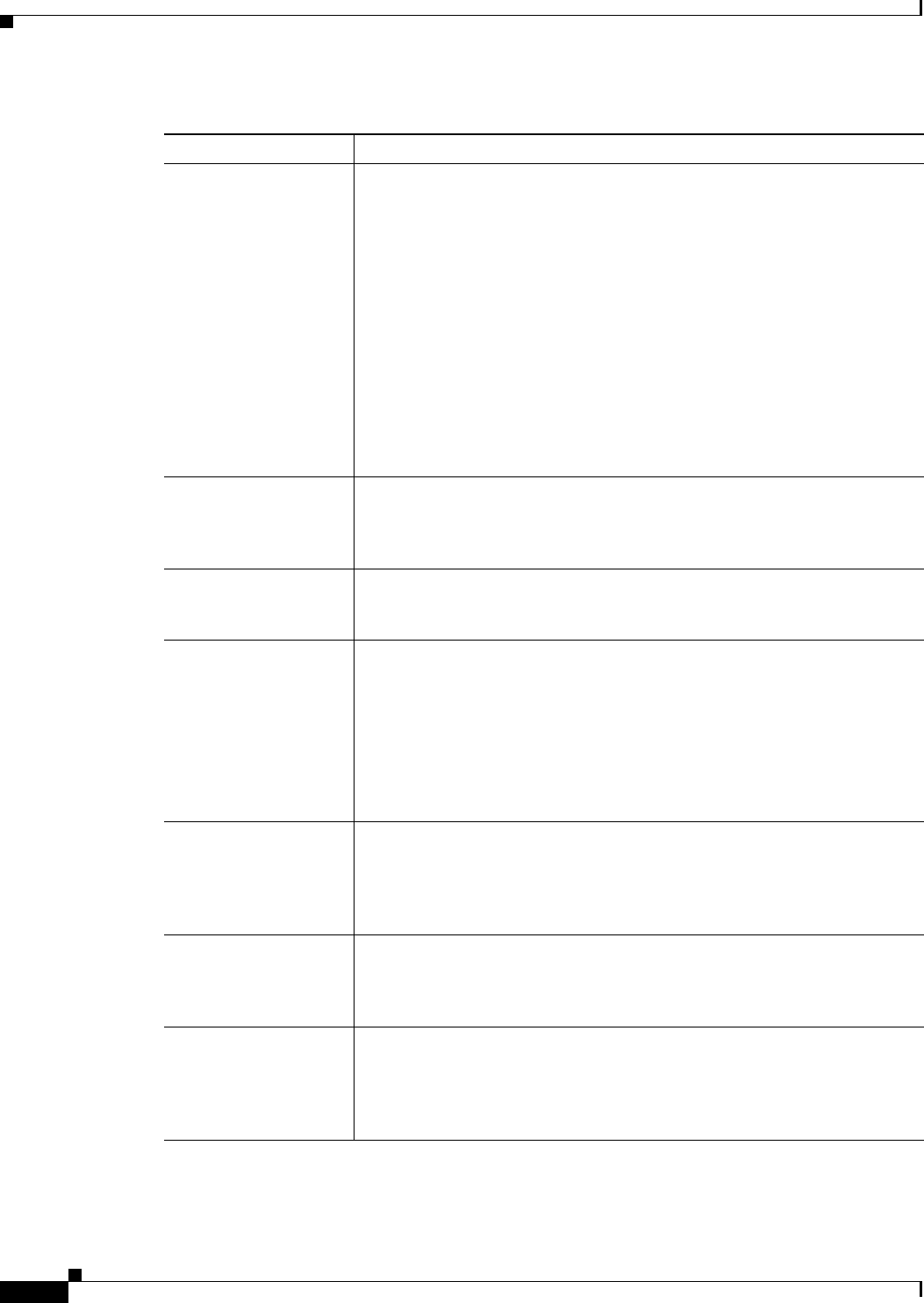
1-4
Installation and Upgrade Guide for Cisco Unified Videoconferencing 3515 MCU12 and MCU24 Release 5.1
OL-11897-01
Chapter 1 Cisco Unified Videoconferencing 3515 MCU Functionality
Main Features of the 3515 MCU
Unmatched video
quality
The Cisco Unified Videoconferencing 3515 MCU delivers exceptionally
high quality video and audio processing, using latest industry standards and
leveraging upon advanced software upgradeable DSP chips. The Cisco
QualiVision feature provides highly improved, standard-based video quality
for networks with packet loss, assuring best video quality at all times.
The Cisco Unified Videoconferencing 3515 MCU achieves the best video
quality by supporting the following video capabilities:
• H.261, H.263 and H.264 in the same conference
• A choice of 26 Continuous Presence layouts
• Up to 2 Mbps on each stream without affecting capacity
• QCIF, CIF and 4CIF in the same conference without affecting capacity
• VGA, SVGA, XGA (supported for presentation channel only)
Multi-view (Dual
Video)
Supports dual-screen video and data transmissions to endpoints supporting
two monitors using the H.239 standard or TANDBERG DuoVideo. One
monitor receives the conference video image and the other screen displays a
presentation.
T.120 Data
Collaboration support
Data collaboration is defined by the T.120 standard. Data collaboration using
T.120 over the video conference connection enhances the conference by
providing the tools for conference participants to share data instantaneously.
Security and privacy
• Administrator and operator password protection for accessing the
Cisco Unified Videoconferencing 3515 MCU web interfaces.
• Optional PIN protection for joining a conference and web access.
• Additional PIN protection for conference Chair Control.
• The Cisco Unified Videoconferencing 3515 MCU uses H.235-based
encryption to achieve secure communication with endpoints that support
this standard.
In-conference control
using DTMF or H.243
During a conference, participants may use their endpoint remote control or
keypad to perform actions such as mute, volume control, changing video
layouts and inviting participants. Users interact with the Cisco Unified
Videoconferencing 3515 MCU via DTMF signaling or the onscreen GUI of
H.243-compliant endpoints.
Optional no self see The administrator can configure the Cisco Unified
Videoconferencing 3515 MCU service to remove the self-view for each
conference participant. This feature enables more effective use of the video
screen.
IVR messages The Cisco Unified Videoconferencing 3515 MCU includes pre-recorded
greetings to conference participants and announcements as each new
participant joins the conference. Using the Cisco Audio Message Utility,
IVR messages can be recorded to provide custom greetings and
announcements.
Table 1-1 Summary of Cisco Unified Videoconferencing 3515 MCU Features (continued)
Feature Description


















