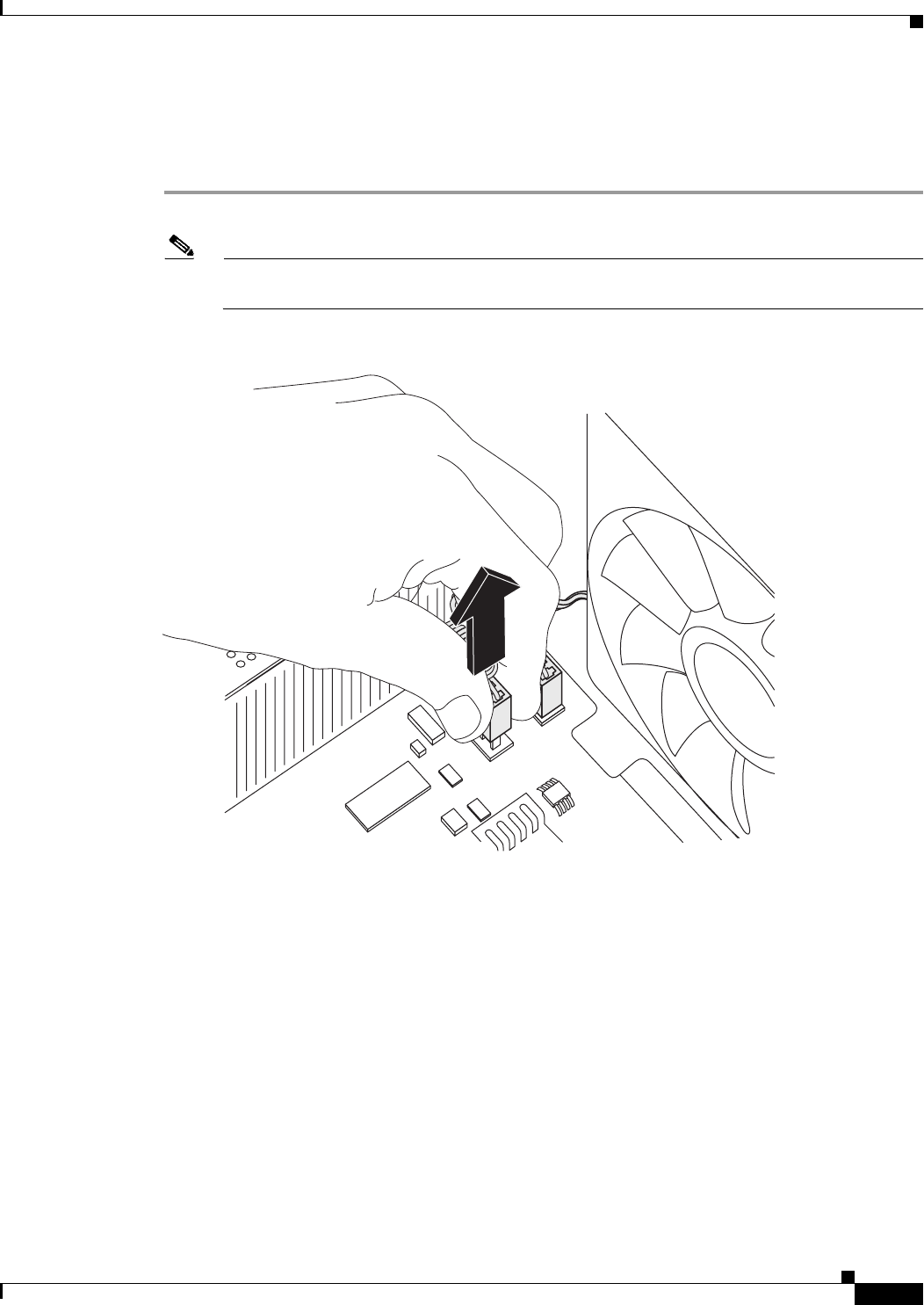
13
Installing and Upgrading Fans in Cisco 3725 Series Routers
78-18564-01
Replacing the Cisco 3725 System Fan
Removing the Cisco 3725 System Fan
After you remove the cover from the chassis, follow these steps to remove the system fan:
Step 1 Locate the two fan connectors on the motherboard and remove them. (See Figure 3.)
Note On a Cisco 3725 router, you can simply lift the connector away from the receptacle. (See
Figure 3.)
Figure 3 Removing Cisco 3725 Fan Power Connectors
280191


















