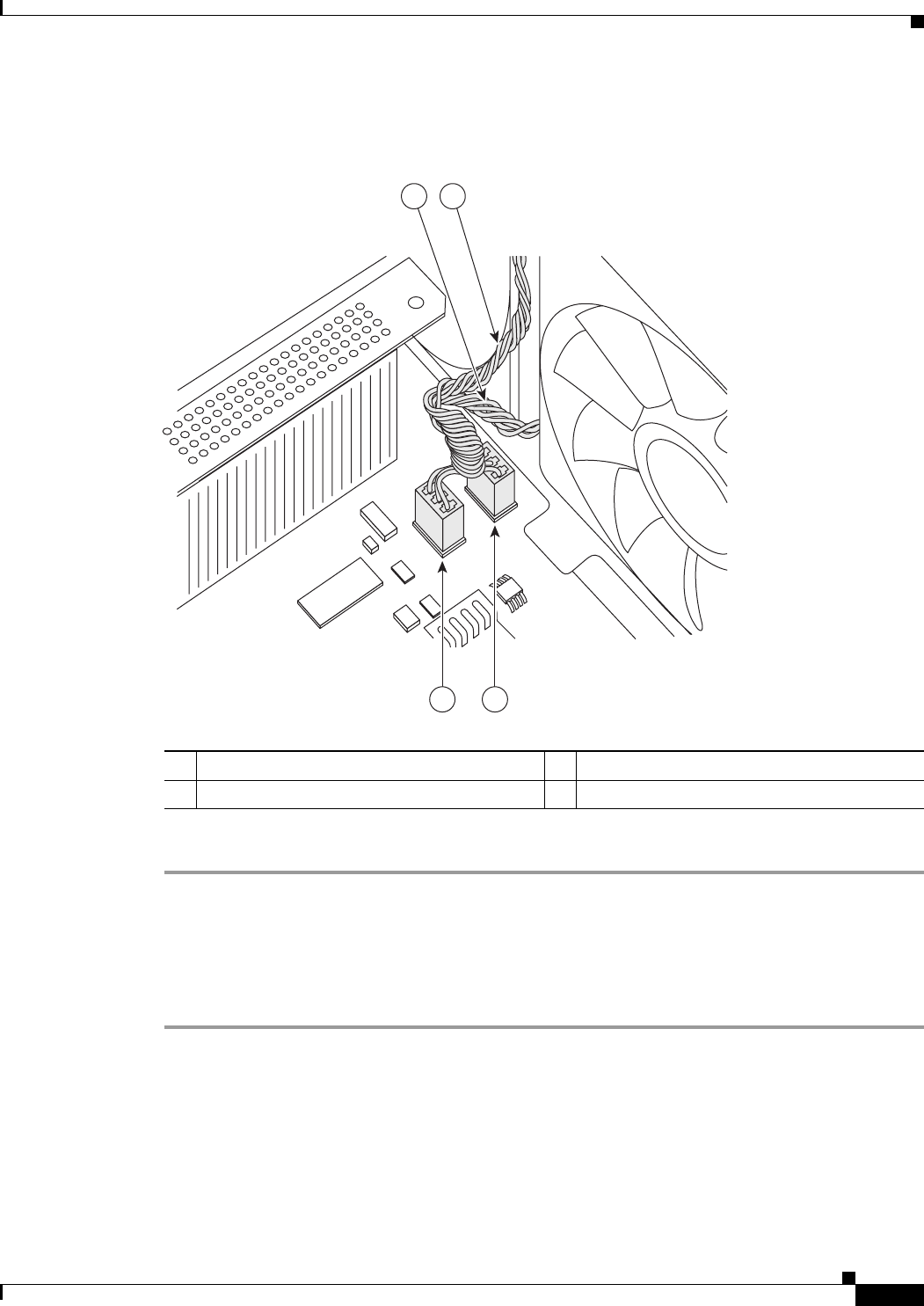
21
Installing and Upgrading Fans in Cisco 3725 Series Routers
78-18564-01
Replacing the Cisco 3725 System Fan
Step 5 Attach fan B to the J16 connector on the motherboard. (See Figure 12.)
Figure 12 Attaching Fan Cable to the J Connectors
Step 6
Replace the external mounting screws at the side of the router. (See Figure 4.)
Replacing the Router Cover
Follow these steps to replace the cover:
Step 1 Place the chassis bottom so that the front panel is closest to you.
Step 2 Hold the cover so that the tabs at the back of the cover are aligned with the chassis bottom.
Step 3 Push the cover toward the back, making sure that the cover tabs fit under the chassis back panel, and the
back panel tabs fit under the cover.
1 Fan A connector wire 3 Fan A to J15 connector
2 Fan B connector wire 4 Fan B to J16 connector
280198
4 3
1
2


















