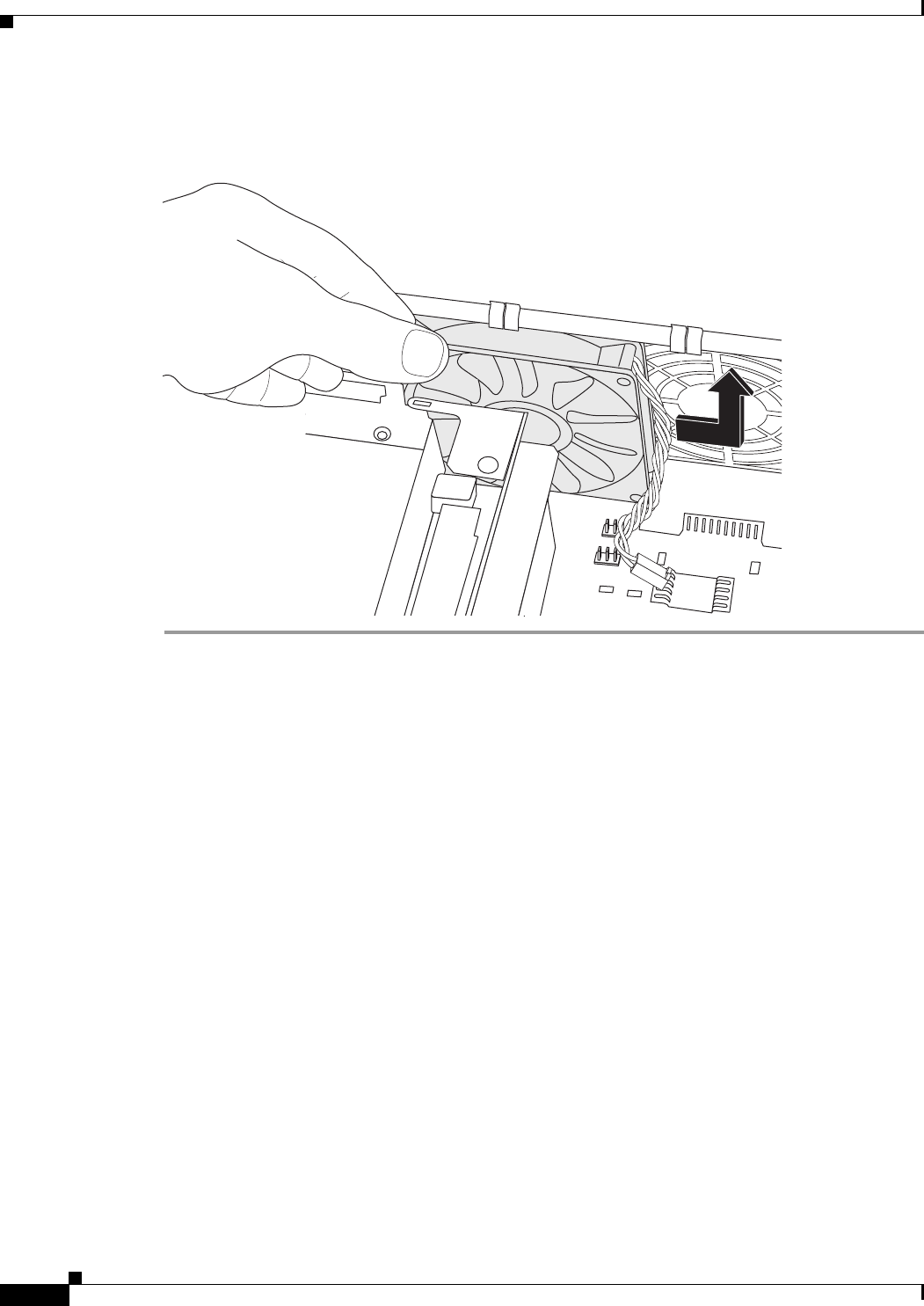
16
Installing and Upgrading Fans in Cisco 3725 Series Routers
78-18564-01
Replacing the Cisco 3725 System Fan
Step 4 Slide fan B to the right. Then lift the fan, at an angle, up and out of the chassis. (See Figure 6.)
Figure 6 Removing Fan B from the Cisco 3725 Router
Installing the Cisco 3725 System Fan
Figure 7 shows the correct orientation of the chassis and the correct airflow direction when the Cisco
3725 router fans are properly installed. Fans need to be placed so that they are exhausting air out of the
chassis. Figure 8 shows the fan airflow direction when installing the fan.
280194


















