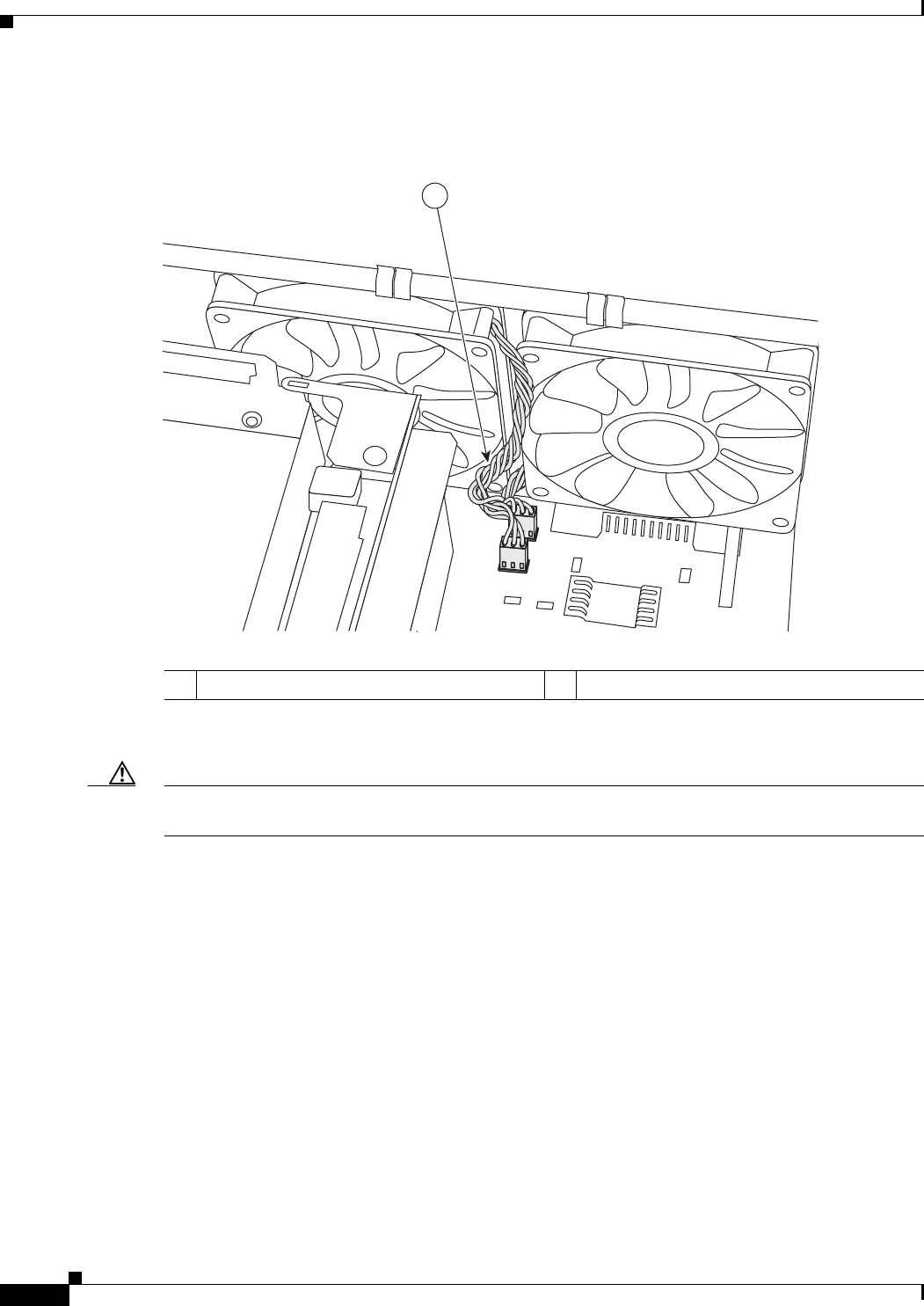
20
Installing and Upgrading Fans in Cisco 3725 Series Routers
78-18564-01
Replacing the Cisco 3725 System Fan
Step 3 Twist the fan cables together to avoid any excess loop. (See Figure 11.)
Figure 11 Removing Excess Loop in the Fan Cables
Step 4 Attach fan A to the J15 connector on the motherboard. (See Figure 12.)
Caution Make sure the fan connectors are correctly oriented prior to insertion. Incorrect orientation can result in
damaging the connector pins.
1 Twist wires to remove excess loop
280197
1


















