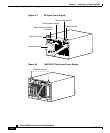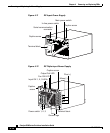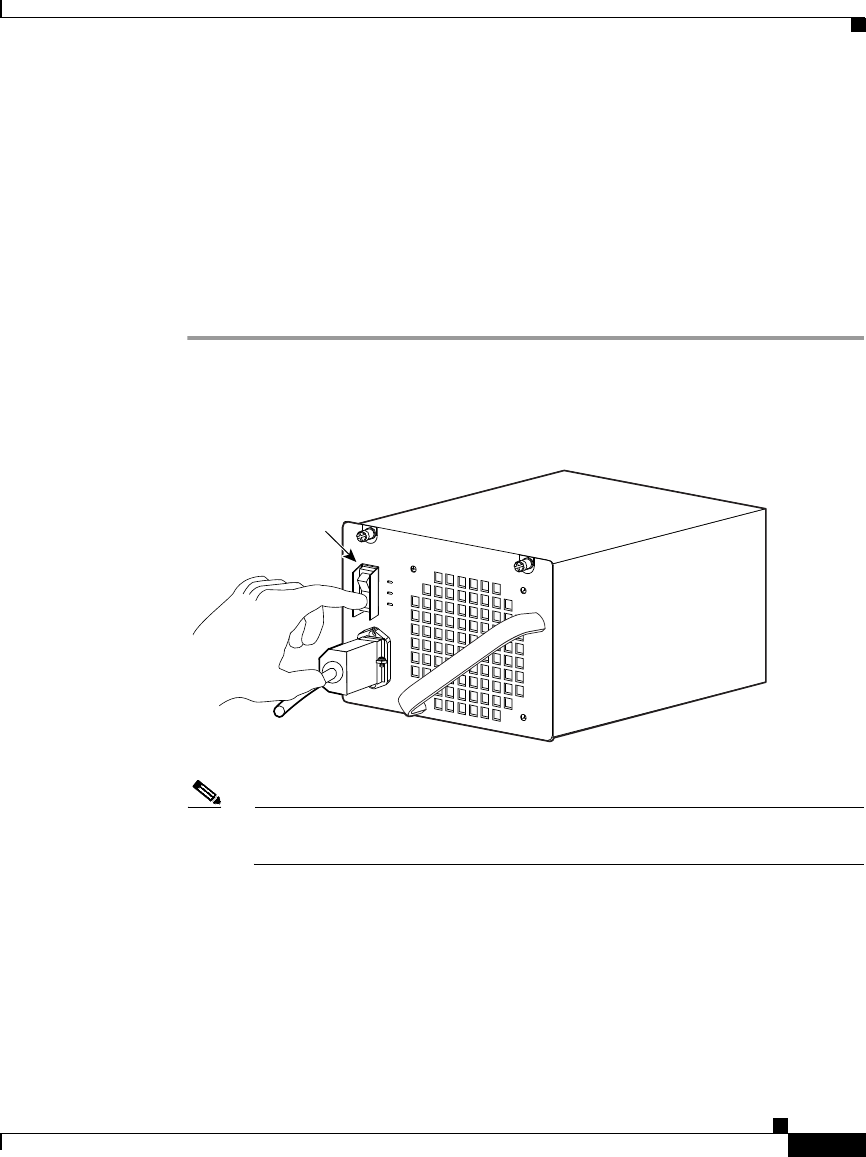
4-5
Catalyst 4500 Series Switches Installation Guide
78-14409-08
Chapter 4 Removing and Replacing FRUs
Removing and Replacing the Power Supply
Required Tools
You will need a flathead or Phillips screwdriver to perform these procedures.
Removing an AC-Input Power Supply
Follow these steps to remove the AC-input power supply:
Step 1 Press the power switch on the AC-input power supply down to the off (O) position
(see
Figure 4-5).
Figure 4-5 Powering Off the Power Switch
Note There are two on/off switches on a 4200 W AC power supply, one for each
input.
Step 2 Loosen the side-clamp screw on the right side of the power cord plug (see
Figure 4-6).
Power switch
79138