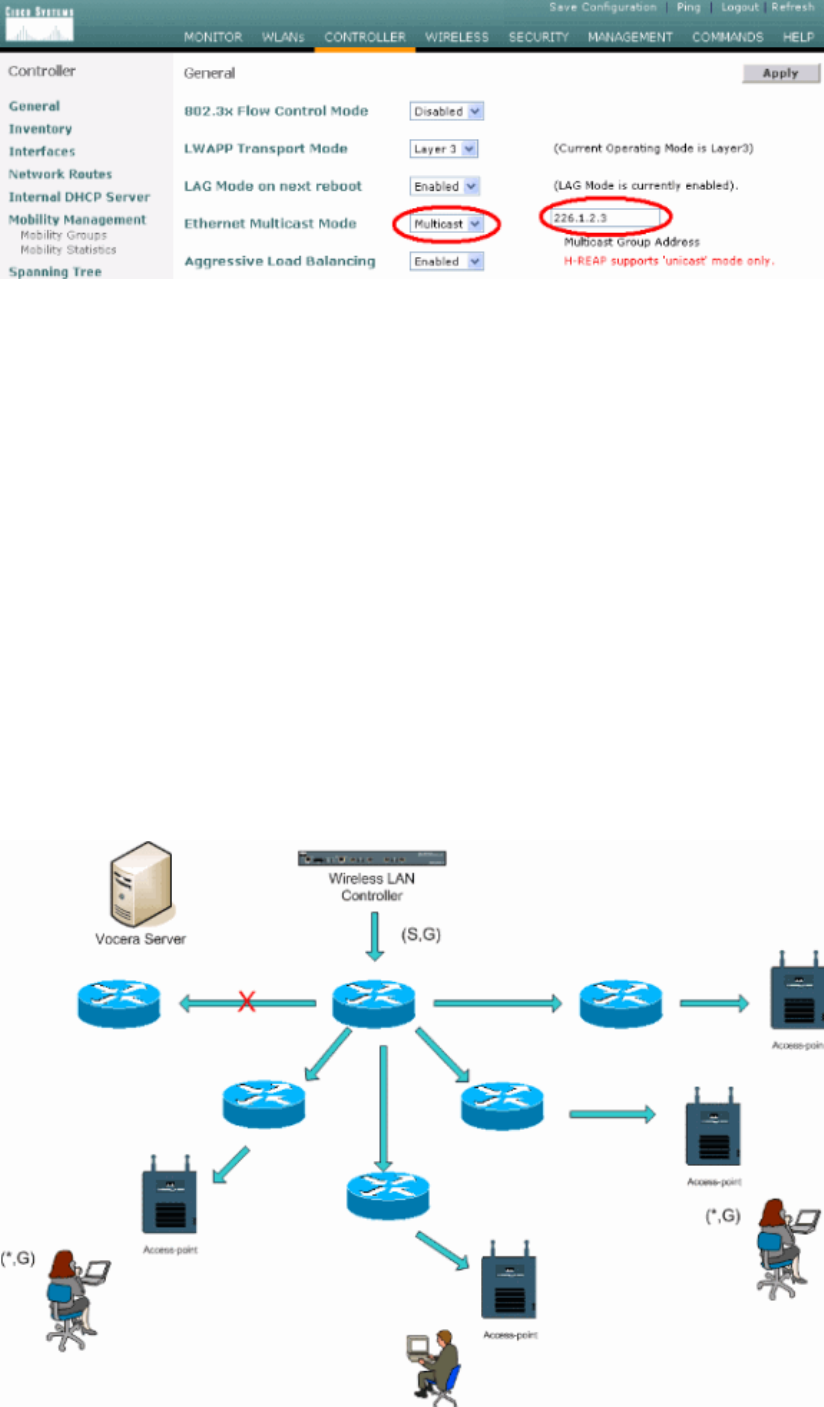
Single Controller Deployment
This is the most straight forward deployment scenario. It allows you to deploy the Vocera Badge solution with
little deployment concerns. Your network must be enabled for IP multicast routing only to allow the access
points to receive the LWAPP multicast packets. If required, you can limit network multicast complexity by
configuring all routers and switches with the controllers multicast group.
With multicast configured globally on the controller, the proper SSID, security settings, and all the access
points registered the Vocera Badge solution and all its functions operates as expected. With the Vocera
Broadcast function, a user roams and the multicast traffic follows as expected. There are no extra settings
required to be configured to allow this solution to function properly.
When a Vocera Badge sends a multicast message, as it does with the Vocera Broadcast, it is forwarded to the
controller. The controller then encapsulates this multicast packet within an LWAPP multicast packet. The
network infrastructure forwards this packet to every access point that is connected to this controller. When the
access point receives this packet, it then looks at the LWAPP multicast header to determine which
WLAN/SSID it then broadcasts this packet to.
Figure 5Single Controller in Multicast−Multicast Mode


















