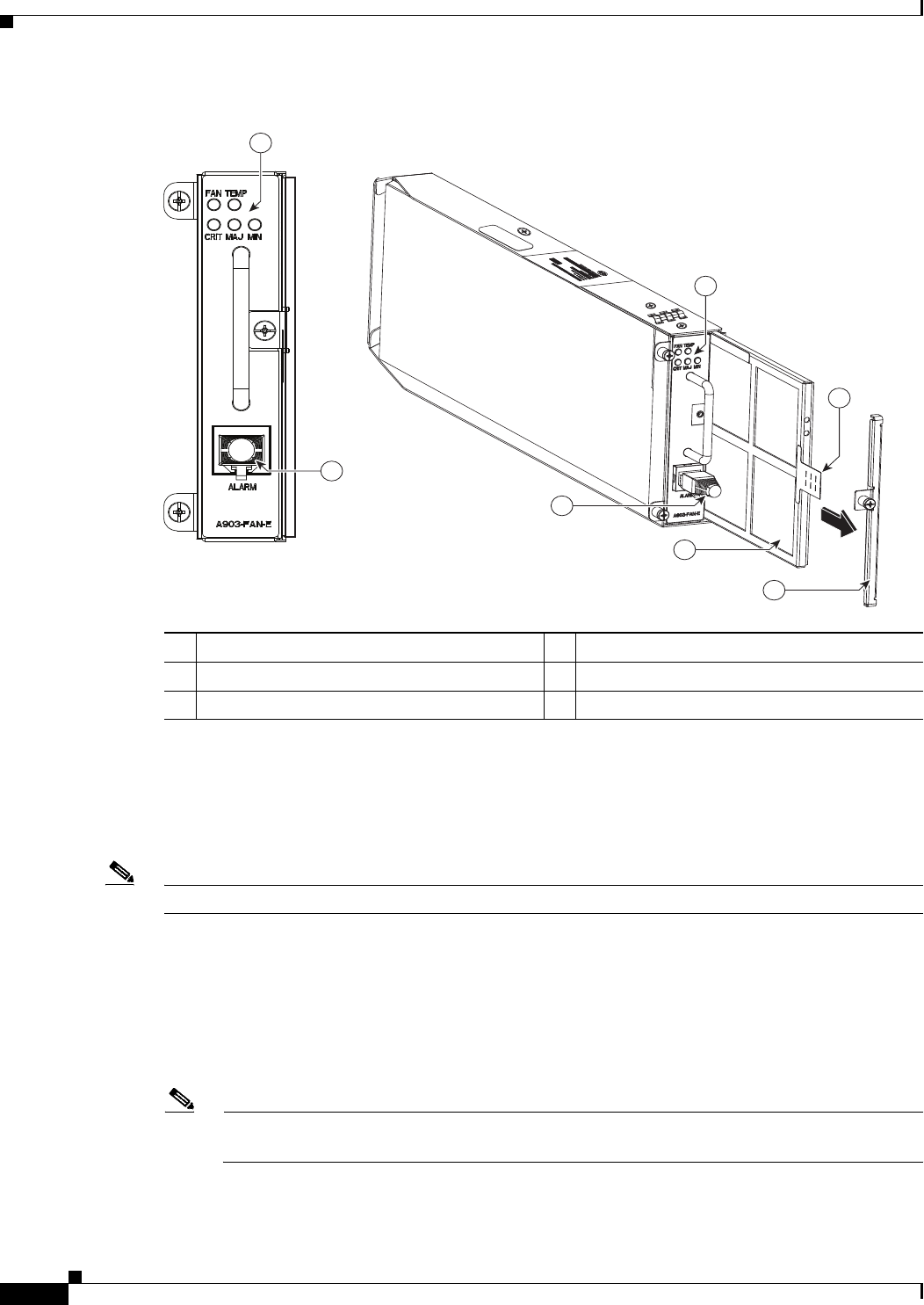
1-8
Cisco ASR 903 Router Hardware Installation Guide
OL-25178-05
Chapter 1 Cisco ASR 903 router Overview
Cisco ASR 903 router Features
Figure 1-5 Cisco ASR 903 Fan Tray with Dust Filter and Dummy Cover (A903-FAN-E)
Dust Filter (A903-FAN-F)
The dust filter (see Figure 1-5) on the fan tray is a quadrafoam 45PPI filter which is 85 percent dust
resistant. A dummy cover (A903-FAN-F-B) secures the dust filter in the chassis. For installing the fan
filter, see “Installing the Dust Filter” section on page 3-10.
Note Use the pull tab provided to easily access the filter.
Air Plenum
Air Plenum or air baffle assembly (see Figure 3-6) is used change the air flow pattern of the unit. When
the router is installed with the plenum, the air flow pattern is changed from side-side to front-back. The
air flow front-back pattern provides a rack installation bay with a cool front zone and hot rear zone. For
installing the plenum, see “Installing the Chassis in the Air Plenum” section on page 3-4.
Note When the air plenum and the fan filter are installed in the chassis, the system operating
temperature is 55 degrees Celsius.
1 LEDs 4 Dummy cover
2 Alarm 5 Pull tab
3 Dust filter —
360555
1
2
1
5
2
3
4


















