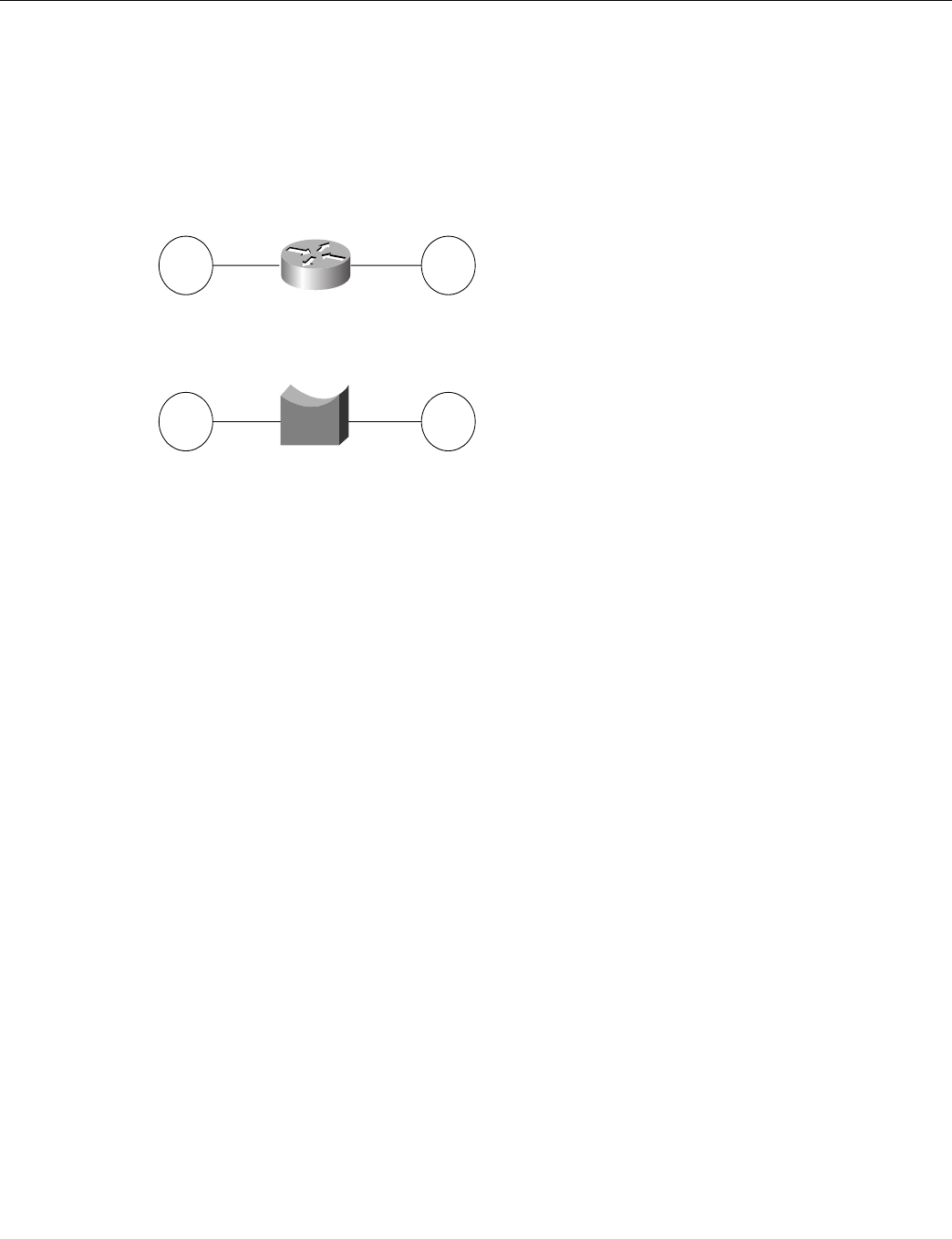
LNM for a Simple Network Example
Configuring Source-Route Bridging BC-157
LNM for a Simple Network Example
Figure 65 shows a router with two Token Rings configured as a local source-route bridge.
Figure 65 Router with Two Token Rings Configured as a Local Source-Route Bridge
The associated configuration file follows:
interface tokenring 0
source-bridge 1 2 3
!
interface tokenring 1
source-bridge 3 2 1
The show lnm config command displays the logical configuration of this bridge, including the LNM
configuration information that needs to be entered at the LNM Station. A sample show lnm config
display follows:
Wayfarer# show lnm config
Bridge(s) currently configured:
From ring 001, address 0000.3000.abc4
Across bridge 002
To ring 003, address 0000.3000.5735
In this example, the MAC addresses 0000.3000.abc4 and 000.3000.5735 must be configured as
Adapter Addresses at the LNM Station.
Physical configuration
Token
Ring 1
Token
Ring 3
Token
Ring 1
Token
Ring 3
Logical configuration
T0
T1
S1115a
SRB 2


















