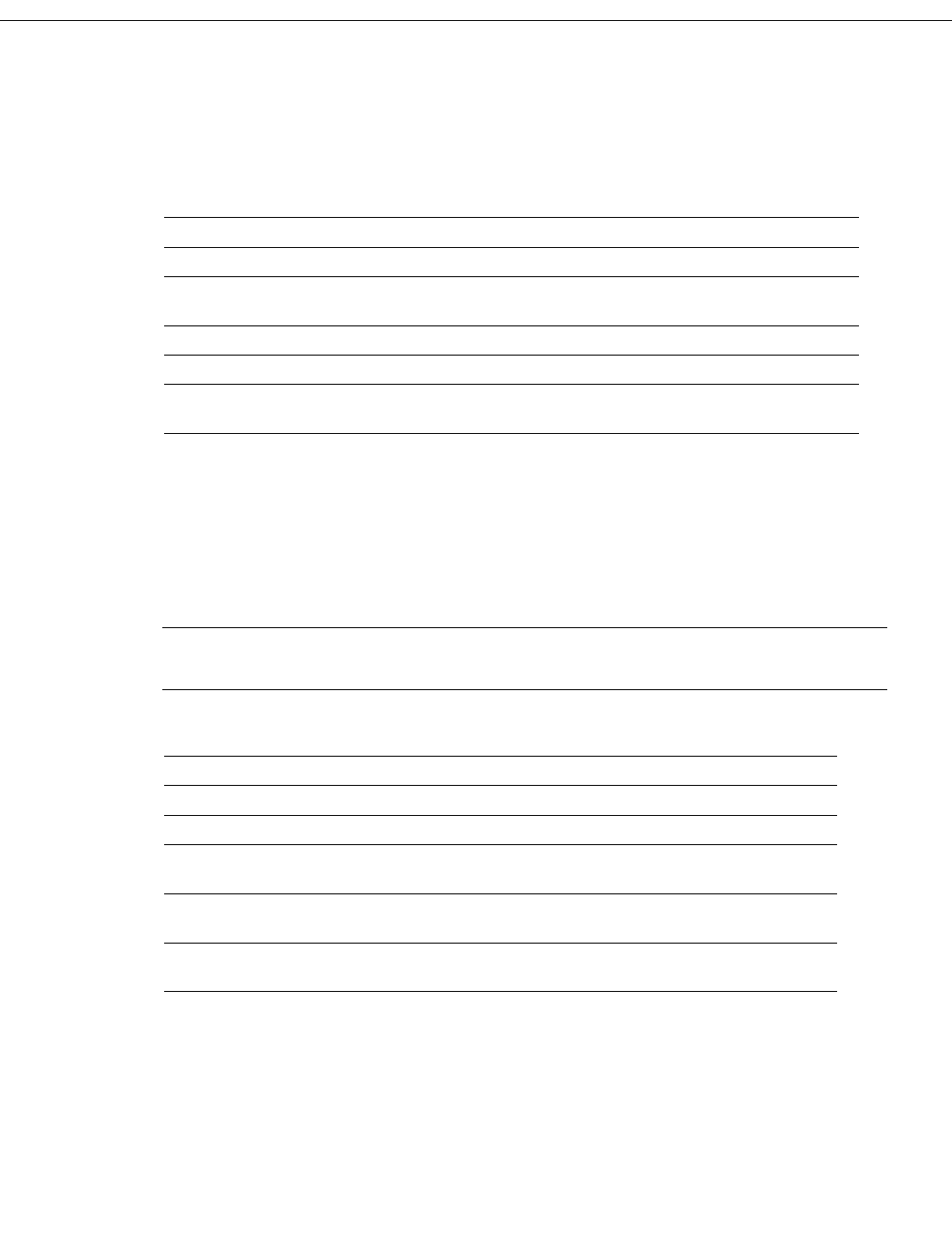
Configure Source-Route Bridging
BC-114
Bridging and IBM Networking Configuration Guide
Configure Fast-Switching SRB over FDDI
Fast-Switching SRB over FDDI enhances performance. For example, if you want to use access-lists,
fast-switching SRB over FDDI provides fast performance and access-list filters capability.
To configure fast-switching SRB over FDDI, use the following commands, beginning in global
configuration mode:
Configure SRB over Frame Relay
Cisco IOS software offers the ability to encapsulate source-route bridging traffic using RFC 1490
Bridged 802.5 encapsulation. This provides SRB over Frame Relay functionality that is
interoperable with other vendors’ implementations of SRB over Frame Relay and with some
vendors’ implementations of FRAS BAN.
Note In the initial release, SRB over Frame Relay does not support the Cisco IOS software proxy
explorer, automatic spanning-tree, or LAN Network Manager functions.
To configure SRB over Frame Relay, use the following commands in interface configuration mode:
Enable the Forwarding and Blocking of Spanning-Tree Explorers
When trying to determine the location of remote destinations on a source-route bridge, the source
device will need to send explorer packets. Explorer packets are used to collect routing information
field (RIF) information. The source device can send spanning-tree explorers or all-routes explorers.
Note that some older IBM devices generate only all-routes explorer packets, but many newer IBM
devices are capable of generating spanning-tree explorer packets.
A spanning-tree explorer packet is an explorer packet that is sent to a defined group of nodes that
comprise a statically configured spanning tree in the network. In contrast, an all-routes explorer
packet is an explorer packet that is sent to every node in the network on every path.
Step Command Purpose
1 interface fddi slot/port Configure an FDDI interface.
2 source-bridge local-ring bridge-number
target-ring
Enable source-route bridging.
3 source-bridge spanning Enable source-bridge spanning.
4 source-bridge route-cache Enable fast-switching.
5 multiring protocol-keyword Enable the collection and use of RIF
information.
Step Command Purpose
1 interface serial number Specify the serial port.
2 encapsulation frame-relay Enable Frame Relay encapsulation.
3 interface serial slot/port.subinterface-number
point-to-point
Configure a Frame Relay
point-to-point subinterface.
4 frame-relay interface-dlci dlci ietf Configure a DLCI number for the
point-to-point subinterface.
5 source-bridge source-ring-number bridge-number
target-ring-number conserve-ring
Assign a ring number to the Frame
Relay permanent virtual circuit.


















