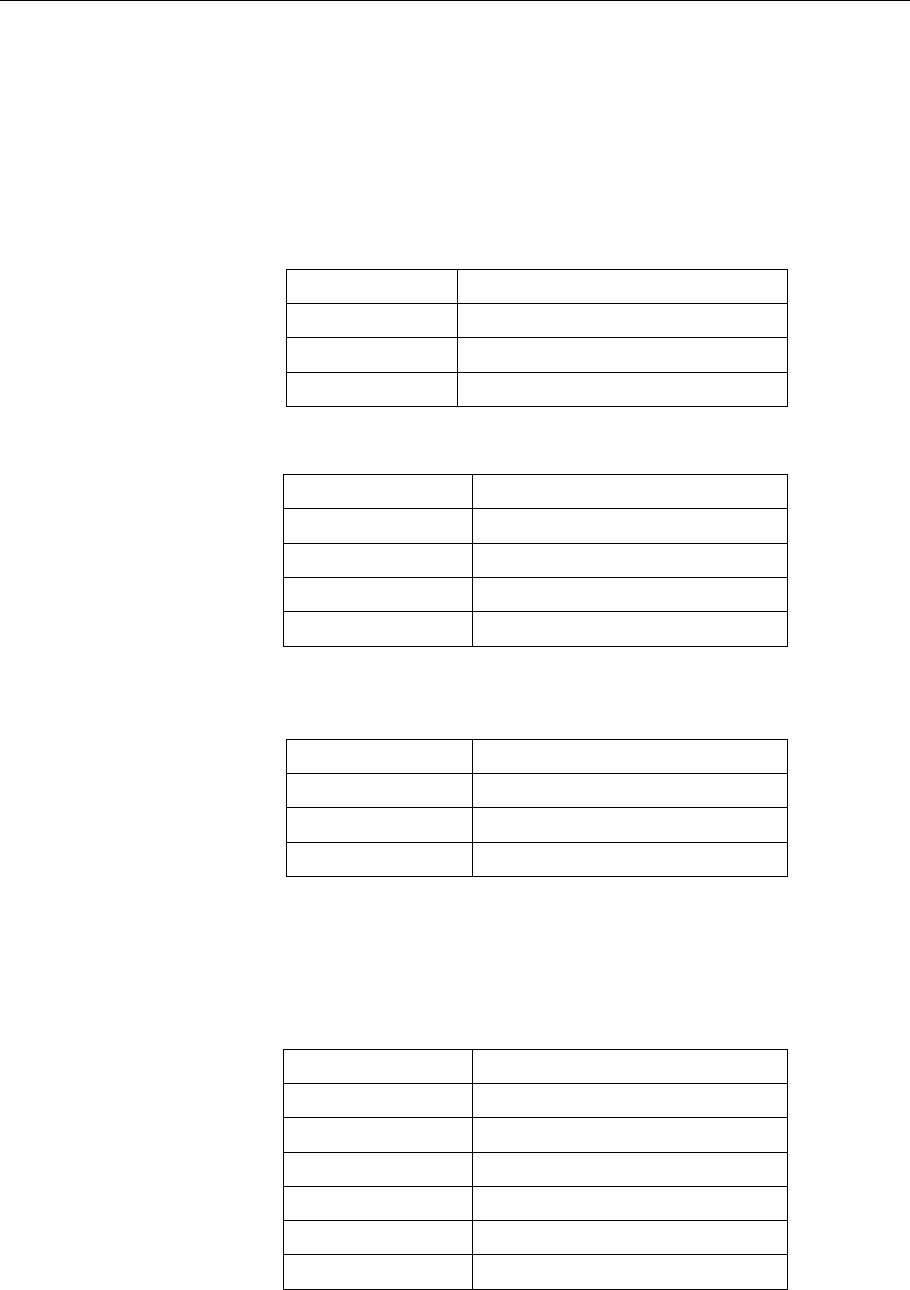
52 Eicon Card Configuration
52
4.1. Eicon Card Configuration Details
1. Select the High-Level Protocols node. The High Level Protocol
selected should be Transport ISO and left as no choice.
2. Select the Port 1 node. Enter the following values:
Port Name
P1
Number
1
Protocol
X.25
Dialer
Direct
3. Select the X.25 node. Enter the following values:
Node type
DTE
Packet format
Extended
X.25 Version
1984
Window size
Maximum = 7, Default = 2
Packet Size
Maximum = 128, Default = 128
4. Select the VC Tab to check entitled Sequential assignment of virtual
circuits.
Number of PVC
0
Number of IVC
0
Number of TVC
4
Number of OVC
0
Note the Value in the Number of TVC must match x in the (SVC2WAY x)
in the DMS100 datafill MPCLINK table, if when the DMS100 PIM sends
open connection request, the DMS100 switch rejects the connection
request with a DIAGONISTC code.
In the Timer Tab
T20
180
T21
200
T22
180
T23
180
Idle
0
Acknowledge
10z


















