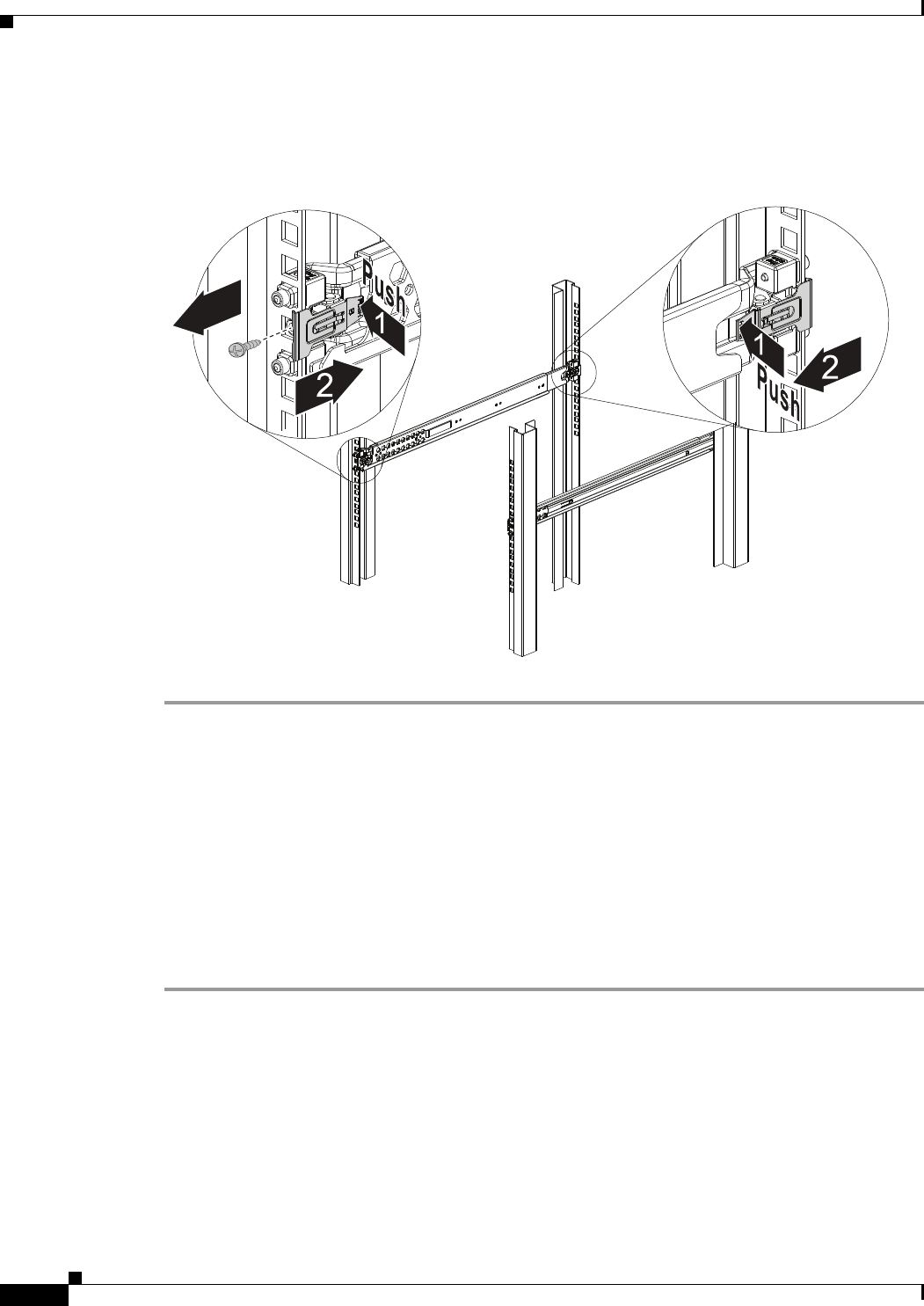
7-30
Cisco Intrusion Prevention System Appliance and Module Installation Guide for IPS 7.1
OL-24002-01
Chapter 7 Installing the IPS 4510 and IPS 4520
Rack-Mounting the Chassis Using the Fixed Rack Mount
Step 4 Remove the two screws from the front and rear of the rack that are securing the slide rail, and release the
latch and pull out the rails (Figure 7-16).
Figure 7-16 Releasing the Latch to Pull Out the Rails
Rack-Mounting the Chassis Using the Fixed Rack Mount
If you are not able to use the slide rail kit in your rack installation, an optional fixed rack mount solution
is available. You can install fixed front and rear rack mount brackets on the ASA 5585-X so that you can
easily mount it in a rack.
The IPS 4510 and the IPS 4520 ship with front rack mount brackets so that you can easily mount them
in a rack.
To install the rack mount brackets on the sensor, follow these steps:
Step 1 If the sensor is already operational and not rack-mounted, or if you are replacing one sensor with another
sensor, do the following:
• Power off the sensor.
• Remove the power cable from the sensor.
• Remove the old sensor from the rack.
330565


















