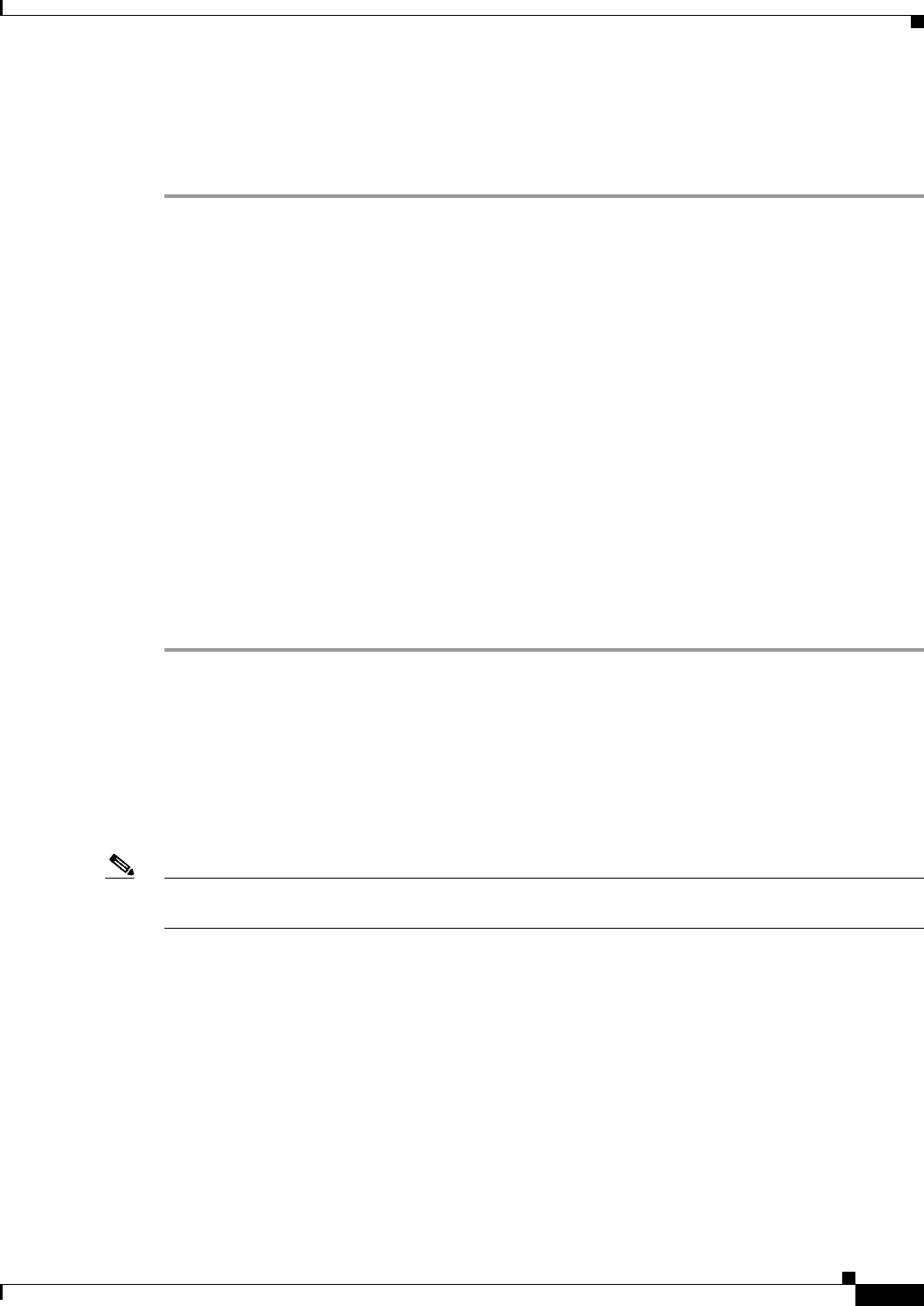
23
Cisco ME 6500 Series Ethernet Switch Installation Note
78-17360-02
Starting the System
Starting the System
To power up the system, follow these steps:
Step 1 Before you start the system, verify the following:
• All interface cables are secure.
• Each power supply is connected to a grounded power source.
• If both power supplies are installed, each power supply is connected to a different source circuit.
• System ground is attached to the system.
• A terminal is connected to the console port.
Step 2 Set the power switch on each power supply to on (|). The system begins the boot process.
Step 3 During the boot process, verify the following:
• The power supply LEDs are green.
• The PS LEDs on the chassis front panel are green.
• The FAN LED on the chassis front panel should be green and you can hear the system fans operating.
• The STATUS LED on the chassis front panel cycles through orange and then turns green after the
system boot is complete.
• The console terminal displays a script and a system banner.
Step 4 Press Return at the Enter Password prompt to access the console command line.
Verifying Port Connectivity
After you connect to the switch port, the port LED cycles through the following colors:
• Amber—The switch is establishing a link. This process takes about 30 seconds.
• Green— The switch and the target device have an established link.
Note If the port LED remains unlit, the target device might not be turned on, a cable problem might exist, or
a problem might exist with the adapter installed in the target device.
Your hardware installation is complete. See the Cisco ME 6500 Series Ethernet Switches System
Configuration Guide to configure the switch.


















