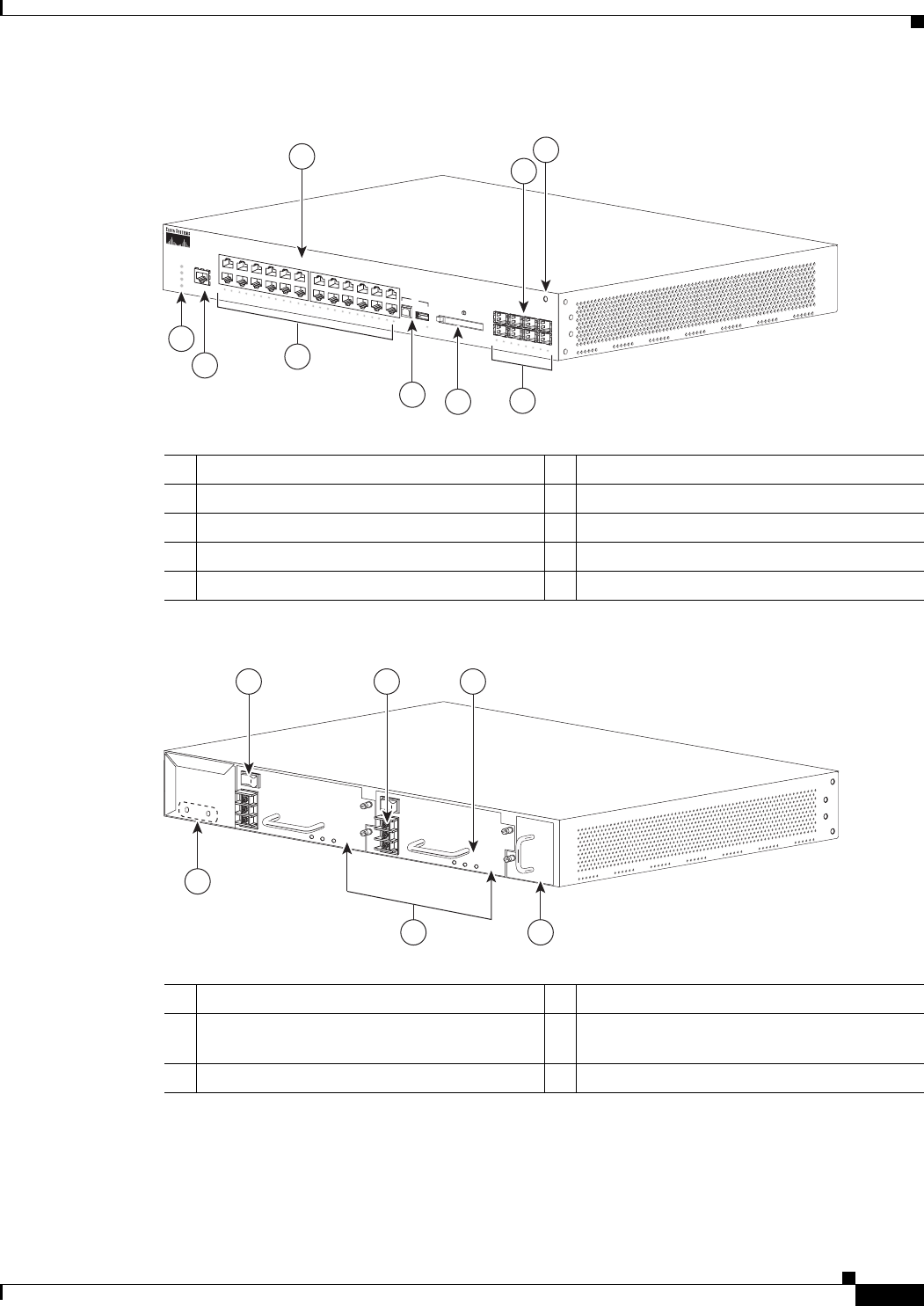
3
Cisco ME 6500 Series Ethernet Switch Installation Note
78-17360-02
Overview
Figure 2 Cisco ME 6524 Ethernet Switch (ME-C6524GT-8S) Front Panel Features
Figure 3 Chassis Back Panel Features
1 Status LEDs and RESET switch 6 Uplink port status LEDs
2 CONSOLE port (RJ-45 connector) 7 ESD ground strap connector
3 Downlink port status LEDs 8 8 uplink ports (SFP transceivers required)
4 USB ports 9 24 10/100/1000 downlink ports
5 PCMCIA connector
180415
3
Catalyst 6524GS
PS1
US
B
FLA
SH
PS2
FAN
STATU
S
CON
SO
LE
1
2
1
2
3
4
5
6
7
8
9
10
11
12
13
14
15
15
17
18
19
20
21
22
23
24
25
2
6
27
28
29
30
31
32
3
4
5
6
7
8
9
1
0
11
12
13
1
4
15
16
1
7
1
8
19
20
2
1
22
2
3
24
25
26
27
28
2
9
30
31
32
1
2
4
5
8
7
6
9
1 System ground pad 4 Power supply status LEDs
2 Power supplies (DC-input power supplies
shown)
5 Terminal block (DC-input power supplies
only)
3 Fan tray 6 Power supply on/off switch
147978
IN
P
U
T
O
K
O
U
T
P
U
T
O
K
F
A
N
O
K
IN
P
U
T
O
K
O
U
T
P
U
T
O
K
F
A
N
O
K
o
o
+
-
+
-
1
2
456
3


















