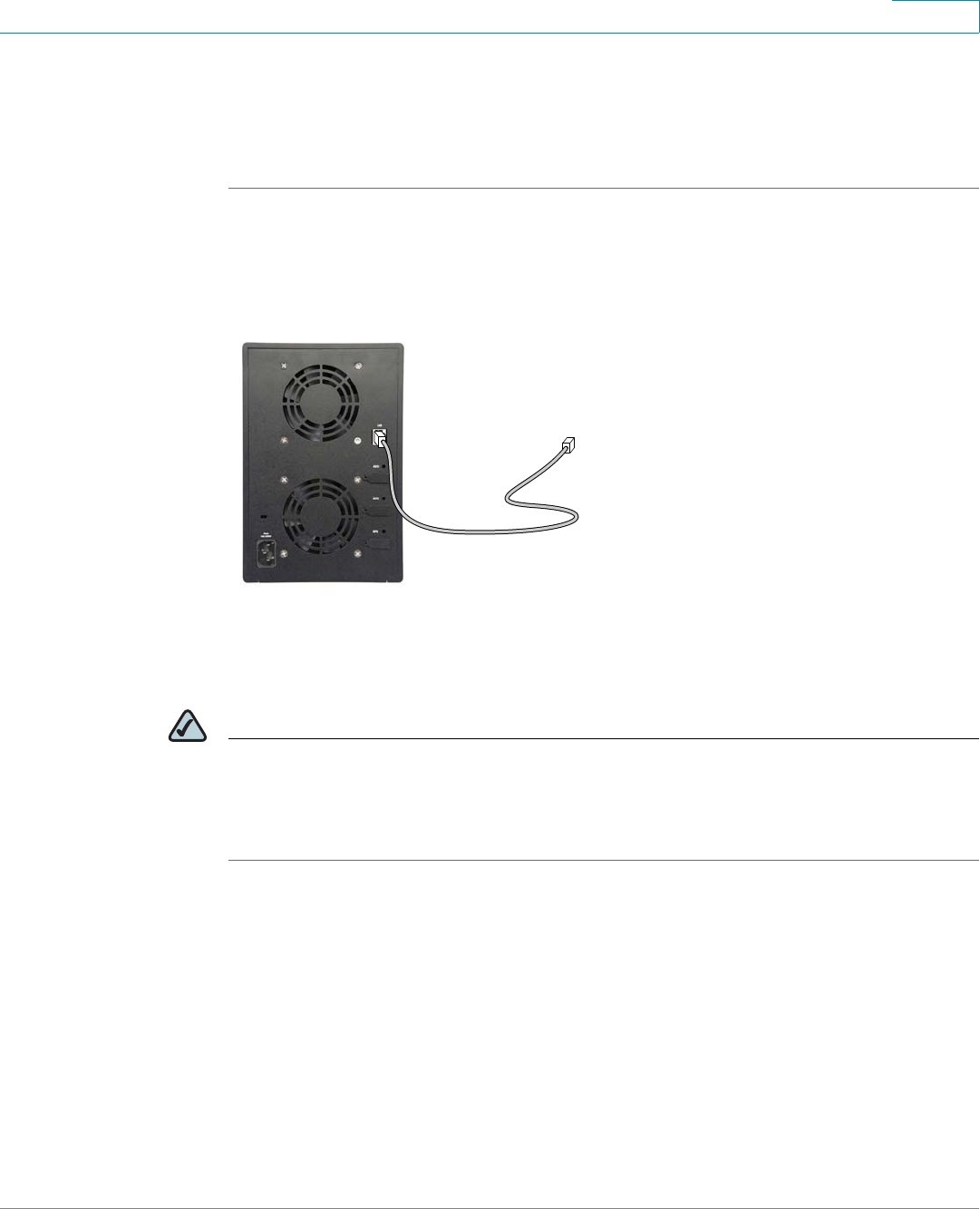
Setting up the Hardware
Connecting the NSS to the Network
NSS3000 Series Network Storage System Getting Started Guide 6
2
Connecting the NSS to the Network
Follow these steps to connect the NSS to the network.
STEP 1 Connect the supplied Ethernet cable to the Ethernet port on the back of
the chassis.
STEP 2 Connect the other end of the Ethernet cable to a switch or router on your network.
STEP 3 Make sure the Ethernet connections are secure.
STEP 4
Continue to the next section, Connecting the Power.
NOTE If you are hotplugging an Ethernet cable to the NSS after the initial installation, make
sure that you wait 15 seconds between the time you unplug the cable and plug it
back in. Within 10 seconds the newly connected link should appear with the correct
IP and link rate in the configuration interface.
to Network
188911


















