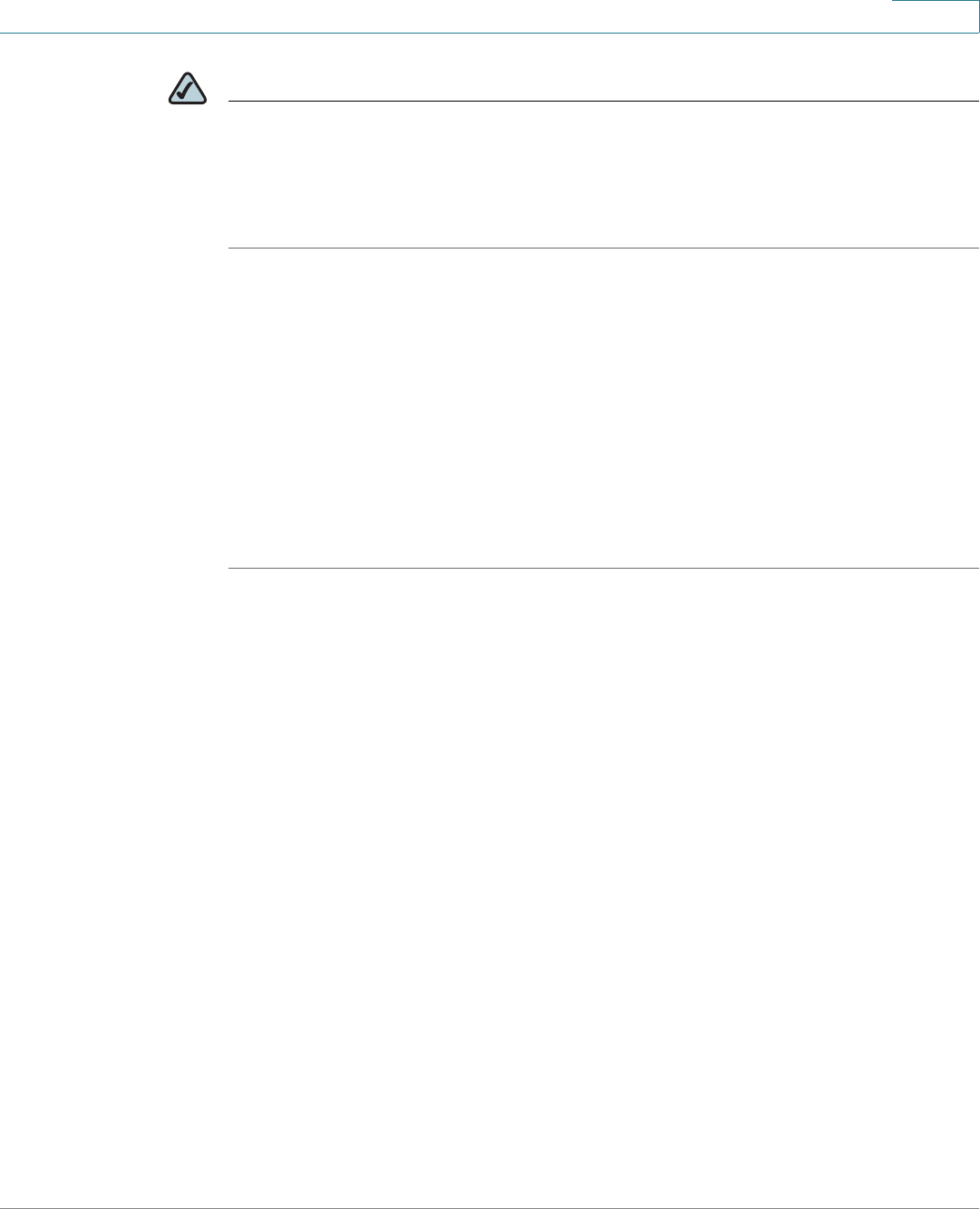
Configuring the NSS
Logging into the Configuration Interface
NSS3000 Series Network Storage System Getting Started Guide 13
3
NOTE The configuration for your computer is only temporary. After you initially open the
configuration interface, you can configure the static IP address for the NSS and then
restore your computer’s network settings to their previous values. For help setting
the IP configuration on the NSS, refer to the online help available from NSS
configuration interface.:
Logging into the Configuration Interface
This section describes how to log in to the NSS configuration interface. The NSS
configuration interface is a management tool you use to configure the NSS.
If you are logging into the NSS for the first time, write down the MAC address
located on the sticker attached to the bottom of the chassis. You will need the
MAC address as this is part of the default hostname. Otherwise, skip this step
STEP 1 Select a login method. There are three ways to log into the configuration interface.
1. Open a web browser on your computer and enter the following URL in the
Address field:
- http://
<IP_address_of_NSS_unit>
Where
<IP_address_of_NSS_unit >
is the IP address of the NSS3000
NAS chassis, which appears on the LCD display.
You can also access the chassis by entering the following:
- http://NAS
<MAC_address_of_NSS_unit>
Where
<MAC_address_of_NSS_unit >
is the MAC address of the
NSS3000 NAS chassis. The MAC address of the chassis is recorded on
a label above the disk drive b
2. Use the Bonjour discovery tool (if installed) and select the NSS from the list of
available devices.


















