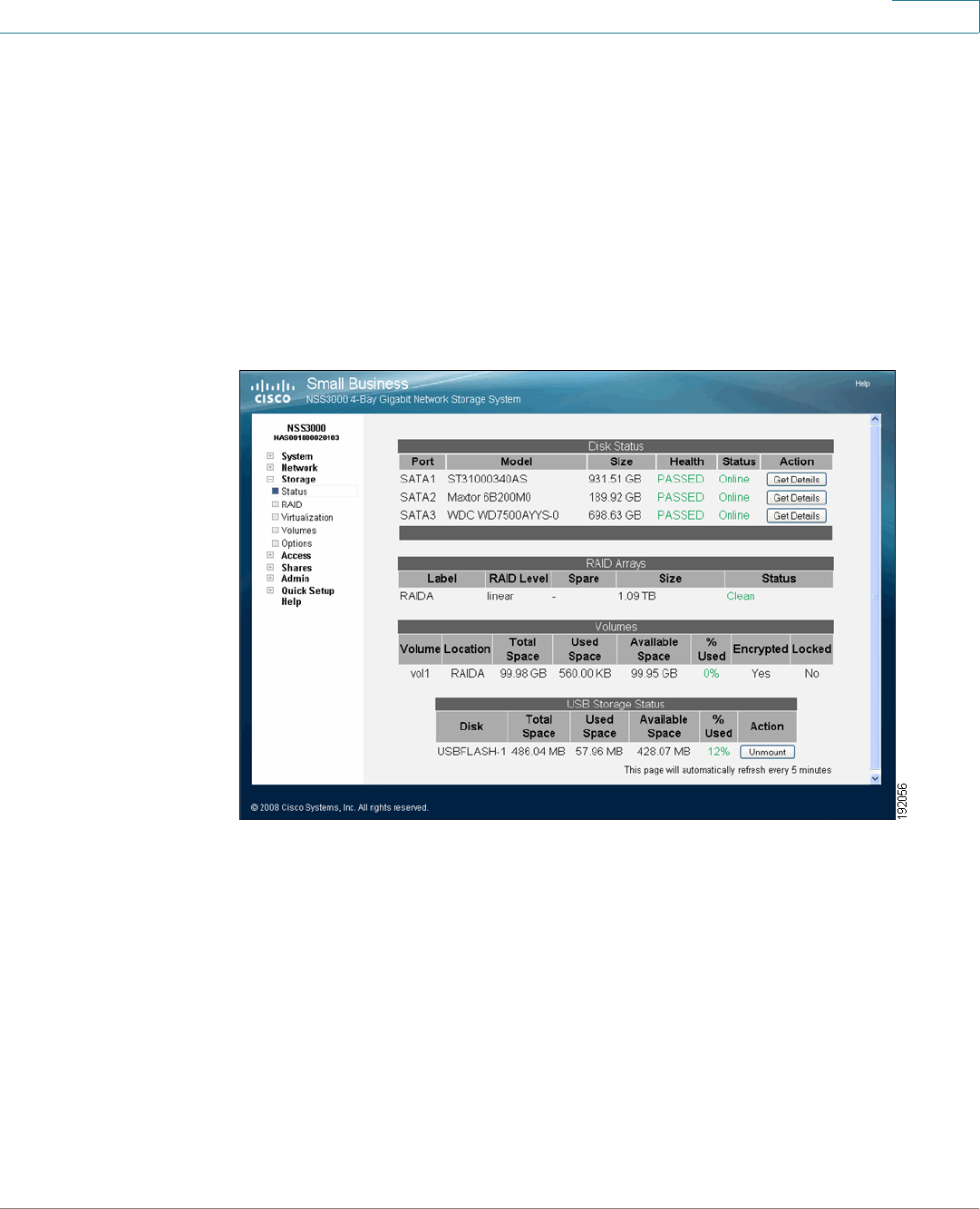
Configuring the NSS
Saving the NSS Configuration
NSS3000 Series Network Storage System Getting Started Guide 18
3
STEP 4 Click Update.
STEP 5 Click Save to save the configuration settings. If you have problems saving the
configuration file to the specified volume, check the volume and make sure that it
is not locked.
STEP 6 If you saved the file to the USB flash device, you must unmount the USB device
from the AUX-1 port before you remove it. To unmount the device, select
Storage
Status from the Configuration Manager window.
The Storage Status page appears.
STEP 7 Click Unmount.
STEP 8 When the AUX-1 LED on the chassis is off, you can safely remove the unmounted
USB flash device from the AUX-1 port.


















