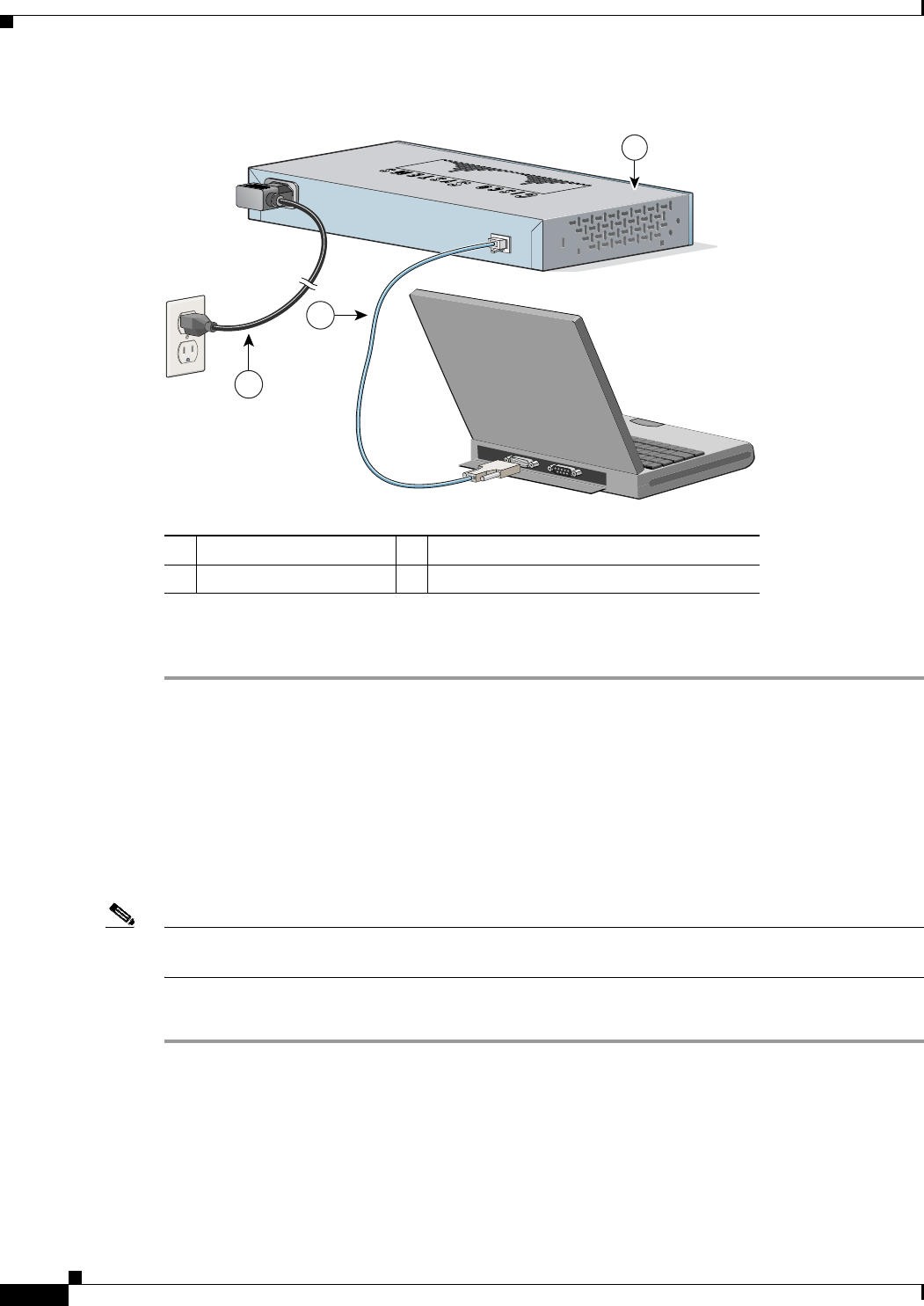
C-4
Catalyst 2940 Switch Hardware Installation Guide
OL-6157-01
Appendix C Configuring the Switch with the CLI-Based Setup Program
Starting the Terminal Emulation Software
Figure C-3 Connecting a Switch to a PC
Step 2
Attach the DB-9 female DTE of the adapter cable to the serial port of a PC, or attach an appropriate
adapter to the terminal.
Starting the Terminal Emulation Software
Before you connect to and power on the switch, start the terminal-emulation session so that you can see
the output display from the POST.
The terminal-emulation software—frequently a PC application such as Hyperterminal or
ProcommPlus—makes communication between the switch and your PC or terminal possible.
Note If you started the terminal-emulation program before you powered on your switch, the PC or terminal
displays the bootloader sequence. You need to press Enter to display the setup program prompt.
Follow these steps to start a terminal-emulation session:
Step 1 Launch your terminal-emulation program if you are using a PC or terminal.
Step 2 Begin a terminal-emulation session.
1 Switch 3 RJ-45-to-DB-9 adapter (console) cable
2 AC power cord
89892
1
3
2


















