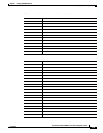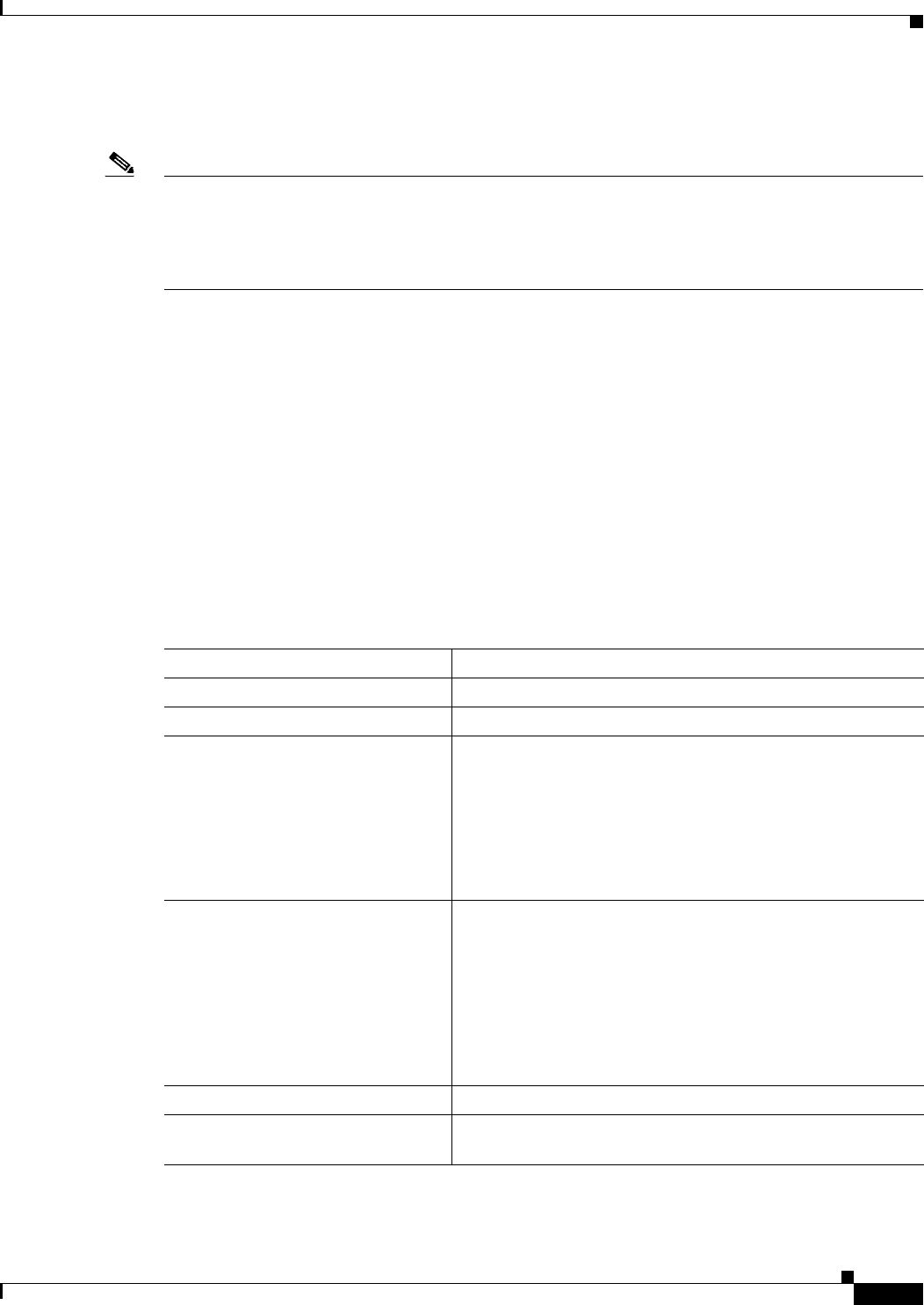
8-5
Cisco Wireless ISR and HWIC Access Point Configuration Guide
OL-6415-04
Chapter 8 Configuring VLANs
Configuring VLANs
Configuring a VLAN
Note When you configure VLANs on access points, the Native VLAN must be VLAN1. In a single
architecture, client traffic received by the access point is tunneled through an IP-GRE tunnel, which is
established on the access point’s Ethernet interface native VLAN. Because of the IP-GRE tunnel, some
users may confgure another switch port as VLAN1. This misconfiguration causes errors on the switch
port.
Configuring your access point to support VLANs is a three-step process:
1. Enable the VLAN on the radio and Ethernet ports.
2. Assign SSIDs to VLANs.
3. Assign authentication settings to SSIDs.
This section describes how to assign SSIDs to VLANs and how to enable a VLAN on the access point
radio and Ethernet ports. For detailed instructions on assigning authentication types to SSIDs, see
Chapter 6, “Configuring Authentication Types.” For instructions on assigning other settings to SSIDs,
see Chapter 3, “Configuring Multiple SSIDs.”
You can configure up to 16 SSIDs on the access point, so you can support up to 16 VLANs that are
configured on your LAN.
Beginning in privileged EXEC mode, follow these steps to assign an SSID to a VLAN and enable the
VLAN on the access point radio and Ethernet ports:
Command Purpose
Step 1
configure terminal Enter global configuration mode.
Step 2
interface dot11radio 0 | 1 Enter interface configuration mode for the radio interface.
Step 3
ssid ssid-string Create an SSID and enter SSID configuration mode for the new
SSID. The SSID can consist of up to 32 alphanumeric
characters. SSIDs are case sensitive.
Note You use the ssid command’s authentication options to
configure an authentication type for each SSID. See
Chapter 6, “Configuring Authentication Types,” for
instructions on configuring authentication types.
Step 4
vlan vlan-id (Optional) Assign the SSID to a VLAN on your network. Client
devices that associate using the SSID are grouped into this
VLAN. Enter a VLAN ID from 1 to 4095. You can assign only
one SSID to a VLAN.
Tip If your network uses VLAN names, you can also assign
names to the VLANs on your access point. See the
“Assigning Names to VLANs” section on page 8-7 for
instructions.
Step 5
exit Return to interface configuration mode for the radio interface.
Step 6
interface dot11radio 0.x | 1.x Enter interface configuration mode for the radio VLAN sub
interface.