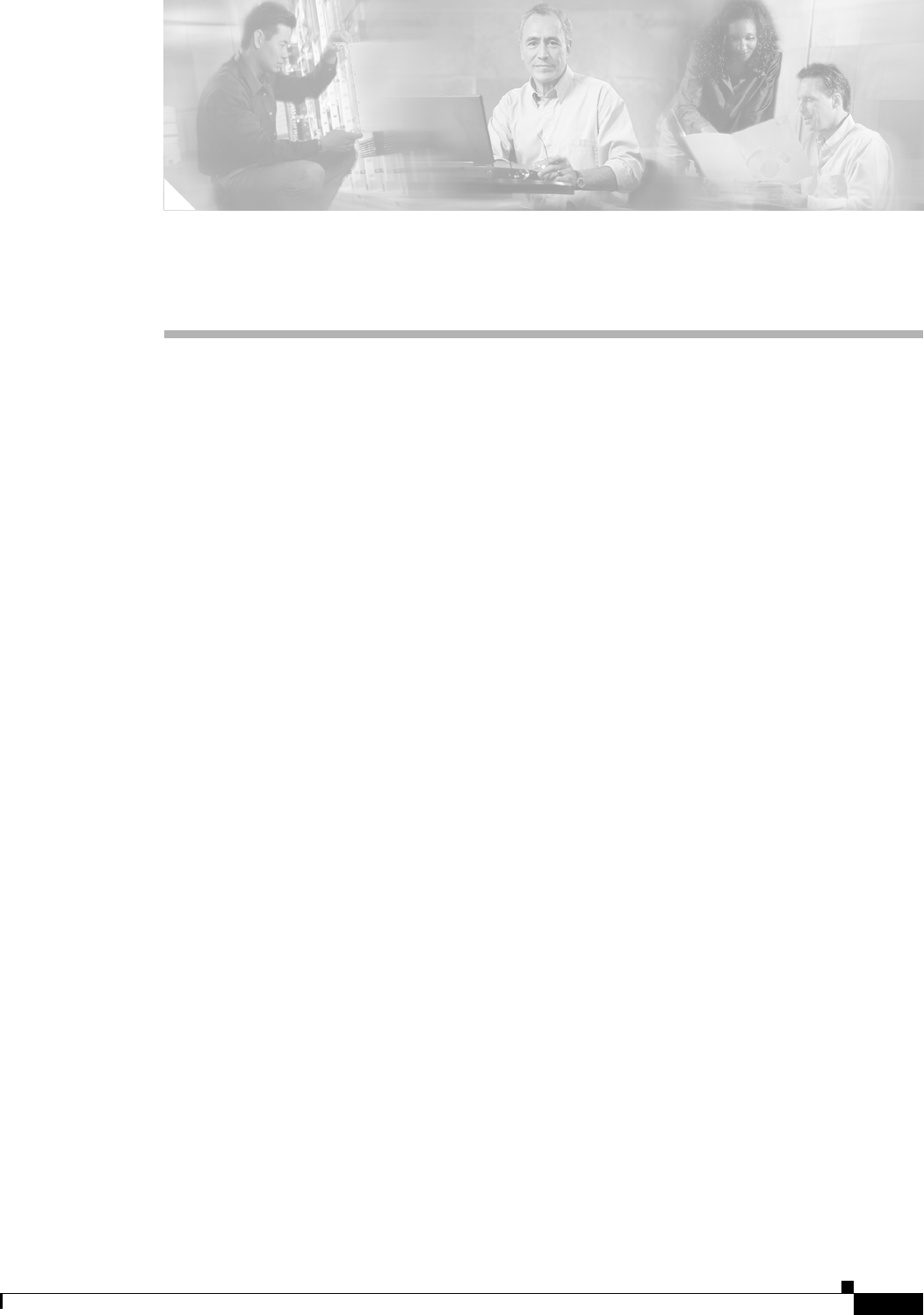
CHAPTER
1-1
Cisco Wireless ISR and HWIC Access Point Configuration Guide
OL-6415-04
1
Overview
Cisco wireless devices provide a secure, affordable, and easy-to-use wireless LAN solution that
combines mobility and flexibility with the enterprise-class features required by networking
professionals. With a management system based on Cisco IOS software, Cisco wireless devices are
Wi-Fi certified, 802.11b-compliant, 802.11g-compliant, or 802.11a-compliant wireless LAN
transceivers.
This document provides information for the following devices:
• Access Point High-speed WAN Interface Card (AP HWIC)
• Cisco 800 Series routers with wireless capabilities
• Cisco 1800 Series routers with wireless capabilities
This chapter provides information on the following topics:
• Wireless Device Management
• Network Configuration Example
• Features
Wireless Device Management
You can use the wireless device management system through the following interfaces:
• The Cisco IOS command-line interface (CLI), that can be used through a console port or a Telnet
session. Use the interface dot11radio configuration command in global mode to place the wireless
device into radio configuration mode.
• Simple Network Management Protocol (SNMP).


















