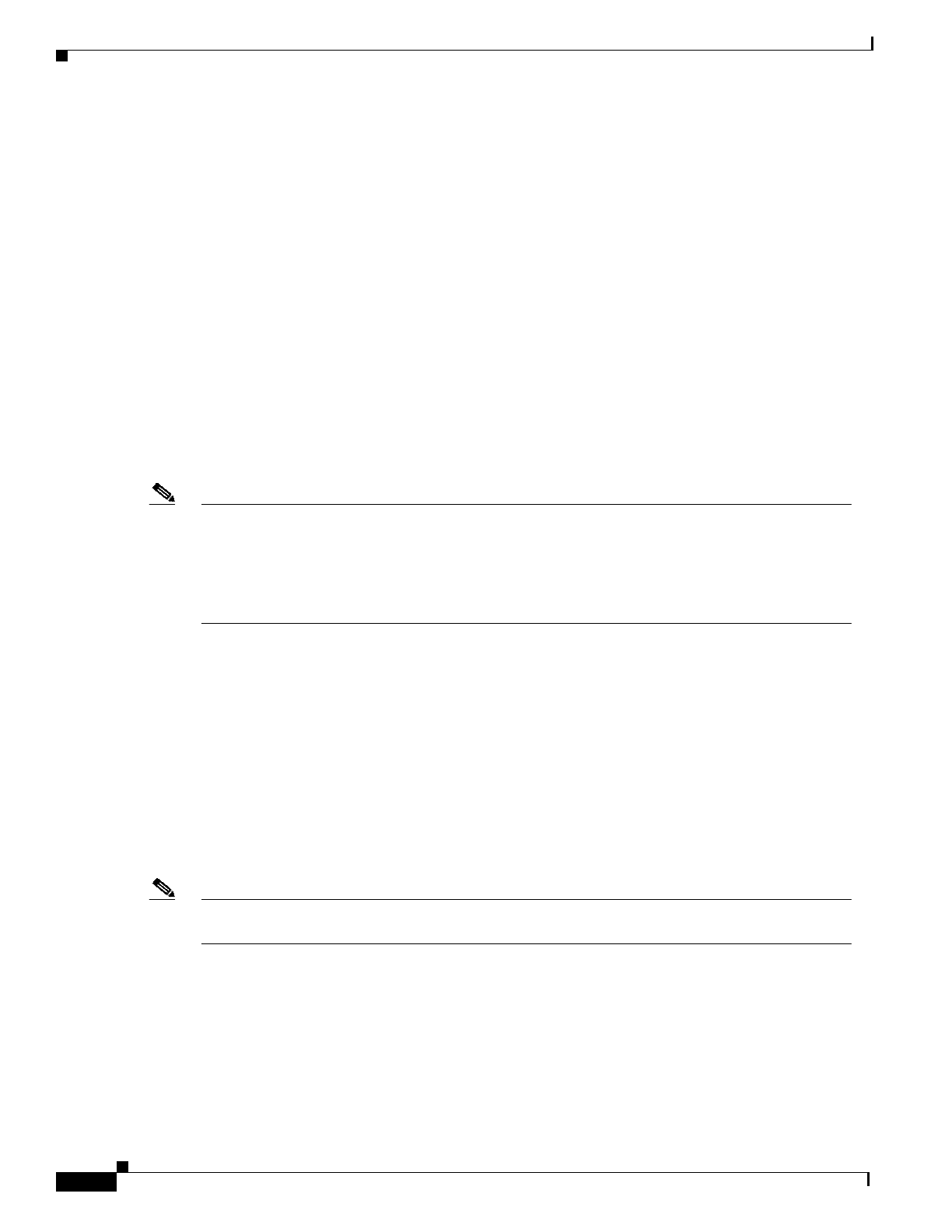
12
Release Notes for Cisco ONS 15327 Release 3.3
OL-2671-01
New Features and Functionality
OC48/STM-16-LR-1 (1550)
The OC48/STM16-LR-1550 Long Reach optical transceiver module provides one Telcordia
GR-253/G.957 SONET/SDH OC48/STM-16 compliant interface per card. Each interface provides
2488.32 Mbps over a single mode fiber span and may be provisioned for both concatenated and
non-concatenated services on an STS-1 basis.
The OC48/STM16-LR-1550 card may be installed in any of the high-speed slots in the Cisco ONS 15327
shelf assembly. Each interface features a 1550nm laser to support spans with no repeaters at distances
of approximately 80 kilometers, depending on the condition of the facilities. Each interface contains a
transmitter and receiver using SC optical connections.
The OC48/STM16-LR-1550 supports 1+1 Line Switched, BLSR, Path Switched protection scheme
(UPSR), or Cisco’s Path Protected Mesh Network (PPMN). The OC48/STM16-LR-1550 has a standard
GR-253/G.957 compliant OC12/STM-4 interface running TCP/IP protocol over the Section DCCs,
enabling it to interoperate with a Cisco ONS 15454 OC12/STM-4 interface for all transport applications.
Software
Note The CTC and network element software of the ONS 15327 have, in the past, retained separate version
numbers. Release 1.0.x of the ONS 15327 software contains network element software 1.0.x and
CTC software 2.3.x. Release 3.3 introduces the alignment of the ONS 15327, ONS 15454, and ONS
15454 SDH platform network element software. CTC enhancements and some other features
introduced in ONS 15454 Releases 2.2.1-3.1 have also been added to the ONS 15327 for Release 3.3.
Therefore, much of the content in the following sections is derived from those releases.
Automatic Host Detection
Automatic host detection, commonly referred to as “ARP sniffing,” has been added for the ONS 15327
XTC Ethernet port for Release 3.3. Automatic host detection allows a CTC workstation on a different
subnet from the ONS 15327 node to directly connect to the node and launch CTC. Once automatic host
detection is enabled it remains active at all times.
To enable automatic host detection, enter the IP address of the workstation as a default gateway for LAN
connection. (In Microsoft Windows NT or 2000, choose Start > Settings > Control Panel > Network and
Dial-up Connections > Local Area Connection > Properties. Select Internet Protocol, click the Properties
button, click Advanced, click Add, and enter the IP address.) Once you have set up your workstation you
must launch CTC before automatic host detection begins.
Note If you ping a node on a different subnet from the workstation before automatic host detection has
started for that workstation, the ping will fail to reach the node.
Proxy Server Feature Set
The Proxy Server feature set allows a CTC session to access ONS 15327s while at the same time
restricting unauthorized IP connectivity. Proxy server features can also reduce the amount of network
setup required for external routers and CTC workstations. For a complete description of Proxy Server
feature combinations and their use, and for important SNTP and DHCP configuration notes, consult the
Cisco ONS 15327 User Documentation.


















