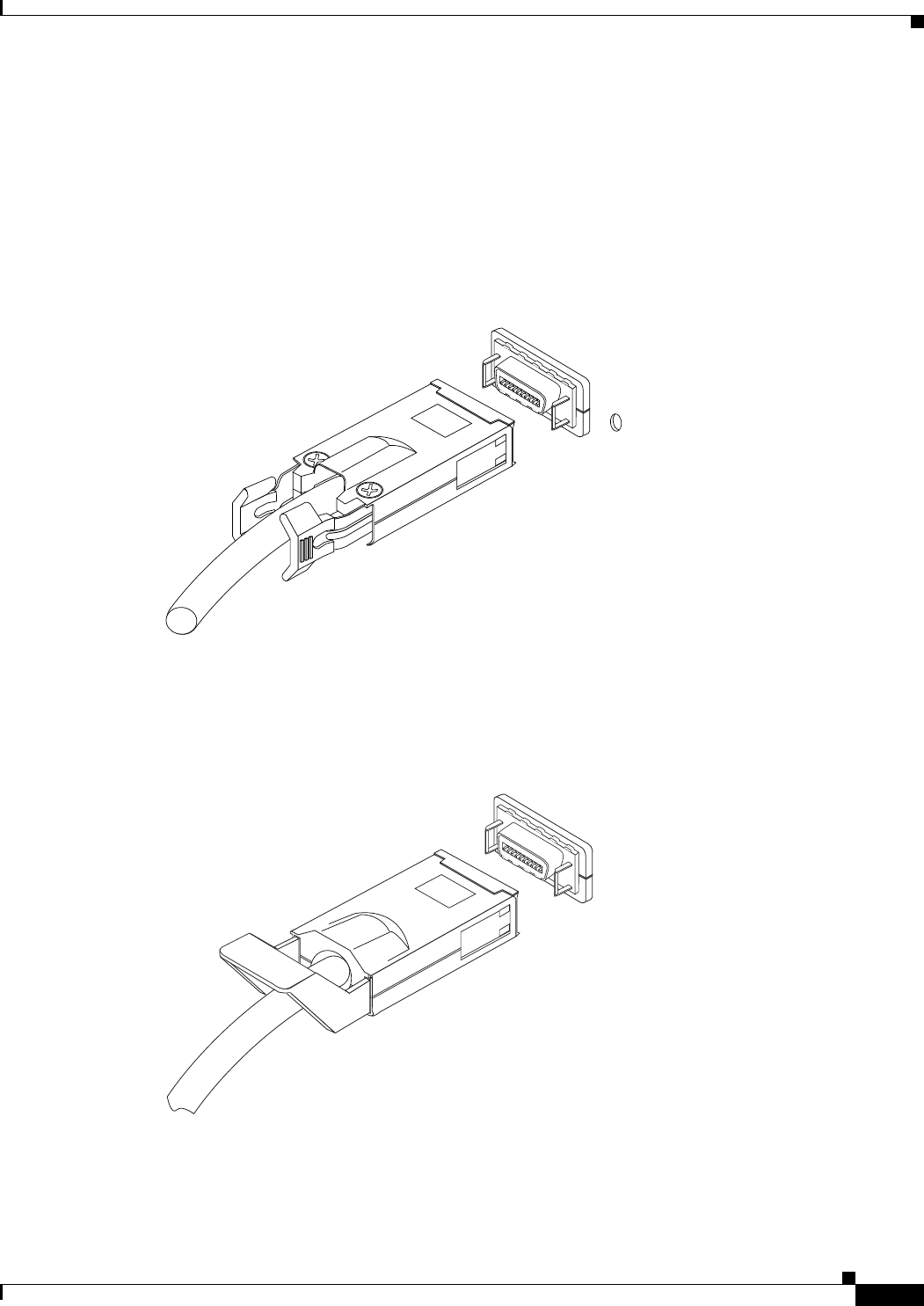
15
Cisco SFS 3504 Multifabric Server Switch Installation and Configuration Note
78-18335-01
Configuring the Cisco SFS 3504 Server Switch
Connecting InfiniBand Hosts
This section provides a brief overview for connecting your IB hosts. For detailed instructions, see the
documentation for the specific HCA.
Use IB cables to connect the HCA in your host to the IB switch module of your Cisco SFS 3504 Server
Switch. To insert an IB cable with a pinch connector, pinch both sides of the back of the connector, and
push the connector into the interface. (See Figure 6.)
Figure 6 InfiniBand Cable with Pinch Connector
To insert an IB with a pull connector, push the connector into the interface, and push the latch until it is
engaged after it is in the interface. An alternative method of plugging in a pull connector IB cable is to
push the latch first, and then insert the connector until you hear a click. (See Figure 7.)
Figure 7 InfiniBand Cable with Pull Connector
10
144960
250386


















