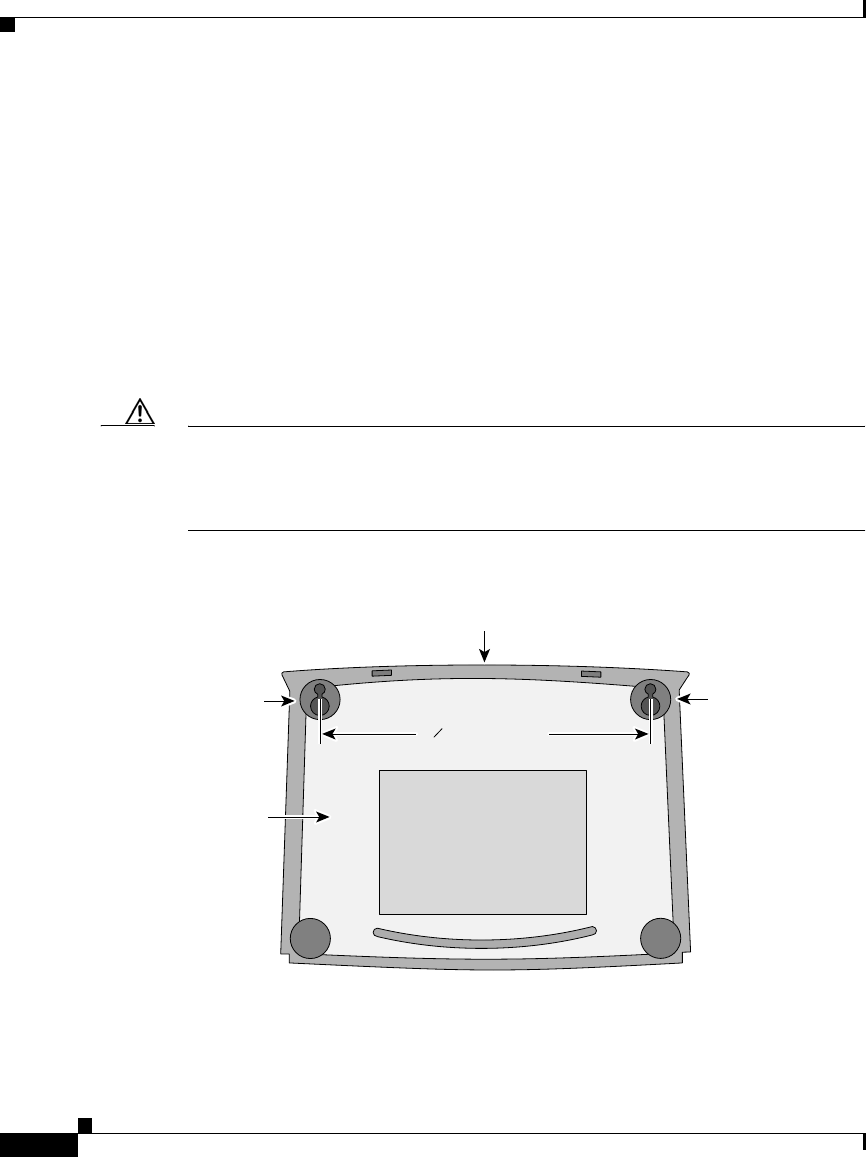
Chapter 2 Installation
Mounting Your Router
2-14
Cisco 806 Router and SOHO 71 Router Hardware Installation Guide
78-10432-04
Mounting on Table
Do not cover or obstruct the router vents, which are located on the router sides.
Mounting on Wall
You can mount your router on a wall or other vertical surface by using the molded
mounting brackets on the bottom of the router and two number-six, 3/4-in.
(M3.5 x 20 mm) screws. You must provide the screws. Figure 2-7 shows the
mounting brackets.
Caution If you are mounting your router on drywall, use two hollow wall-anchors
(1/8 in. with 5/16-in. drill bit, or M3 with 8-mm drill bit) to secure the screws. If
the screws are not properly anchored, the strain of the network cable connections
could pull the router from the wall.
Figure 2-7 Wall-Mounting Brackets (Bottom of Router)
Mounting
bracket
Mounting
bracket
Front panel of router
7 in. (19.35 cm)
Bottom
of router
56613
5
8


















