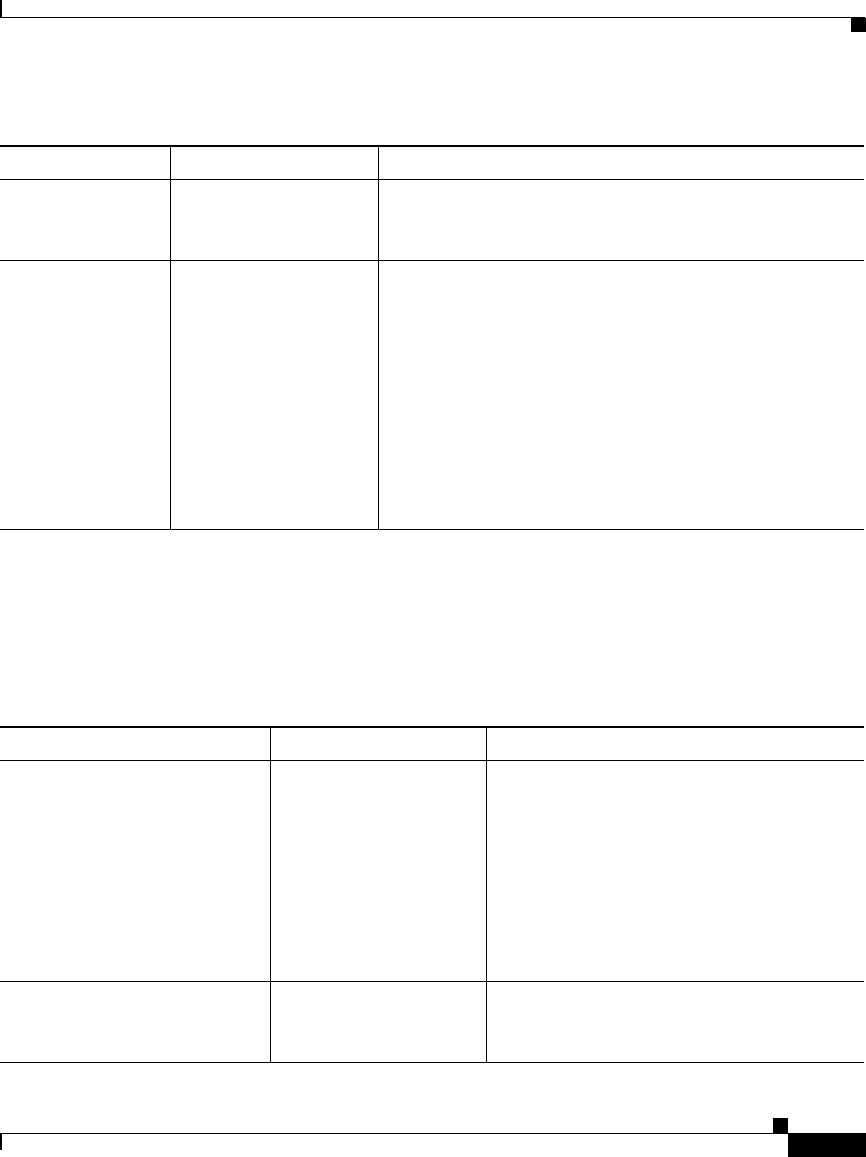
3-3
Cisco 806 Router and SOHO 71 Router Hardware Installation Guide
78-10432-04
Chapter 3 Troubleshooting
Problems After Router Is Running
Problems After Router Is Running
Table 3-2 lists problems that could occur after the router has been up and running.
Improper setting of TO
HUB/TO PC button on
router or hub.
To make sure that the button is set correctly, see
Table 2-2 in Chapter 2, “Installation.”
Cannot connect to
the Internet
• Broadband modem
or Ethernet switch
is not connected or
turned on.
• A problem with
the broadband or
WAN service.
• Router is
improperly
configured
• Reconnect the broadband modem or Ethernet
switch, and ensure that it is receiving power.
• Check with the Internet service provider or
corporate network administrator to determine if
there is a problem.
• Use the Cisco Router Web Setup software to
configure the router by following the procedure in
What to Do If You Cannot Connect to a Website,
page 2-17 (recommended), or configure the router
using a PC connected to the console port.
Table 3-1 Problems During Initial Startup (continued)
Symptom Problem Solutions
Table 3-2 Problems After Router is Running
Symptom Problem Solutions
Problems with Ethernet
connection. (COMPUTER
LEDs 1 through 4 are off.)
A cable-related
problem:
• Disconnected
cable.
• Damaged cable.
Perform the following tasks in order:
1. Make sure that the connectors at both
ends of the cable are secure.
2. Make sure that the cable is not
physically damaged. If it is damaged,
order another cable from
Cisco Systems, or replace it with a
similar cable.
Improper setting of TO
HUB/TO PC button on
router or hub.
To make sure that the button is set correctly,
see Table 2-2 in Chapter 2, “Installation.”


















