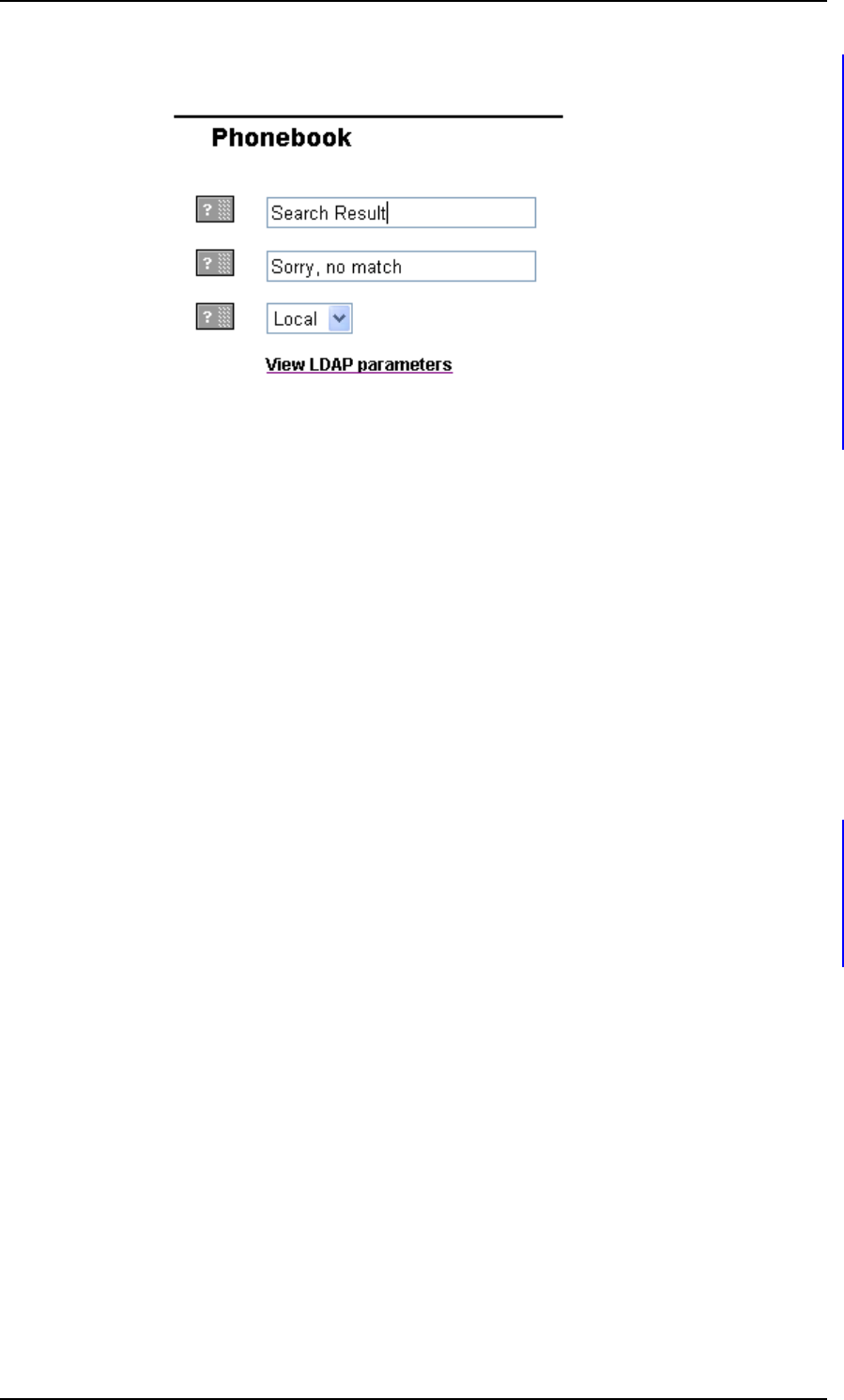
TD 92322GB
2007-06-26/ Ver. D
Installation and Operation Manual
Integrated Message Server, IMS/IP-WiFi
16
7.3 Phonebook Setup
Figure 7. IMS/IP Phonebook
7.3.1 Enter Search result texts
When a request is sent to the phonebook, a text is included in the response that is sent to
the handset. These texts can be customized, for example translated.
1 Open the IMS/IP administration pages and click “Phonebook”.
2 Enter the texts that should be included in the search result, see table below for
more information about the different texts and when they are used.
7.3.2 Select Phonebook Database
Select which database to use for phone numbers; “Local” database, or “LDAP” server.
• If the default local database is selected, continue below in chapter 7.4 Local
Phonebook Administration.
• If LDAP server is selected, continue in chapter 7.5 LDAP Parameter Setup on page 19.
7.4 Local Phonebook Administration
The local phonebook database is administrated from a web browser. The administration
can be reached from the page xxx.xxx.xxx.xxx/user, where xxx.xxx.xxx.xxx is the IMS/IP
address. A special user with login name user has access to this page. It is also possible to
change the password for this user from this page.
Figure 1.
Default text Description
Search result Included in a successful request before the entries that
matched the request
Sorry, no match Sent when there were no match for the sent request.


















