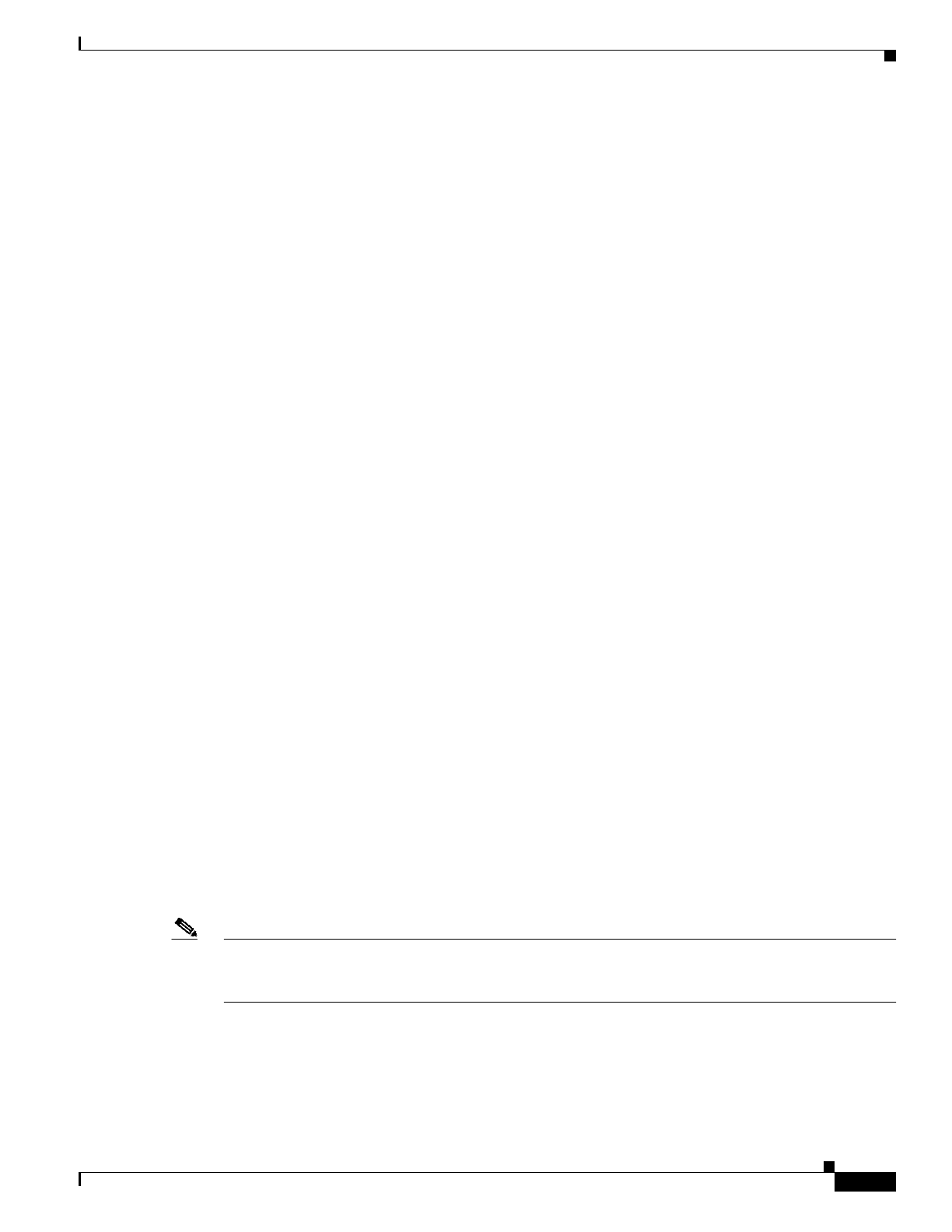
27
Fourth Generation Versatile Interface Processor (VIP4) Installation and Configuration Guide
OL-3673-01
Checking the VIP4 Installation
Specific information is displayed, as shown in the following example of a VIP4-80 with a PA-2FE port
adapter; the VIP4 is installed in interface processor slot 1:
Router# show diag 1
Slot 1:
Physical slot 1, ~physical slot 0xE, logical slot 1, CBus 0
Microcode Status 0x4
Master Enable, LED, WCS Loaded
Board is analyzed
Pending I/O Status:None
EEPROM format version 1
VIP4-80 RM7000 controller, HW rev 2.01, board revision A0
Serial number:14773010 Part number:73-3143-02
Test history:0x00 RMA number:00-00-00
Flags:cisco 7000 board; 7500 compatible
EEPROM contents (hex):
0x20:01 22 02 01 00 E1 6B 12 49 0C 47 02 00 00 00 00
0x30:50 06 00 00 00 00 00 00 00 00 00 00 00 00 00 00
Slot database information:
Flags:0x4 Insertion time:0x5168 (2w1d ago)
Controller Memory Size:64 MBytes CPU SDRAM, 64 MBytes Packet
SDRAM
PA Bay 0 Information:
Fast-Ethernet PA, 1 ports, 100BaseTX-ISL
EEPROM format version 1
HW rev 1.00, Board revision A0
Serial number:03536381 Part number:73-1688-03
PA Bay 1 Information:
Dual Port Fast Ethernet (RJ45), 2 ports
EEPROM format version 4
HW rev 1.00, Board revision 04
Serial number:MIC043929WV Part number:73-5419-03
--Boot log begin--
Cisco Internetwork Operating System Software
IOS (tm) VIP Software (SVIP-DW-M), Version 12.0(16.5)S, EARLY DEPLOYMENT
MAINTENANCE INTERIM SOFTWARE
TAC Support:http://www.cisco.com/cgi-bin/ibld/view.pl?i=support
Copyright (c) 1986-2001 by cisco Systems, Inc.
Compiled Thu 29-Mar-01 16:33 by ninahung
Image text-base:0x60010938, data-base:0x60340000
--Boot log end--
Note In the preceding command output, the line that begins with Controller Memory Size shows the amount
of memory installed on the VIP4. If you plan a memory upgrade, make a note of these indicated memory
values, then compare them after you upgrade memory to verify the upgrade.


















