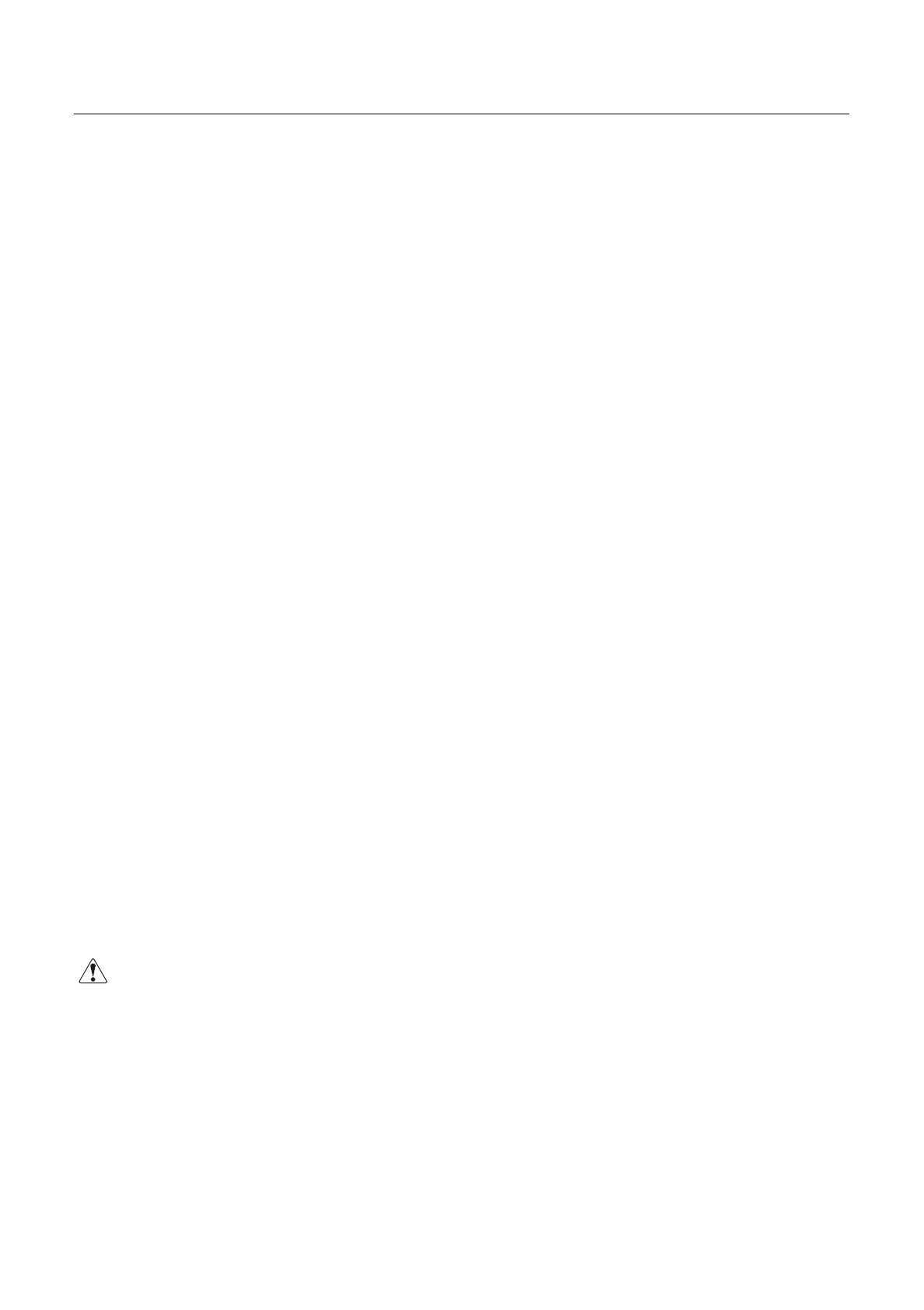
CBM-270 User’s Manual
CITIZEN
18
2
22
2.
..
.3
3 3
3 P
PP
Pa
aa
ap
pp
pe
ee
er
r r
r S
SS
Sp
pp
pe
ee
ec
cc
ci
ii
if
ff
fi
ii
ic
cc
ca
aa
at
tt
ti
ii
io
oo
on
nn
ns
ss
s
2
22
2.
..
.3
33
3.
..
.1
11
1R
RR
Re
ee
ec
cc
co
oo
omm
mmmm
mme
ee
en
nn
nd
dd
de
ee
ed
d d
d P
PP
Pa
aa
ap
pp
pe
ee
er
rr
r
(1) Thermal paper roll
·
Type : Thermal paper
·
Paper width : 58 + 0/- 1 mm
·
Paper thickness : 60
~
75
m
m
·
Roll diameter :
f
83 mm or less
·
Printing surface : Outside of the roll (Surface)
·
Recommended paper : TF50KS-E2C (Monochrome) made by NIPPON SEISHI or its
equivalent
735FA(2-color, Black based) made by RICOH or its equivalent
PB670(2-color, Red based) made by MITSUBISHI SEISHI or its
equivalent
·
Core :
f
12 mm(Inner dia.),
f
18 mm (Outer dia.)
(2) Thermal label paper(L and M spec. only)
·
Type : Thermal paper (Printing surface)
·
Paper width : 58 + 0/- 1 mm
·
Label width : 56 mm or less
·
Label length : 25
~
300 mm (For label interval detection)
25
~
300 mm (For black mark detection)
*
Black mark section excluded
·
Label interval : 3
~
300 mm (Black mark interval for the black mark detection)
·
Black mark width : 15 mm or more (From the center of the paper, black paper only)
·
Paper thickness : 150
m
m or less
·
Roll diameter :
f
83 mm or less (Depends on the outer diameter of the core)
·
Printing surface : Outside of the roll (Surface)
·
Recommended paper : For label interval detection
KPT86S P22 G63BC (Monochrome) made by OHJI TUCK or
its equivalent
For black mark detection
KPT865P (Monochrome) made by OHJI TUCK or its equivalent
·
Core :
f
12 mm or more (Inner dia.), 3 mm thick
C
CC
CA
AA
AU
UU
UT
TT
TI
II
IO
OO
ON
NN
N:
::
:
1. Use of non-specified paper may cause irregularity of print density. If this is the case, use the
DIP switch to reset print density. (See 5. DIP SWITCH SETTING)
2. Do not paste the paper to the core.
3. If the paper comes in contact with a chemical or oil, it may discolor or lose a record.
4. Do not rub the paper surface strongly with a nail or hard metal. It may discolor.
5. Discoloring starts at about 70
°
C. Watch out for effects of heat, humidity, light, and so on.
6. Do not use the label paper when the printer has been set for thermal paper, and vice versa.
Be careful not to mistake a type of label paper. It could cause malfunctioning or damage the
printing head.


















