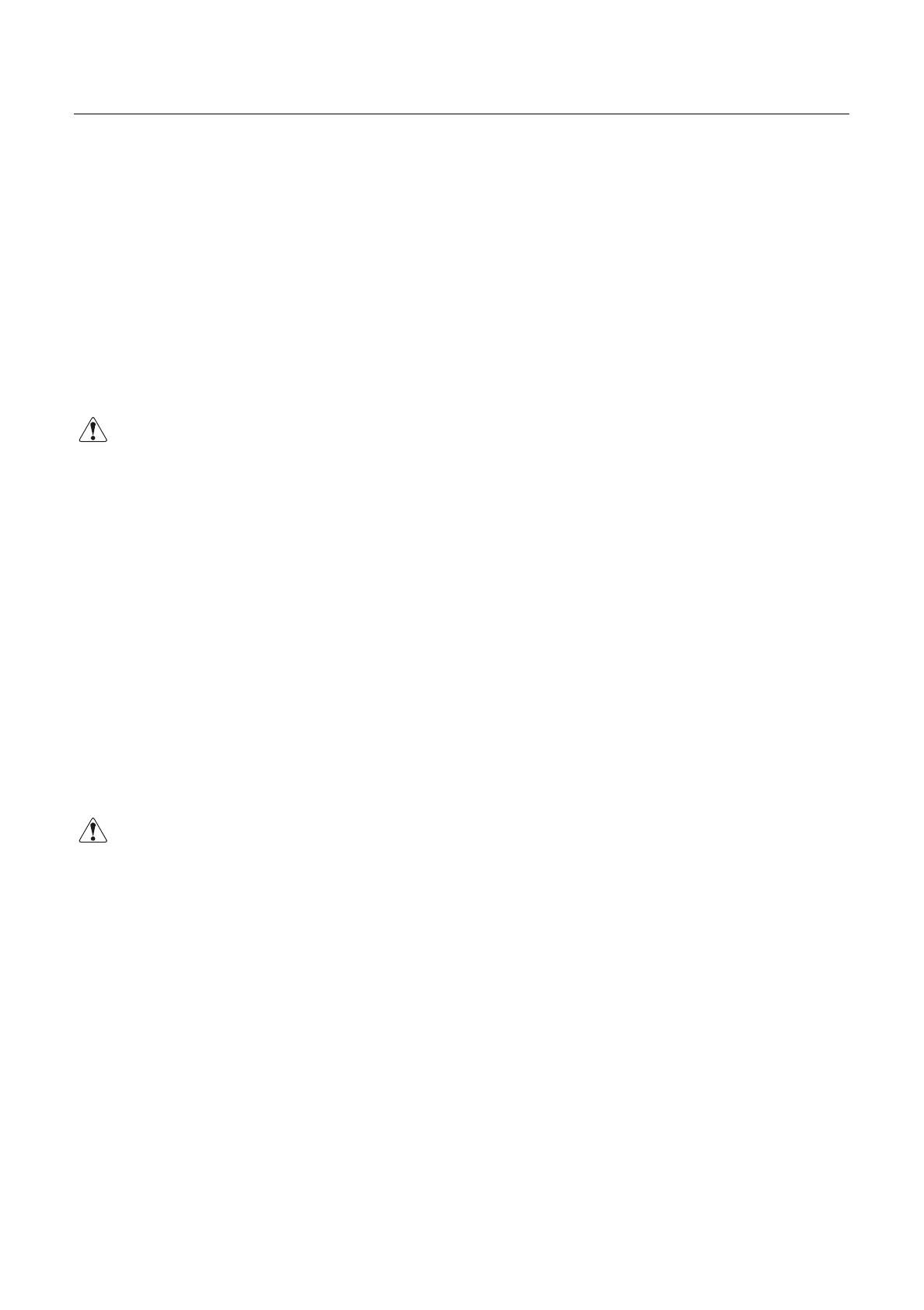
CBM-270 User’s Manual
CITIZEN
29
4
44
4.
..
.9
99
9A
AA
Au
uu
ut
tt
to
oo
o-
--
-L
LL
Lo
oo
oa
aa
ad
dd
di
ii
in
nn
ng
g g
g F
FF
Fu
uu
un
nn
nc
cc
ct
tt
ti
ii
io
oo
on
nn
n
This printer has a function to automatically set the paper. If the paper end sensor, near
paper end sensor, and head-up lever are cancelled, the paper will be automatically fed by a
constant amount in about 1 second. (Up to the print start position of the second sheet in the
case of label paper.)
In order to smooth operation, cancel the head-up mechanism last.
Also, you can use the DIP switch to enable/disable the function. If disabled, auto-loading will
not be performed. (The paper is fed to the print start position in the case of label paper.)
C
CC
CA
AA
AU
UU
UT
TT
TI
II
IO
OO
ON
NN
N:
::
:
1) When auto-loading is being activated, do not touch the paper roll, because it could result in a
paper feed failure or cause the paper to be one-sided.
2) Be sure to set the paper until it comes into contact with the platen roller; otherwise, the paper
cannot be fed and the printing head could be damaged.
3) In the case of label paper, if the label section or black mark (Between the labels) cannot be
detected in feeding the paper by a constant amount, the printer will illuminate the ERROR
lamp and stop operation, regarding it as a paper error.
4
44
4.
..
.1
11
10
00
0S
SS
Se
ee
el
ll
lf-
f-f-
f-P
PP
Pr
rr
ri
ii
in
nn
nt
t t
t F
FF
Fu
uu
un
nn
nc
cc
ct
tt
ti
ii
io
oo
on
nn
n
This printer has a function to perform preset printing. Turn on the power with the FEED
switch held down. It will print the ROM version, DIP switch state, characters used, kanji, etc.
After self-printing is completed, the printer restores its normal operating conditions.
In the case of label paper, it is fed to the print start position of the next label.
C
CC
CA
AA
AU
UU
UT
TT
TI
II
IO
OO
ON
NN
N:
::
:
1) Do not use this function when the paper roll is running out.
2) If the label length is short in printing on label paper, printing will extend over several labels.
3) Data communication cannot be done during self-printing.
4) The print contents differ between thermal paper and label paper.


















