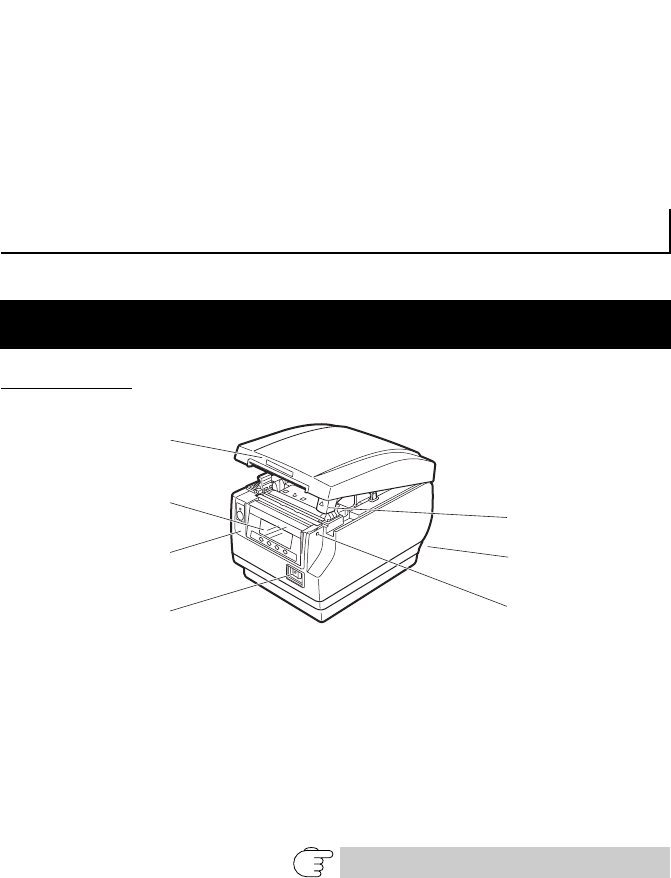
—12—
Notes:
*1: When paper width is 83, 80, 60, or 58 mm.
*2: The number of printable columns is selected using a memory switch.
The numbers of columns noted in this table refer to typical models. The number of columns
varies depending on specifications.
*3: Characters appear small because the dimensions include a blank area surrounding each
character.
*4: The 36AD2 is the AC adapter packaged as an accessory with the CT-S851A.
The 36AD3 is the AC adapter built in to the CT-S851S.
*5: Compliant if the Citizen Systems AC adapter (36AD2/36AD3) is used.
Names of parts
z Paper cover
Open to load paper.
z Cover open button
Use this button to open the paper cover.
z Front cover
Open and close this cover to clear a cutter lock.
z Front cover release button
Press this button to open the front cover.
z Power switch
Press this switch to turn the power on or off.
2. EXPLANATION OF PRINTER PARTS
2.1 Printer Appearance
Refer to 4.3 Clearing a Cutter Lock (2)
Paper cover
Cover open button
Power switch
Operation panel
Rear connectors
Front cover
Front cover
release button


















