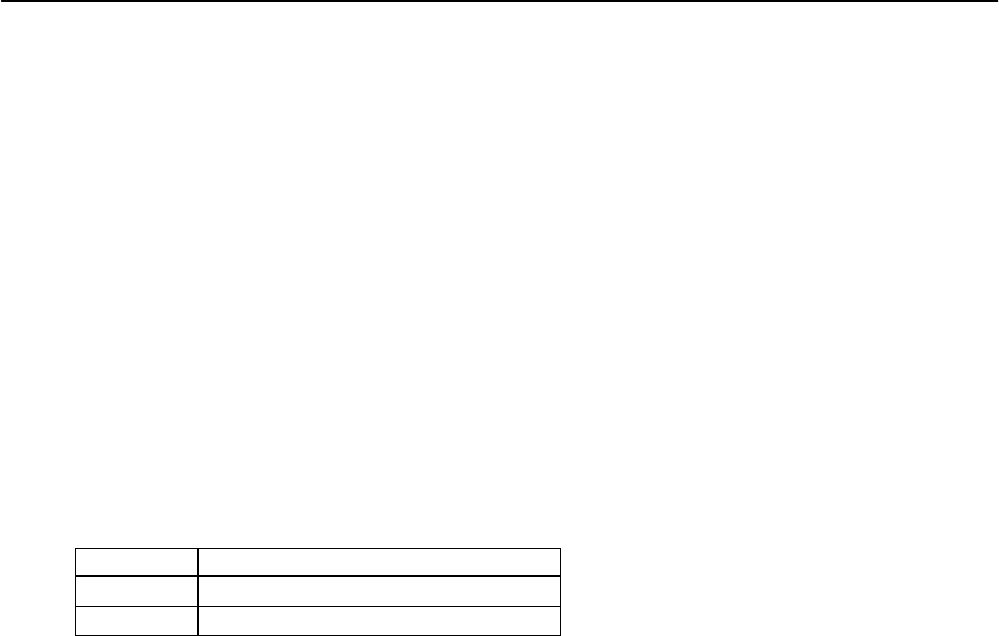
CBM-290/291 User’s Manual
26
CITIZEN
• With double height and double width being specified simultaneously, double wide and double high
characters are consisted.
• An underline is attached to the full character width, which, however, is not attached to the part having
been skipped by the horizontal tab. Neither is it attached to 90°-right-turned characters.
• The underline width is as having been specified by <ESC - >.
(The default setting is 1 dot width. )
In case that double wide character and normal character exist in same one line, the layout of underline
is consistent one.
(6) Specifying/Canceling Download Character Set (ESC % n)
Code: [1B]h + [25]h + [n]
*{0≤ n ≤ FF} data is described in Hex code.
Specifying/canceling download characters. Download characters and download bit images cannot be
defined simultaneously. Further, only the lowest bit (n0) is valid for n.
The lowest bit (n0) indicates the following.
n0 Function
0 Canceling download character
1 Specifying download character
(7) Defining Download Character (ESC & s n m a (D1D2 - Dn))
Code: [1B]h + [26]h + s +n +m +a +Dn
* {s = 03}
{20 (Hex) ≤ n ≤ 7E (Hex)}
{20 (Hex) ≤ m ≤ 7E (Hex)}
{0 ≤ a ≤ 0A (Hex)}
Defines the font of download characters of alphanumeric characters.
• "s" indicates the number of bytes in vertical direction.
• "n" indicates the start character code and m the end character code. To define only one character,
• set n=m.
• Character codes definable includes 95 ASCII codes in total between <20>H- <7E>H.
• "a" indicates the number of dots in horizontal direction for definition.
• Dn is the data to be defined, which indicate a pattern equal to "a" dot in horizontal
• direction from the left end. The rest of the pattern on the right side is filled with space.
• The rest of data to be defined is s x a.
• Download characters thus defined remain valid until redefinition, ESC @ execution,
• GS * execution, or power OFF is practiced.


















