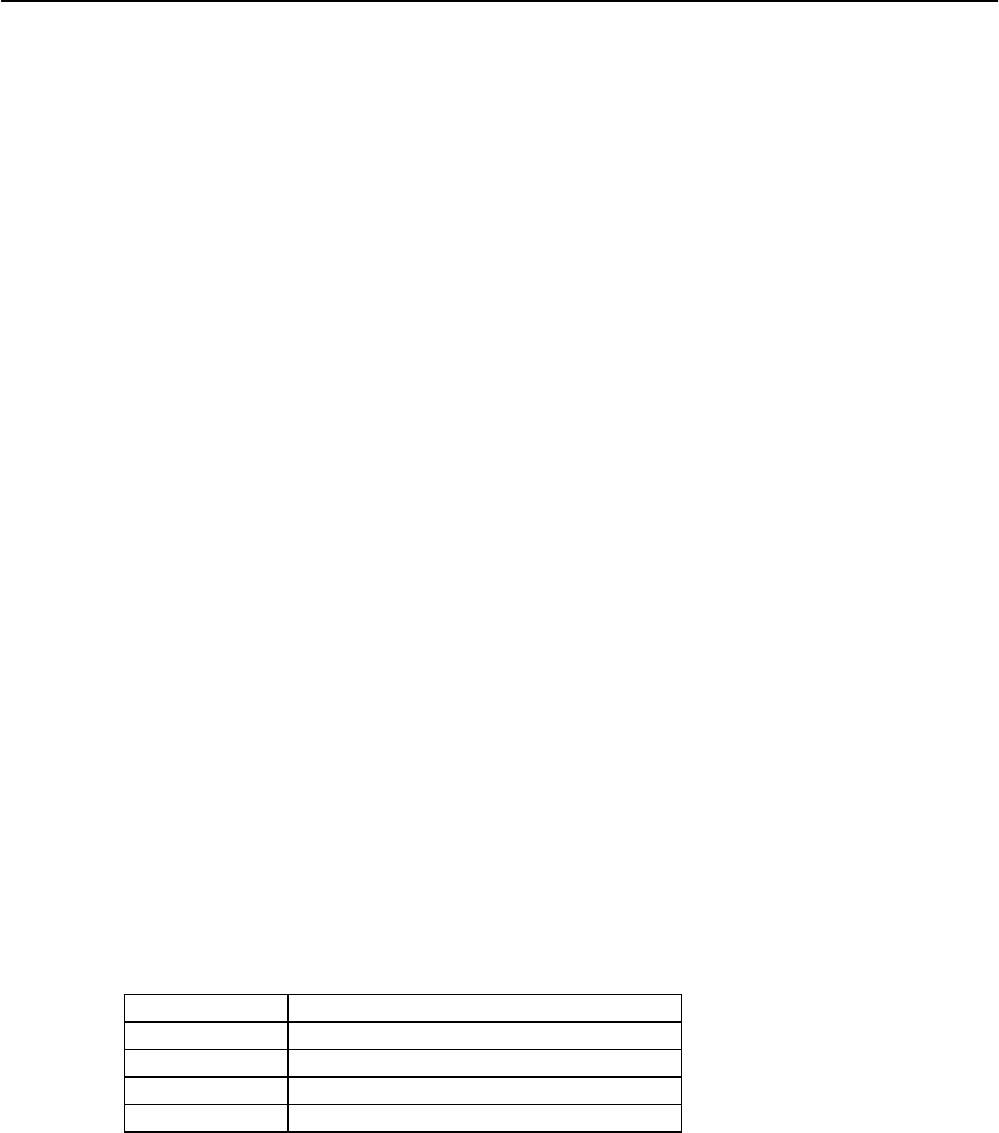
CBM-290/291 User’s Manual
36
CITIZEN
• When data being held in the print buffer, this command is ignored.
• Regardless of the specified feed pitch, this command feeds the paper to be required to print a bar
code.
• When the character code Dn cannot be printed, the data following after this is printed as ordinary print
data.
• When a bar code whose number of characters to be printed is fixed has been selected,
• the number of characters have to be always made equal to the number of characters to be printed.
• When the horizontal direction exceeds one line length, the excess part is not printed.
(31) Selecting Bar Code width (GS w n)
Code : [1d]H + [77]H + N
*{2≤ n ≤ 4} Data is described in Hex code.
Selecting bar code width.
• The initial value of this width is "3".
(32) Selecting Bar Code Height (GS h n)
Code : [1d]H + [68]H + N
*{1≤ n ≤ FF} Data is described in Hex code.
Selecting bar code height.
• "n" indicates the number of dots in vertical direction.
• The initial value of n is "162".
(33) Selecting Printing Position of HRI Characters (GS H n)
Code : [1d]H + [48]H + N
*{0≤ n ≤ 3} Data is described in Hex code.
Selecting printing position of HRI characters in printing bar codes.
• "n" means the followings.
n (Hex) Printing Position
0 No printing
1 Above the bar code
2 Below the bar code
3 Both above and below the bar code
• The initial value of n is "0".


















