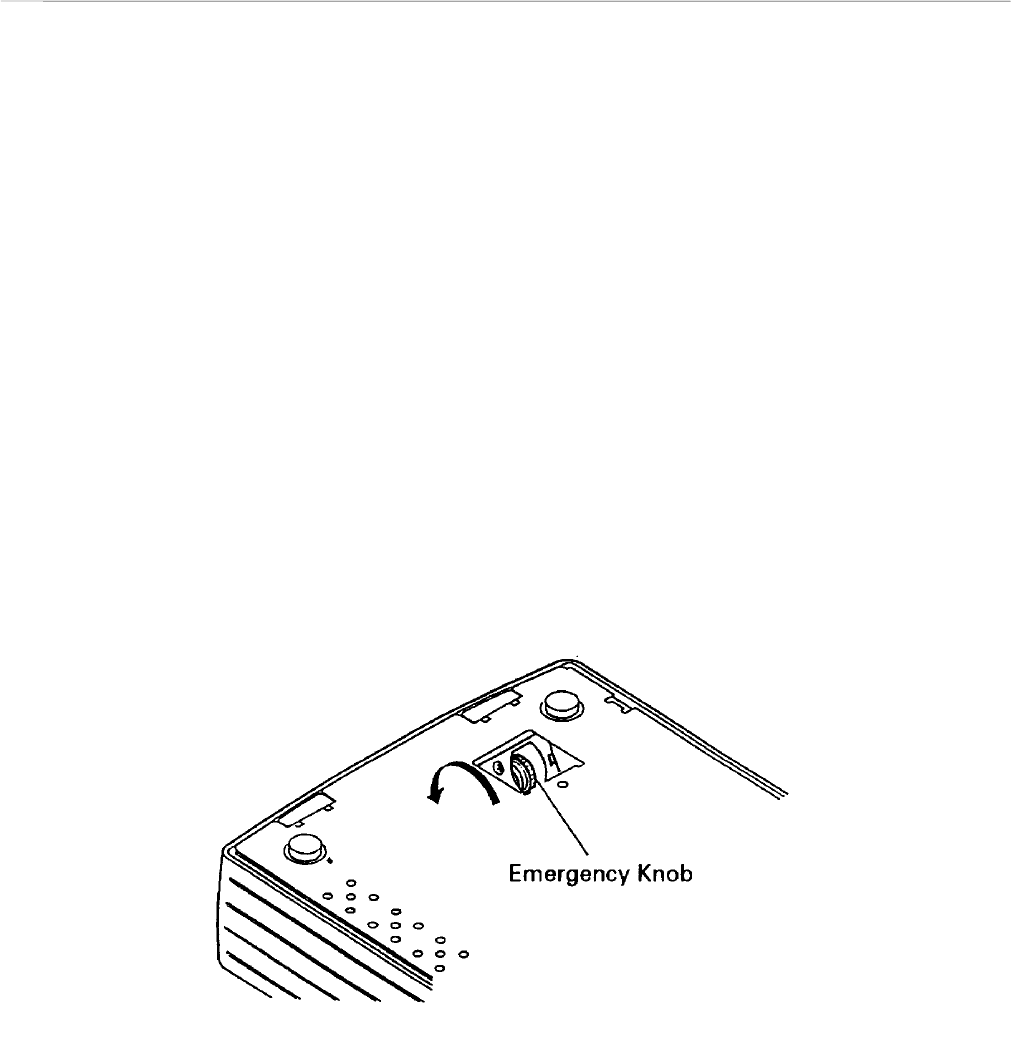
iDP-3210 User’s Manual
CITIZEN
27
4.7 Canceling Cutter Lock
(1) As referring to "4.6 Removing Paper Jam", remove the roll paper remains inside the paper course.
(2) Press the FEED switch. The auto cutter performs initialization, returning the blade to home position and
canceling alarm state.
(3) If the blade does not return to home position or alarm state is not canceled by Item 2 operation, turn off
the power switch and, by turning the emergency knob inside the hole at the bottom of the main unit in
the arrowed direction, return the auto cutter blade to home position.
(4) Fully remove remaining paper on the cutter blade through using tweezers.
Caution : Since print head and motor are hot, do not carry out this action right after printing.
For removing the remaining paper, do not touch the surface of heating unit
of the print head by naked hands or by a metal piece etc.
Paper cutter enable/disable can be selected by dip switch setting.
In case of using this printer at paper cutter disable mode, make sure to confirm
the cutter blade is in the home position.
In case the cutter blade is not in the home position, return this blade to the home position
by following the above procedure.


















